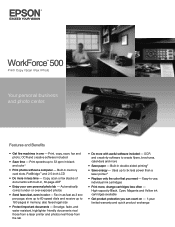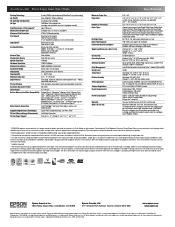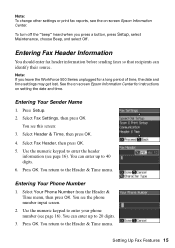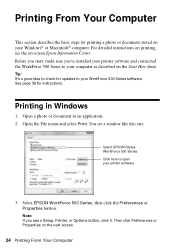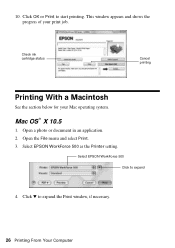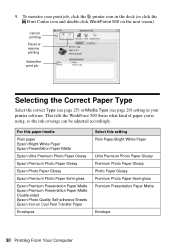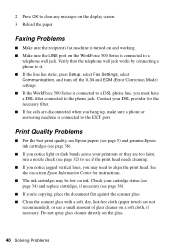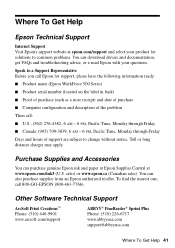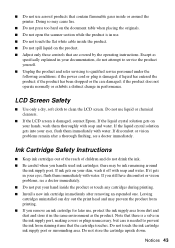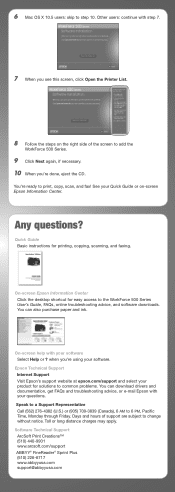Epson C11CA40201 - WorkForce 500 Color Inkjet Support and Manuals
Get Help and Manuals for this Epson item

View All Support Options Below
Free Epson C11CA40201 manuals!
Problems with Epson C11CA40201?
Ask a Question
Free Epson C11CA40201 manuals!
Problems with Epson C11CA40201?
Ask a Question
Most Recent Epson C11CA40201 Questions
Workforce 500 Won't Copy
(Posted by strait23 12 years ago)
How Do I Repair A Workforce 500 That Won't Recognize Ink Cartridges?
(Posted by palumbohq 13 years ago)
Popular Epson C11CA40201 Manual Pages
Epson C11CA40201 Reviews
We have not received any reviews for Epson yet.