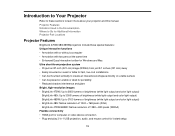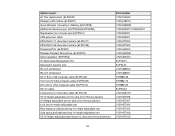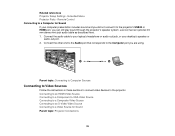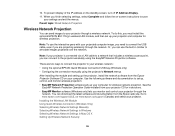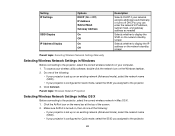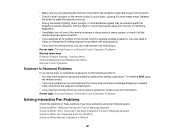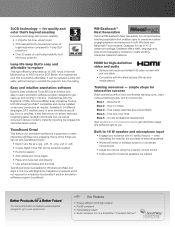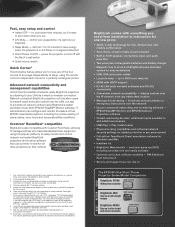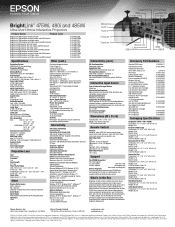Epson BrightLink 485Wi Support and Manuals
Get Help and Manuals for this Epson item

View All Support Options Below
Free Epson BrightLink 485Wi manuals!
Problems with Epson BrightLink 485Wi?
Ask a Question
Free Epson BrightLink 485Wi manuals!
Problems with Epson BrightLink 485Wi?
Ask a Question
Most Recent Epson BrightLink 485Wi Questions
Easy Interactive Annotation
Hi - I have a BrightLink 485 Wi. I have been using the Easy Interactive Annotation with my MacBook P...
Hi - I have a BrightLink 485 Wi. I have been using the Easy Interactive Annotation with my MacBook P...
(Posted by melissaboyer 8 years ago)
Epson BrightLink 485Wi Videos
Popular Epson BrightLink 485Wi Manual Pages
Epson BrightLink 485Wi Reviews
We have not received any reviews for Epson yet.