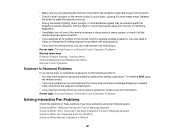Epson BrightLink 485Wi Support Question
Find answers below for this question about Epson BrightLink 485Wi.Need a Epson BrightLink 485Wi manual? We have 12 online manuals for this item!
Question posted by melissaboyer on August 24th, 2015
Easy Interactive Annotation
Hi - I have a BrightLink 485 Wi. I have been using the Easy Interactive Annotation with my MacBook Pro 13" 2011 for the past two years. Since I am computer dependent, I always make sure that all of my devises are updated to the most current variations of software, OX etc. I have updated the BrighLink Easy Interactive software to the new version 3.02 today. When I downloaded the same software on a newer MacBook Pro 13" 2012 version I could not get the pen to link to the interactive software. I worked for two ours with Tech Support from Epson, and we could not figure out why it wasn't working since the two machines are almost the exact same. The only difference I could find was the 2012 is a little bit faster. Any ideas that I have not thought of?
Current Answers
Answer #1: Posted by TechSupport101 on August 25th, 2015 8:22 AM
This I think to be owing to a bug only future updates can resolve - assuming all other dependencies are accordingly updated as you say to be your manner practice to keep all that you can current
Related Epson BrightLink 485Wi Manual Pages
Similar Questions
Epson Projector Emp-s5 Driver
I have the old Epson EMP-S5 projector without driver. It is absolutely useless now. So I would be gr...
I have the old Epson EMP-S5 projector without driver. It is absolutely useless now. So I would be gr...
(Posted by tandarajure 6 years ago)
No Sound Through Speakers When Connected To Mixer Box
How do I connect the projector to a mixer box so sound comes through speakerswhat do I need to do?I ...
How do I connect the projector to a mixer box so sound comes through speakerswhat do I need to do?I ...
(Posted by auntiejean2 8 years ago)
Epson Emp-713
Dear sirs, I have Epson EMP-713 Beamer, and want to know which epson remote controls versions are co...
Dear sirs, I have Epson EMP-713 Beamer, and want to know which epson remote controls versions are co...
(Posted by waelkanoua 10 years ago)
What Cable Do I Use To Connect A Macbook Pro To An Epson Elp-5500 Projector?
(Posted by JeffLaGreca 11 years ago)