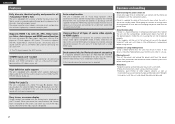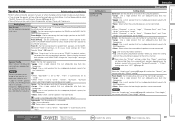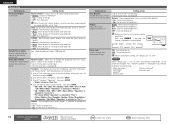Denon AVR-1611 Support and Manuals
Get Help and Manuals for this Denon item

View All Support Options Below
Free Denon AVR-1611 manuals!
Problems with Denon AVR-1611?
Ask a Question
Free Denon AVR-1611 manuals!
Problems with Denon AVR-1611?
Ask a Question
Most Recent Denon AVR-1611 Questions
Avr 1611 R C Code
(Posted by Jka85k 2 years ago)
My Denon Avr 1611 Wont Turn On
(Posted by morfkm 9 years ago)
Arc
Which are all the settings I have to make in order to get TV sound through AVR 1611?
Which are all the settings I have to make in order to get TV sound through AVR 1611?
(Posted by thomas73398 10 years ago)
1611 Flshing Green Power Light
The only thing I am getting when i turn the power on is a flashing green light around the power ligh...
The only thing I am getting when i turn the power on is a flashing green light around the power ligh...
(Posted by sssmdg 12 years ago)
Seems To Have Very High Treble On My Totem Shelf Speakers.
(Posted by gcassidy 12 years ago)
Denon AVR-1611 Videos
Popular Denon AVR-1611 Manual Pages
Denon AVR-1611 Reviews
We have not received any reviews for Denon yet.