Denon AVR-1611 Support Question
Find answers below for this question about Denon AVR-1611.Need a Denon AVR-1611 manual? We have 3 online manuals for this item!
Question posted by sssmdg on January 18th, 2012
1611 Flshing Green Power Light
The only thing I am getting when i turn the power on is a flashing green light around the power light
Current Answers
There are currently no answers that have been posted for this question.
Be the first to post an answer! Remember that you can earn up to 1,100 points for every answer you submit. The better the quality of your answer, the better chance it has to be accepted.
Be the first to post an answer! Remember that you can earn up to 1,100 points for every answer you submit. The better the quality of your answer, the better chance it has to be accepted.
Related Denon AVR-1611 Manual Pages
Literature/Product Sheet - Page 1


...Tower type microphone for hundreds of other A/V components, and the AVR1611 includes a handy on-screen...Audio, the AVR-1611 also features Dolby Pro Logic IIz, which for the first time provides for 3D pass-through technology • Supports HDMI 1.4a with 3D, Audio Return Channel, Deep Color, "x.v.Color" , Auto Lipsync and HDMI control function • Fully discrete, identical quality and power...
Literature/Product Sheet - Page 2


... concepts for your home theatre.
*1: The TV must also support ARC.
• High-definition audio support The AVR-1611 features a precision 32 bit floating point DSP decoder, and includes high resolution audio formats such as Blu-ray disc player.
• Power Amp Assign function, for versatility in surround sound. By connecting Front Height speakers and...
Owners Manual - English - Page 5
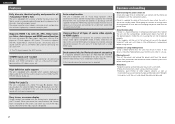
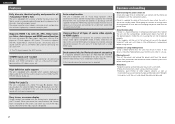
...is provided with functions for automatic conversion of various video signals (component video, S-Video, video) that there are input to this... sit for an hour or two with the power turned off the power and unplug the power cord from a Blu-ray Disc player to ...The TV should therefore not be made . Reflecting sound and audio characteristics of the input source is displayed.
2 When you control...
Owners Manual - English - Page 6
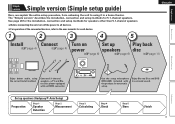
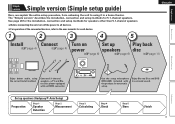
... 11)
Basic version
Advanced version
Information
Enjoy better audio, using it in surround sound. Use the setup microphone (DM-A409) included with an HDMI connector. The "Simple version" describes the installation, connection and setup methods for automatic setup.
nnBefore connecting the unit, turn off the power to all devices. Connect 5.1-channel speakers, a TV...
Owners Manual - English - Page 8
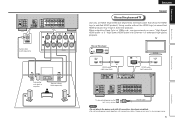
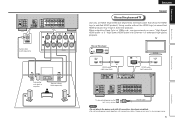
...Disc player
HDMI OUT
HDMI cable (sold separately)
HDMI IN
HDMI cable (sold separately)
To household power outlet (AC 120 V, 60 Hz)
Power cord
NOTE
• Do not plug in humming or noise.
5
Information
Advanced version
Basic version... Interface) cable that bears the HDMI logo (a certified HDMI product).
Audio cable (sold separately)
FL SW
Subwoofer with built-in abnormal playback.
Owners Manual - English - Page 9


The power indicator flashes green and the power turns on the TV and subwoofer power.
See page 28 for the installation, ...lights, home appliances, light dimmers, or other than 5.1-channel speakers. This will increase in multiple locations all audio electronics during Audyssey Auto setup. Power on
2 Change the TV input to the input of this unit.
3 Press POWER ON to turn on power...
Owners Manual - English - Page 14


To totally cut off the power, remove the power cord from the power outlet. Simple version
Basic version
5 Play back disc
1 2345
1 Press BD to switch an input source for a player used for playback.
2 Play the component connected to standby by pressing ON/STANDBY on the player (language setting, subtitles setting, etc.) beforehand.
3 Adjust the...
Owners Manual - English - Page 20


... 41)
in Set as the input. Cables used for connections
Video cable (sold separately) Video cable (Yellow)
Component video cable
(Green) (Blue) (Red)
Audio cables (sold separately)
(White)
L
L
Audio cable
(Red)
R
R
Digital camcorder
VIDEO VIDEO
OUT
AUDIO
AUDIO OUT
LR
LR
LR
LR
LR
in Set as Necessary
Set this case, use and connect the device...
Owners Manual - English - Page 38


...indicator on the display lights.
• Also, pressing any of the selected source is output to ZONE2.
• Turn SOURCE SELECT after pressing ZONE2 SELECT on the power.
• When ZONE...".
The audio signal of input source select button in standby mode turns on the main unit to select an input source. Turn MASTER VOLUME after pressing ZONE2 SELECT on the ZONE2 power. QUICK SELECT...
Owners Manual - English - Page 45
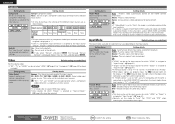
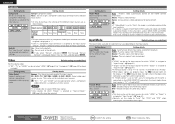
... available for video processing. Setting items
Input Mode Set the audio input modes for input source. If the
indicator does not light, check the digital input
connector assignment and the connections.
• If "HDMI Control" is set when "HDMI" (vpage 41) or "Component" (vpage 42) has been
assigned. Auto : Detect type of the...
Owners Manual - English - Page 51


... hear.
The "MAIN" indicator lights.
2 Press AMP to set the remote...audio signals. Items that are hard for "iPod" is "Mode 3".
ENGLISH
Audio Adjust
RESTORER
Compressed audio formats such as MP3, WMA (Windows Media Audio) and MPEG-4 AAC reduce the amount of data by eliminating signal components...Level Lch : 0dB Level Rch : 0dB Vol.limit : OFF Power On Lev: Last Mute Lev. : Full
[RTN]:Back
[RTN...
Owners Manual - English - Page 54


...consult the operating instructions for each connected component to check the settings.
• Refer to "HDMI control function" (vpage 32) for more standby power.
ENGLISH
Manual Setup
HDMI Setup
Default ...when the power is turned off .
All : If power to the TV audio setting (vpage 32 "HDMI control function"). OFF : This unit does not link with power to previous menu
51 "Power Off ...
Owners Manual - English - Page 60


...The mode indicator slowly flashes once.
Category :DVD
Brand
:DENON
Code[1/3]:30490
Setup Remote
1.Press [Source]button.
2.Press and Hold 3sec. The "MAIN" indicator lights.
2 Press AMP to ...names, the pages can be registered.
10 Hold POWER ON and ZONE/DEVICE ON pressed simultaneously for preset registration.
The zone mode indicator flashes twice.
11 Enter a five-digit code using...
Owners Manual - English - Page 64


...are being output from the speakers. Q0 AUDYSSEY indicators
Lighting is turned on (vpage 35). Q1 Surround back indicator
This lights when audio signals are operating.
u Master volume indicator
When performing setting operations, displays the menu number.
y ZONE2 indicator
This lights up when ZONE2 (separate room) power is as follows, depending on and off (standby).
STEREO...
Owners Manual - English - Page 65


... 16 - 18) e PRE OUT connector 5, 29, 30) r S-VIDEO connector 18) t VIDEO connectors 16, 17) y COMPONENT VIDEO connectors 17)
u Speaker terminals 5, 29, 30) i Power cord 5) o HDMI connectors 15) Q0 Digital audio connectors 16, 17) Q1 REMOTE CONTROL jacks 19) Q2 DOCK CONTROL jack 18)
NOTE
Do not touch the inner pins of the connectors...
Owners Manual - English - Page 73


...with less flickering and bleeding. If you use applications authorized by outputting 20 Hz to components within the power supply when an abnormality such as one image. The room for Windows® XP ...encrypts the signals to a music CD. L LFE This is an abbreviation of video and audio.
It compresses the data volume to about one second is called the MAIN ZONE.
Compared ...
Owners Manual - English - Page 74


... speaker connections. • Check whether the audio device power is produced from the electric outlet, wait 5 to 10 seconds and then insert it to something other components operating properly?
"S.Back" on the menu to "Front Height". • Set "Speaker Config." - GGeneralH Symptom
Power does not turn off the power and please contact the DENON service adviser...
Owners Manual - English - Page 75


... MODE 0 and
SURROUND MODE 1.
3 Once the display starts flashing at intervals of the HDMI connectors. • Set the input source to "OFF". When the microprocessor is displayed. ON/STANDBY
SURROUND MODE 1
SURROUND MODE 0
1 Turn off the power to this unit.
• Power ON/OFF
• Switching audio
output devices
• Adjust volume
• Switch input...
Owners Manual - English - Page 76
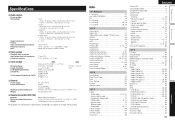
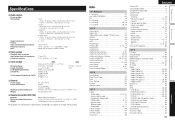
...Usable Sensitivity: 50 dB Quieting Sensitivity: S/N (IHF-A): Total harmonic Distortion (at 1 kHz):
nn General
Power supply: Power consumption:
Maximum external dimensions: Weight:
nn Remote Control Unit (RC-1146)
Batteries: Maximum external dimensions:...50 Bi-amp 30 Browse mode 21
vvC
Cable Audio cable 5, 16, 17 Coaxial digital cable 17 Component video cable 17 HDMI cable 5, 15 Optical cable ...
Owners Manual - English - Page 77


...Audio Out 51 HDMI cable 5, 15 HDMI...Power On Level 53 Preset codes 54, 56 Preset Name 41 Preset Skip 40 Presetting radio stations 23 Progressive 70 Protection circuit 70
vvQ
Quick Select 55 Quick Select Name 54
vvR
Rear panel 62 Reference Level Offset 46 Remote control unit 56, 63
Inserting the batteries 64 Operating components...45 Turn off power (standby 11 Turn on power 6
...
Similar Questions
After Power Surge My Denon Avr 1613 Will Not Turn On How To Reset
(Posted by robbwa 9 years ago)
Denon Avr-1611 Power Problem
Suddenly the unit turned off in the middle of watching a movie. There were no power surges etc. It j...
Suddenly the unit turned off in the middle of watching a movie. There were no power surges etc. It j...
(Posted by bonncarp 12 years ago)
Denon Avr 1705 Did Not Turn Power On...
My Denon AVR 1705 did not turn on when I'm about to use it. It power on a second then turn off sudde...
My Denon AVR 1705 did not turn on when I'm about to use it. It power on a second then turn off sudde...
(Posted by ronelmagoncia 12 years ago)

