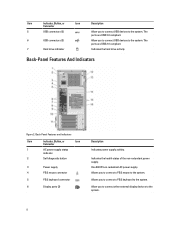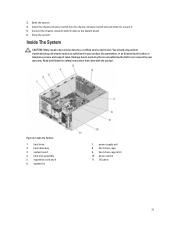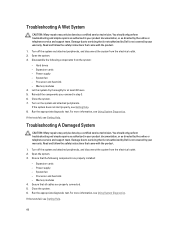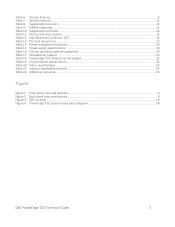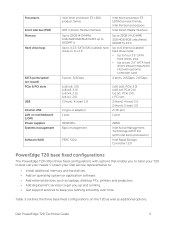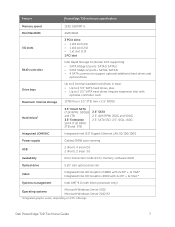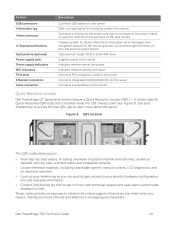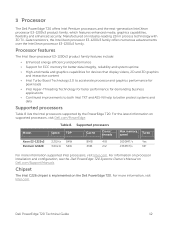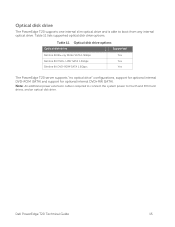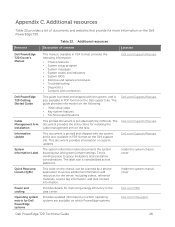Dell PowerEdge T20 Support and Manuals
Get Help and Manuals for this Dell item

View All Support Options Below
Free Dell PowerEdge T20 manuals!
Problems with Dell PowerEdge T20?
Ask a Question
Free Dell PowerEdge T20 manuals!
Problems with Dell PowerEdge T20?
Ask a Question
Most Recent Dell PowerEdge T20 Questions
How To Install Esxi (no Matter What Version) On Dell Poweredge T20
Im trying to install, but I understand vmware does not support this model. I´m trying to find ...
Im trying to install, but I understand vmware does not support this model. I´m trying to find ...
(Posted by robertozamudio77 9 years ago)
Dell PowerEdge T20 Videos
Popular Dell PowerEdge T20 Manual Pages
Dell PowerEdge T20 Reviews
We have not received any reviews for Dell yet.