Dell PowerConnect W-AP175 Support and Manuals
Get Help and Manuals for this Dell item
This item is in your list!

View All Support Options Below
Free Dell PowerConnect W-AP175 manuals!
Problems with Dell PowerConnect W-AP175?
Ask a Question
Free Dell PowerConnect W-AP175 manuals!
Problems with Dell PowerConnect W-AP175?
Ask a Question
Dell PowerConnect W-AP175 Videos
Popular Dell PowerConnect W-AP175 Manual Pages
Dell PowerConnect W-AP175P Installation Guide - Page 1


...V DC)
NOTE: The W-AP175AC/DC can be centrally managed, configured, and upgraded through the controller.
There are three versions of safety and regulatory compliance
information.
Dell PowerConnect W-AP175 Outdoor Access Point
Installation Guide
The Dell PowerConnect W-AP175 is part of Dell's comprehensive wireless network solution. This outdoor access point is a resilient, environmentally...
Dell PowerConnect W-AP175P Installation Guide - Page 2
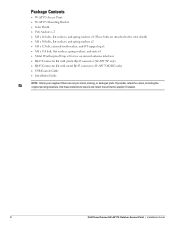
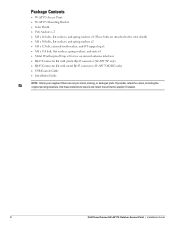
...and spring washers x4 (These bolts are attached to the supplier if needed.
2
Dell PowerConnect W-AP175 Outdoor Access Point | Installation Guide Use these materials to repack and return the unit to the solar shield) ...45 connector (W-AP175P only) RJ-45 Connector Kit with metal RJ-45 connector (W-AP175AC/DC only) USB Console Cable Installation Guide
NOTE: ...
Dell PowerConnect W-AP175P Installation Guide - Page 3
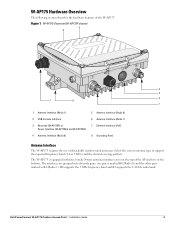
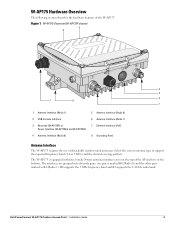
...on the top of detachable outdoor-rated antennas. Dell PowerConnect W-AP175 Outdoor Access Point | Installation Guide
3 The interfaces are grouped into diversity pairs, one pair is equipped with four, female N-type antenna interfaces;
R0 supports the 5 GHz frequency band and R1 supports the 2.4 GHz radio band. W-AP175 Hardware Overview
The following section describes the hardware features...
Dell PowerConnect W-AP175P Installation Guide - Page 4
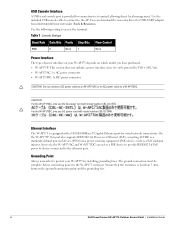
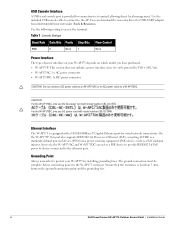
... protect your W-AP175 depends on which model you have purchased. W-AP175P: This version does not include a power interface since it is equipped with model number CBL-AC-INTL. USB Console Interface
A USB serial console port is less than 5 ohm between the ground termination point and the grounding tier.
4
Dell PowerConnect W-AP175 Outdoor Access Point | Installation Guide Use the...
Dell PowerConnect W-AP175P Installation Guide - Page 7
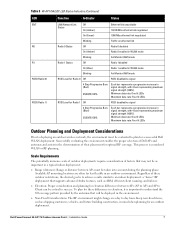
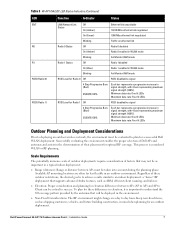
...fixed items, such as important in the determination of factors that supports advanced Aruba features, such as ARM, efficient client roaming, and failover.
... enabled in signal strength, with 4 bars representing maximum signal strength (100%). Dell PowerConnect W-AP175 Outdoor Access Point | Installation Guide
7 Table 3 W-AP175AC/DC LED Status Indicators (Continued)
LED
Function
Indicator
...
Dell PowerConnect W-AP175P Installation Guide - Page 28


... MDI/MDX
Power: 1 x DC power connector (in W-AP175DC model only) 1 x AC power connector (in W-AP175AC model only)
Antenna: 4 x N-Type female antenna interfaces
28
Dell PowerConnect W-AP175 Outdoor Access Point | Installation Guide Product Specifications
Mechanical
Dimensions (H x W x D) 10.2 inches x 9.4 inches x 4.1 inches ...
Dell PowerConnect W-AP175P Installation Guide - Page 32
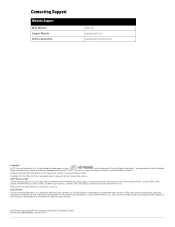
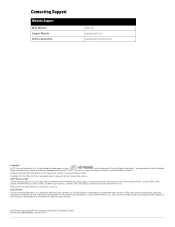
... code used can be taken against it with respect to change without notice. Dell PowerConnect W-AP175 Outdoor Access Point | Installation Guide Part Number 0511047-01 | January 2012
Aruba Networks trademarks include
, Aruba Networks®, Aruba Wireless Networks®, the registered Aruba the Mobile
Edge Company logo, and Aruba Mobility Management System®. Contacting Support...
Installation Guide - Page 1


Dell PowerConnect W-AP175 Outdoor Access Point
Installation Guide
The Dell PowerConnect W-AP175 is part of the W-AP175, which mainly differ in the way they receive power. W-AP175P: PoE+ powered (802.3at) W-AP175AC: AC powered (100-240 V AC) W-AP175DC: DC powered (12-48 V DC)
NOTE: The W-AP175AC/DC can be centrally managed, configured, and upgraded through its ...
Installation Guide - Page 4
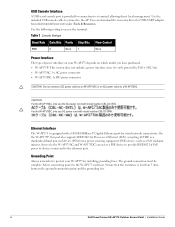
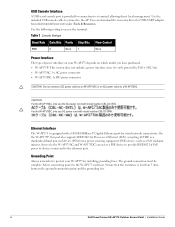
... W-AP175AC or an AC power cable to protect your W-AP175 depends on which model you have purchased. W-AP175P: This version does not include a power interface since it is less than 5 ohm between the ground termination point and the grounding tier.
4
Dell PowerConnect W-AP175 Outdoor Access Point | Installation Guide CAUTION: For the W-AP175AC, only use DC power cord...
Installation Guide - Page 5
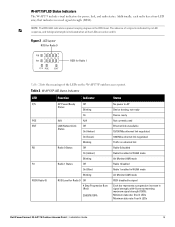
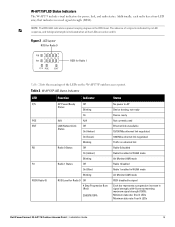
Minimum data rate: One lit LEDs Maximum data rate: Four lit LEDs
Dell PowerConnect W-AP175 Outdoor Access Point | Installation Guide
5 W-AP175P LED Status Indicators
The W-AP175 include visual indicators for Radio 0 Off
4 Step Progressive Bars (Red)
25/50/75/100%
No power to AP Device booting, not ready Device ready Not ...
Installation Guide - Page 6
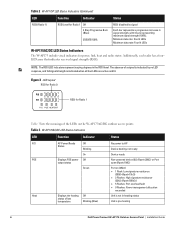
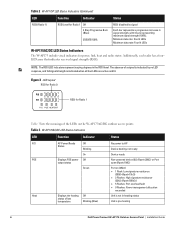
...booting, not ready
On
Device ready
POE
Displays PSE power Off
output status
Non-powered device (0Ω
Table 2 W-AP175P LED Status Indicators (Continued)
LED
RSSI (Radio 1)
Function
Indicator
RSSI Level for Radio 1
Table 3 lists the meanings... data rate: Four lit LEDs
W-AP175AC/DC LED Status Indicators
The W-AP175 include visual indicators for power, link, heat and radio status.
Installation Guide - Page 7
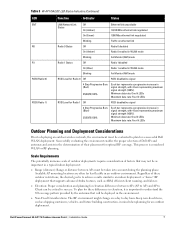
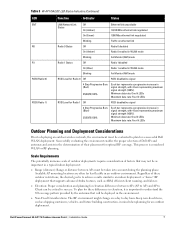
... goal is to achieve results similar to an indoor deployment: a "dense" RF deployment that supports advanced Aruba features, such as important in signal strength, with 4 bars representing maximum signal strength (100%). Dell PowerConnect W-AP175 Outdoor Access Point | Installation Guide
7 Scale Requirements
The potentially immense scale of outdoor deployments requires consideration of these...
Installation Guide - Page 24


...proof the ethernet cable connection with electrical tape and butyl rubber.
24
Dell PowerConnect W-AP175 Outdoor Access Point | Installation Guide
Place the sealing nut over the ethernet cable.
5. Insert the ... the narrow end of the weatherproof connector socket.
8. Connecting the Ethernet Cable (W-AP175P)
To ensure that your outdoor access point (AP) maintains ethernet connectivity and Power...
Installation Guide - Page 28


...antenna support (supports MIMO) Feeder cable may be used for external antenna deployments Visual Status Indicators (LEDs): See Table 2
Electrical
Power In
W-AP175P:...model only) 1 x AC power connector (in W-AP175AC model only)
Antenna: 4 x N-Type female antenna interfaces
28
Dell PowerConnect W-AP175 Outdoor Access Point | Installation Guide
Installation Guide - Page 32
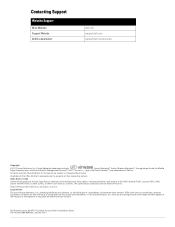
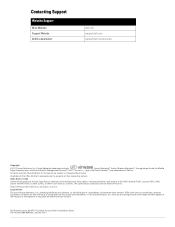
... that individual or corporation for this manual are trademarks of Aruba Networks, Inc.
switching platforms and software, by third parties, including software code subject to change without notice. Dell PowerConnect W-AP175 Outdoor Access Point | Installation Guide Part Number 0511047-01 | January 2012 Dell™, the DELL™ logo, and PowerConnect™ are subject to the...
Dell PowerConnect W-AP175 Reviews
Do you have an experience with the Dell PowerConnect W-AP175 that you would like to share?
Earn 750 points for your review!
We have not received any reviews for Dell yet.
Earn 750 points for your review!

