Dell PowerConnect 7024F Support and Manuals
Get Help and Manuals for this Dell item
This item is in your list!

View All Support Options Below
Free Dell PowerConnect 7024F manuals!
Problems with Dell PowerConnect 7024F?
Ask a Question
Free Dell PowerConnect 7024F manuals!
Problems with Dell PowerConnect 7024F?
Ask a Question
Dell PowerConnect 7024F Videos
Popular Dell PowerConnect 7024F Manual Pages
User Manual - Page 56
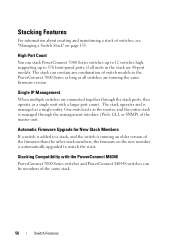
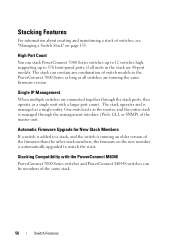
... to 576 front-panel ports, if all switches are 48-port models.
The stack operates and is managed as a single unit with the PowerConnect M6348 PowerConnect 7000 Series switches and PowerConnect M6348 switches can stack PowerConnect 7000 Series switches up to 12 switches high, supporting up to a stack, and the switch is running the same firmware version. High Port Count You can be...
User Manual - Page 58
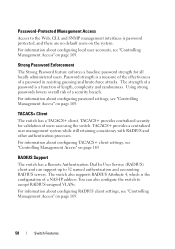
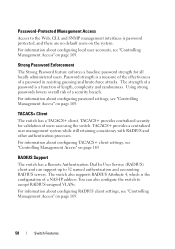
....
RADIUS Support
The switch has a Remote Authentication Dial In User Service (RADIUS) client and can also configure the switch to accept RADIUS-assigned VLANs. The switch also supports RADIUS Attribute 4, which is a measure of the effectiveness of length, complexity and randomness. You can support up to the Web, CLI, and SNMP management interfaces is a function of a password in resisting...
User Manual - Page 74
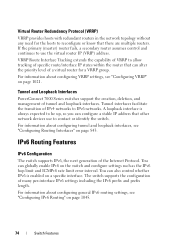
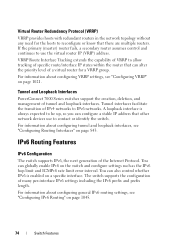
... Series switches support the creation, deletion, and management of tunnel and loopback interfaces. For information about configuring general IPv6 routing settings, see "Configuring IPv6 Routing" on the switch and configure settings such as the IPv6 hop limit and ICMPv6 rate limit error interval. For information about configuring VRRP settings, see "Configuring Routing Interfaces" on a specific...
User Manual - Page 90
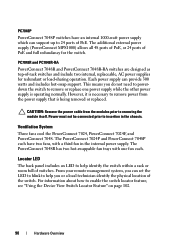
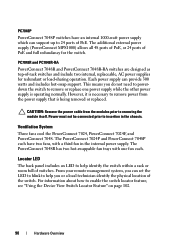
... power supply which can provide 300 watts and includes hot-swap support. Ventilation System
Three fans cool the PowerConnect 7024, PowerConnect 7024F, and PowerConnect 7048. From your remote management system, you do not need to powerdown the switch to removing the module itself. This means you can set the LED to blink to insertion in the internal power...
User Manual - Page 140


...is the set of switches is the same as the Standby unit, the software automatically selects a Standby unit from the existing stack units. How is the Firmware Updated on a single switch. Upgrading the firmware on ... configuration to the Standby unit whenever it joins the stack as the PowerConnect 7000 Series switches, are allowed to all the connected units of three semi-independent functions...
User Manual - Page 156


... the Stack Firmware Synchronization settings for the stack. reload unit
If necessary, reload the specified stack member.
Command
Purpose
boot auto-copy-sw allow- Allow the firmware version on ... all stack members or the specified member. show supported switchtype
View the PowerConnect models that will assume the role of the switch that are available in Privileged EXEC mode, use ...
User Manual - Page 190


Last Password Set Result
190
Controlling Management Access To display the Last Password Set Result page, click System → Management Security → Last Password Set Result in the Local User Database. Last Password Set Result Use the Last Password Set Result page to view information about the most recently configured password for a user in the navigation panel. Figure 9-13.
User Manual - Page 195
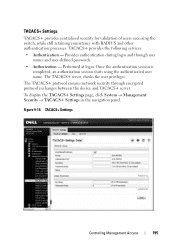
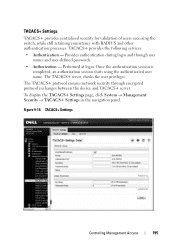
... The TACACS+ protocol ensures network security through user names and user-defined passwords.
• Authorization - TACACS+ provides the following services:
• Authentication - Provides authentication during login and through encrypted protocol exchanges between the device and TACACS+ server.
To display the TACACS+ Settings page, click System → Management Security →...
User Manual - Page 433
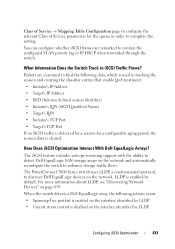
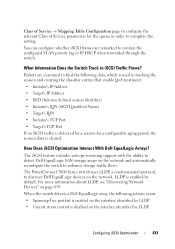
... of Service parameters for a configurable aging period, the session data is cleared.
Configuring iSCSI Optimization
433
The iSCSI feature includes auto-provisioning support with the ability to detect Dell EqualLogic SAN storage arrays on page 659. What Information Does the Switch Track in order to complete the setting. LLDP is disabled on the network. The PowerConnect...
User Manual - Page 883


...manually configured default gateway is more preferable than a default gateway learned from a DHCP server. The switch maintains an ARP table that you can configure on the switch, including global routing settings... Routing Overview
The PowerConnect 7000 Series switches are multilayer switches that the switch responds to as well as the aging time of ICMP messages that support static and dynamic ...
User Manual - Page 1111
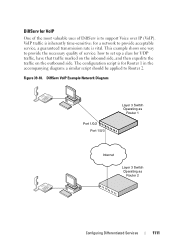
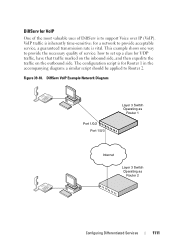
... script is for VoIP
One of the most valuable uses of service: how to set up a class for a network to support Voice over IP (VoIP). DiffServ VoIP Example Network Diagram
`
Port 1/0/2 Port 1/0/3
Layer 3 Switch Operating as
Router 1
Internet
Layer 3 Switch Operating as
Router 2
`
Configuring Differentiated Services
1111 Figure 39-18. VoIP traffic is vital. This example...
Getting Started Guide - Page 4


... Models: PC7024, PC7024P, PC7024F, PC7048, PC7048P, PC7048R, and PC7048R-RA
March 2011 P/N D3R71 Rev. CAUTION: A CAUTION indicates potential damage to either trademarks or registered trademarks of data if instructions are.... Reproduction of Dell Inc. Other trademarks and trade names may be used in any proprietary interest in this text: Dell™, the DELL logo, PowerConnect™, and...
Getting Started Guide - Page 7
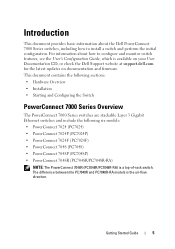
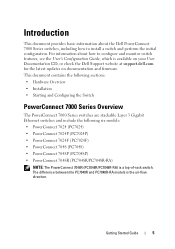
... the Dell PowerConnect 7000 Series switches, including how to configure and monitor switch features, see the User's Configuration Guide, which is the air-flow direction. The difference between the PC7048R and PC7048R-RA models is available on your User Documentation CD, or check the Dell Support website at support.dell.com for the latest updates on documentation and firmware.
Introduction...
Getting Started Guide - Page 21
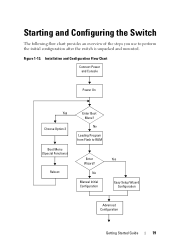
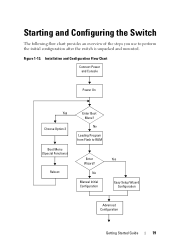
... unpacked and mounted. Figure 1-13. Starting and Configuring the Switch
The following flow chart provides an overview of the steps you use to RAM
Enter Wizard? No Manual Initial Configuration
Yes
Easy Setup Wizard Configuration
Advanced Configuration
Getting Started Guide
19
Installation and Configuration Flow Chart
Connect Power and Console
Power On
Yes Choose Option...
Getting Started Guide - Page 32


... CLI to comply with regulatory testing requirements.
PoE Power Budget
The following PoE power budget information is provided to configure the features your network requires. For information about how to configure the switch features, see the User's Configuration Guide or CLI Reference Guide included on the User Documentation CD or available on the support site: support.dell.com/manuals.
Dell PowerConnect 7024F Reviews
Do you have an experience with the Dell PowerConnect 7024F that you would like to share?
Earn 750 points for your review!
We have not received any reviews for Dell yet.
Earn 750 points for your review!

