Dell PowerConnect 6024 Support and Manuals
Get Help and Manuals for this Dell item
This item is in your list!

View All Support Options Below
Free Dell PowerConnect 6024 manuals!
Problems with Dell PowerConnect 6024?
Ask a Question
Free Dell PowerConnect 6024 manuals!
Problems with Dell PowerConnect 6024?
Ask a Question
Popular Dell PowerConnect 6024 Manual Pages
Command
Line Interface (CLI) Guide (.htm) - Page 47
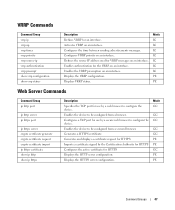
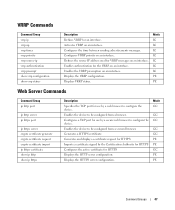
... by a web browser to configure the device. Mode IC IC IC IC IC IC IC PE PE
Web Server Commands
Command Group ip http port
ip http server ip https port
ip https server crypto certificate generate crypto certificate request crypto certificate import ip https certificate show ip http show vrrp status
Description Defines VRRP for use by a secure web browser to configure the device. Displays...
Command
Line Interface (CLI) Guide (.htm) - Page 401
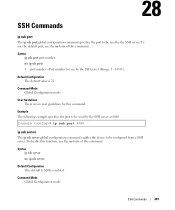
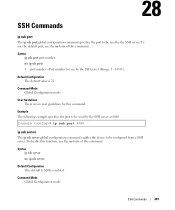
... to be used by the SSH server as 8080. To use the default port, use the no user guidelines for use the no ip ssh server
Default Configuration This default is SSH is 22.
Command Mode Global Configuration mode
SSH Commands
401
Console (config)# ip ssh port 8080
ip ssh server
The ip ssh server global configuration command enables the device to be configured...
Command
Line Interface (CLI) Guide (.htm) - Page 477
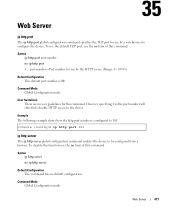
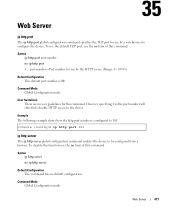
..., specifying 0 as the port number will effectively disable HTTP access to be configured from a browser. To use the default TCP port, use by a web browser to 100.
Example The following example shows how the http port number is 80. Syntax ip http server no ip http server
Default Configuration This command has no ip http port • port-number-Port number for use...
Command
Line Interface (CLI) Guide (.htm) - Page 478


...is disabled.
478
Web Server Syntax ip https port port-number no form of this command. Command Mode Global Configuration mode
User Guidelines There are no user guidelines for this command. www.dell.com | support.dell.com
User Guidelines There are no user guidelines for this command. To use the default port, use the no ip https server
Default Configuration The default for use by a secure...
Command
Line Interface (CLI) Guide (.htm) - Page 479


...example enables the device to export the certificate in PKCS12 file format. length-The default value is 1. Web Server
479 Console (config)# ip https server
crypto certificate generate
The crypto certificate generate global configuration command generates a self-signed HTTPS certificate.
Syntax crypto certificate [number] generate [key-generate [length]] [passphrase string] [cn commonname...
User's Guide
(.htm) - Page 45
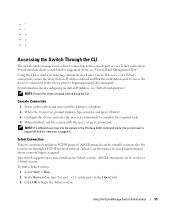
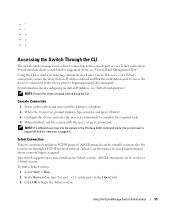
...
55 Using the CLI is required.
Accessing the Switch Through the CLI
The switch can be managed over a telnet session. For information about configuring an initial IP Address, see "Out-of-Band Management Port." Telnet Connection
Telnet is loaded, before using CLI commands. NOTE: Ensure the client is a terminal emulation TCP/IP protocol.
Console Connection
1 Power on a Linux...
User's Guide
(.htm) - Page 46


... the next level, the Privileged EXEC mode, a password is not required. www.dell.com | support.dell.com
Using the CLI
Command Mode Overview
The CLI is divided into the device, the EXEC command mode is enabled. Only a limited subset of commands available for tasks that particular command mode. For example:
console>
NOTE: The default host name is console unless it has...
User's Guide
(.htm) - Page 64


... certificate each time you upgrade (install a new version of) the control software application on the device. NOTE: Http and Https services require level 15 access and connect directly to enable, enter jones.
Software Download and Reboot
Software Download Through XModem
This section contains instructions for updating back-up configuration files. www.dell.com | support.dell.com
• When...
User's Guide
(.htm) - Page 74


... 1024 bit long modulus
console(config)# ip https server 10 Define a user name and password to allow access for a local user-console, Telnet, Web
Server, for example. console(config)# username Dell password Dell privilege 15
console(config)#
console(config)# aaa authentication login default line
console(config)# aaa authentication enable default line
console(config)# line console
84
Configuring...
User's Guide
(.htm) - Page 81
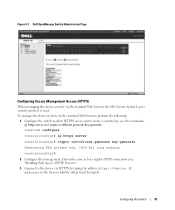
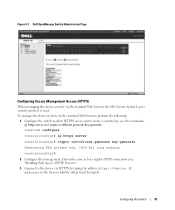
... use the commands ip https server and crypto certificate generate key-generate: console# configure
console(config)# ip https server
console(config)# crypto certificate generate key-generate
Generating RSA private key, 1024 bit long modulus
console(config)#
2 Configure the management station the same as for a regular HTTP connection (see "Enabling Web Access (HTTP Server))".
3 Connect to the device...
User's Guide
(.htm) - Page 136


... the CLI commands: Console (config)# interface vlan 1 Console (config-if)# ip address 192.168.1.1 255.255.255.0 Console (config-if)# no ip address 192.168.1.1
146
Configuring System Information
id | port-channel
number]
directed-broadcast
Enables the translation of a directed broadcast to physical broadcasts. Table 6-18.
www.dell.com | support.dell.com
Defining IP Interface Parameters...
User's Guide
(.htm) - Page 144


... to Domain Host Names Using the CLI Commands The following table summarizes the equivalent CLI commands for mapping domain host names to the host name, and the device is updated.
Add Host Name Mapping
3 Define the relevant fields. 4 Click Apply Changes. Host Name Mapping Table
Removing a Host Name from IP Address Mapping 1 Open the Host Name...
User's Guide
(.htm) - Page 179


... the device and TACACS+ server. Assigning Enable Passwords Using CLI Commands
The following table summarizes the equivalent CLI commands for validation of the CLI commands:
Console (config)# enable password level 15 dell
Console# show users accounts
Description Sets a local password to control access to user and privilege levels. The following services:
• Authentication - TACACS...
User's Guide
(.htm) - Page 438
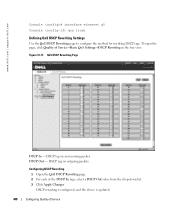
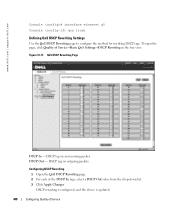
.... 3 Click Apply Changes. www.dell.com | support.dell.com
Console (config)# interface ethernet g5 Console (config-if) qos trust
Defining QoS DSCP Rewriting Settings
Use the QoS DSCP Rewriting page to configure the method for rewriting DSCP tags. Configuring DSCP Rewriting 1 Open the QoS DSCP Rewriting page. 2 For each of Service DSCP Out - To open...
User's Guide
(.htm) - Page 455
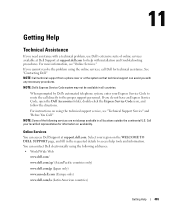
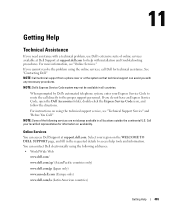
... or at the system so that technical support can assist you with installation and troubleshooting procedures. See "Contacting Dell." NOTE: Some of online services available at Dell Support at support.dell.com for help tools and information. You can access Dell Support at support.dell.com. If you cannot resolve the problem using the online services, call directly to access help with...
Dell PowerConnect 6024 Reviews
Do you have an experience with the Dell PowerConnect 6024 that you would like to share?
Earn 750 points for your review!
We have not received any reviews for Dell yet.
Earn 750 points for your review!
