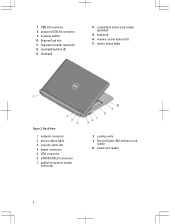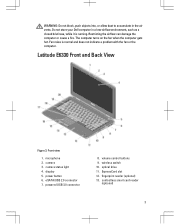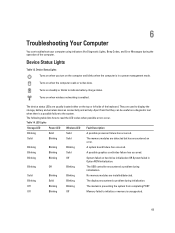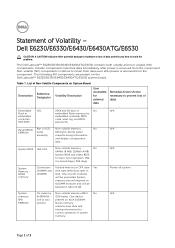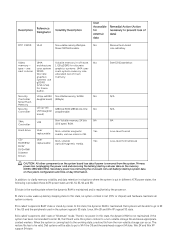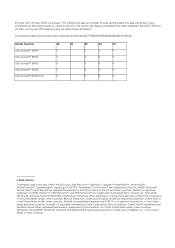Dell Latitude E6230 Support and Manuals
Get Help and Manuals for this Dell item

View All Support Options Below
Free Dell Latitude E6230 manuals!
Problems with Dell Latitude E6230?
Ask a Question
Free Dell Latitude E6230 manuals!
Problems with Dell Latitude E6230?
Ask a Question
Most Recent Dell Latitude E6230 Questions
Why Dell Latitude E6230 Fell To Turn On
Why dell latitude e6230 fell to turn on
Why dell latitude e6230 fell to turn on
(Posted by kellywizkingb 2 years ago)
Problem Dell Esata External Latitude E6330 Connection How
(Posted by ReVIREND 9 years ago)
How To Add More Memory To Dell E6230
(Posted by rikoms 9 years ago)
How To Install Wireless Driver For E6230
(Posted by patoCm 9 years ago)
Dell Latitude E6230 Videos
Popular Dell Latitude E6230 Manual Pages
Dell Latitude E6230 Reviews
We have not received any reviews for Dell yet.