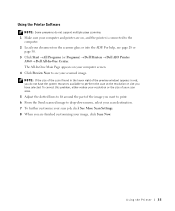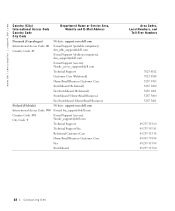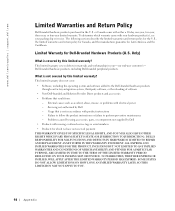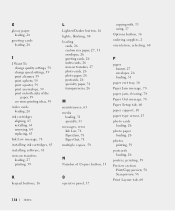Dell A960 - Personal All-in-One Printer Color Inkjet Support and Manuals
Get Help and Manuals for this Dell item

Most Recent Dell A960 Questions
White Horizontal Lines
(Posted by marfa51 11 years ago)
How Do Used The Scan Mode?
(Posted by reidyou4 11 years ago)
How Do I Stop My Dell A960 Printer From Printing Horizontal Lines
My Dell A960 has suddenly begun printing horizontal lines over what ever I print. The lines are spac...
My Dell A960 has suddenly begun printing horizontal lines over what ever I print. The lines are spac...
(Posted by joancharris 11 years ago)
Dell A960 Videos
Popular Dell A960 Manual Pages
Dell A960 Reviews
We have not received any reviews for Dell yet.