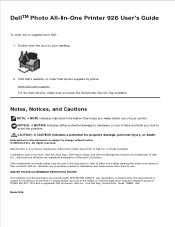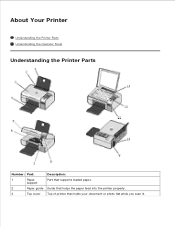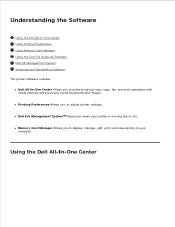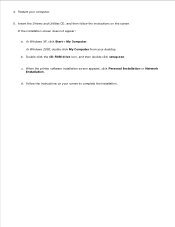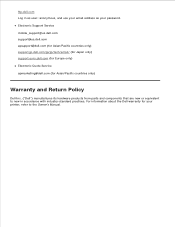Dell 926 - 926 Photo All-In-One Printer Scanner Support and Manuals
Get Help and Manuals for this Dell item

Most Recent Dell 926 Questions
Cartridge Carrier Lid Will Not Close
I put in new Series 9 ink cartridge from Dell, but neither lid will close.
I put in new Series 9 ink cartridge from Dell, but neither lid will close.
(Posted by ellablessed 8 years ago)
Parts Location
"I have a plastic strip about 14 in long that has come off on my Dell 926 printer and "I do not have...
"I have a plastic strip about 14 in long that has come off on my Dell 926 printer and "I do not have...
(Posted by smokeymoss1 9 years ago)
My Printer Does Not Want To Pick Up Paper. I Think It Is Dusty But I Do Not Kno
I do not know how to clean the printer. If I help get the paper started it will print a regular piec...
I do not know how to clean the printer. If I help get the paper started it will print a regular piec...
(Posted by greenwell04 9 years ago)
How To Get Ocr Software For Dell Photo 926
(Posted by joebbi 9 years ago)
Can I Use It Wireless And If I Can What Do I Need
(Posted by petee811 11 years ago)
Dell 926 Videos
Popular Dell 926 Manual Pages
Dell 926 Reviews
We have not received any reviews for Dell yet.