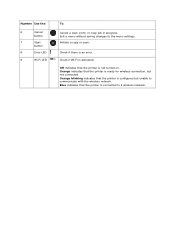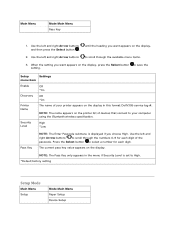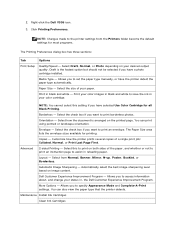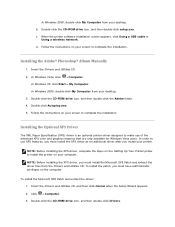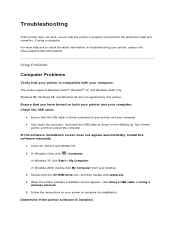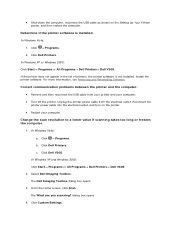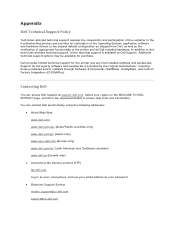Dell V305w - All-in-One Wireless Printer Color Inkjet Support and Manuals
Get Help and Manuals for this Dell item

Most Recent Dell V305w Questions
What Causes Paper Jam In Cartridge Area
Paper Always Jaming And It Reads Paper Jam Cartridge Area
Paper Always Jaming And It Reads Paper Jam Cartridge Area
(Posted by alphonsus36 9 years ago)
My Dell V305w Printer
How do i get my printer to print on both sides of the paper (dell v305w)?
How do i get my printer to print on both sides of the paper (dell v305w)?
(Posted by vickkipo 9 years ago)
How Do I Make Multiple Copies?
(Posted by shadycove5 10 years ago)
Orange Wifi Light Flashing On Printer
hi - the orange light on Dell wireless printer is flashing. I recently acquired a new router, can yo...
hi - the orange light on Dell wireless printer is flashing. I recently acquired a new router, can yo...
(Posted by allyjim 10 years ago)
Where Do You Get A Power Supply Adapter
I need a power supply adapter for this printer where can I find on
I need a power supply adapter for this printer where can I find on
(Posted by vicke317 11 years ago)
Dell V305w Videos
Popular Dell V305w Manual Pages
Dell V305w Reviews
We have not received any reviews for Dell yet.