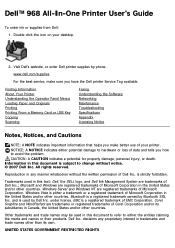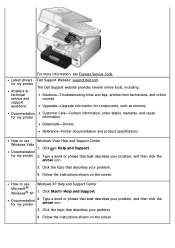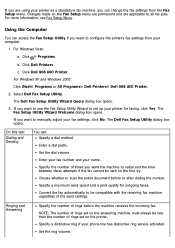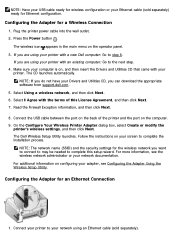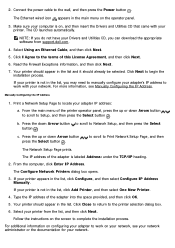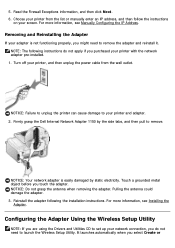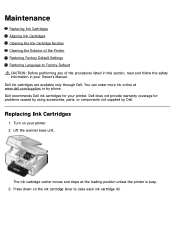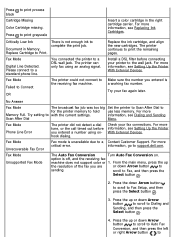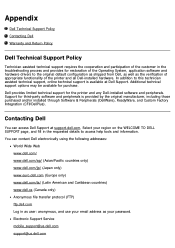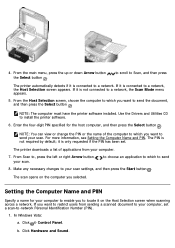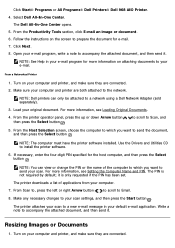Dell 968w - All-in-One Wireless Printer Color Inkjet Support and Manuals
Get Help and Manuals for this Dell item

Most Recent Dell 968w Questions
What Kind Of Power Cord Do I Need For A Dell 968w Printer
(Posted by lwshasjaxn 9 years ago)
Can't Make Dell 968w Aio Printer Work In Wireless Mode
(Posted by mklem 9 years ago)
Dell 968w Multiple Card Error Message
On the printer console screen, I get the message: "Multiple Card Error - Please remove all of the me...
On the printer console screen, I get the message: "Multiple Card Error - Please remove all of the me...
(Posted by fresmith 9 years ago)
My Dell 968 Aio Printer Wants Me To Run A Cleaning Cycle. I Bought At Yard Sale
(Posted by tedebear309 9 years ago)
Why Is My Dell968w Printer Saying 'right And Left Cartridge Missing?'
I recently bought two new color and black ink.It was working for a few days.Then yesterday when I wa...
I recently bought two new color and black ink.It was working for a few days.Then yesterday when I wa...
(Posted by hareshj12 9 years ago)
Popular Dell 968w Manual Pages
Dell 968w Reviews
We have not received any reviews for Dell yet.