Casio YW-2L - Wireless LAN For Projector Support and Manuals
Most Recent Casio YW-2L Questions
Wireless Adapter For Mac
I understand that the YW-2L wireless adapter cannot work with Mac. Do you have any other wireless ad...
I understand that the YW-2L wireless adapter cannot work with Mac. Do you have any other wireless ad...
(Posted by uzia 11 years ago)
Popular Casio YW-2L Manual Pages
User's Guide - Page 1
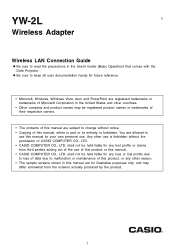
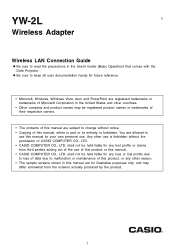
YW-2L
E
Wireless Adapter
Wireless LAN Connection Guide
z Be sure to read the precautions in this manual are for ...manual for future reference.
• Microsoft, Windows, Windows Vista, Aero and PowerPoint are registered trademarks or trademarks of Microsoft Corporation in part or its entirety, is forbidden without notice. • Copying of CASIO COMPUTER CO., LTD. • CASIO...
User's Guide - Page 3


... Sent from a Computer 37 Selecting the Network to Use for Wireless LAN Connection 38 Manual Connection Setting Reference 40 Returning Data Projector Wireless Settings to Their Initial Defaults 44 Viewing Wireless Connection 2 Help 45 Viewing Wireless Connection 2 Version Information 45
Wireless LAN Connection Troubleshooting 46
Check the following on the computer 46 Check the following...
User's Guide - Page 4
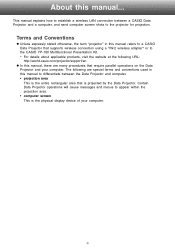
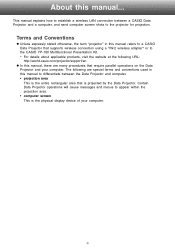
The following URL: http://world.casio.com/projector/support/en
z In this manual, there are special terms and conventions used in this manual refers to a CASIO Data Projector that supports wireless connection using a YW-2 wireless adapter* or to the CASIO YP-100 Multifunctional Presentation Kit. * For details about applicable products, visit the website at the following are many procedures ...
User's Guide - Page 6
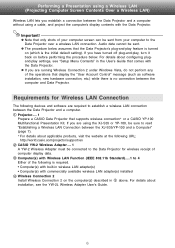
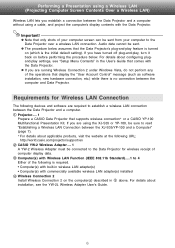
... settings, see the YW-2L Wireless Adapter User's Guide.
6
Audio data cannot be sent from your computer screen can be sent.
Performing a Presentation using a cable, and project the computer's display contents with the Data Projector. z Note that supports wireless connection* or a CASIO YP-100 Multifunctional Presentation Kit.
z The procedure below . For details about
installation...
User's Guide - Page 7


... has two types of the
wireless connection software.
Establishing a Wireless LAN Connection between the XJ-S35/YP-100 and a Computer
Note the following precautions when trying to establish a wireless LAN connection between the Data Projector and One or More Computers" (page 11)
Modify manual connection profile initial default settings
"Advanced Wireless LAN Connection Settings" (page 20...
User's Guide - Page 8


... and the Data Projector, Wireless Connection 2 must be running on Wireless LAN Connection Using Wireless Connection 2
The restrictions described below apply whenever using Wireless Connection 2 for wireless LAN connection. To start up Wireless Connection 2 on the computer. • Double-click the icon on the CASIO website at: (http://world.casio.com/projector/support/en/) z If your computer...
User's Guide - Page 9
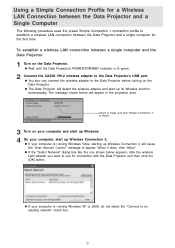
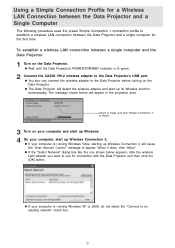
... Data Projector
1 Turn on the Data Projector. To establish a wireless LAN connection between the Data Projector and a single computer for the first time. z You also can connect the wireless adapter to the Data Projector's USB port.
z If your computer is lit green.
2 Connect the CASIO YW-2 wireless adapter to the Data Projector before turning on the Data Projector...
User's Guide - Page 11
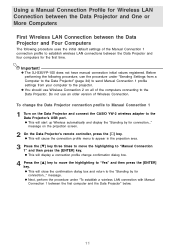
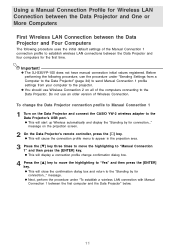
... CASIO YW-2 wireless adapter to the projector. z Next, perform the procedure under "Sending Settings from a Computer to the Data Projector" (page 34) to send Manual Connection 1 profile settings from...Projector. Important! Using a Manual Connection Profile for Wireless LAN Connection between the Data Projector and One or More Computers
First Wireless LAN Connection between the Data Projector ...
User's Guide - Page 15
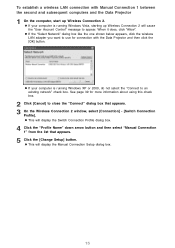
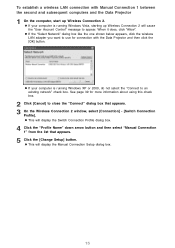
... "Select Network" dialog box like the one shown below appears, click the wireless LAN adapter you want to use for more information about using this check box.
2 Click [Cancel] to appear. z This will display the Manual Connection Setup dialog box.
15 To establish a wireless LAN connection with the Data Projector and then click the [OK] button. z If...
User's Guide - Page 19
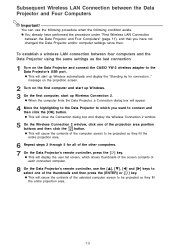
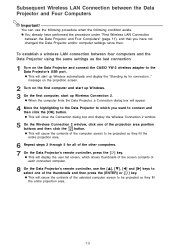
...contents of the thumbnails and then press the [ENTER] or [ ] key. Subsequent Wireless LAN Connection between the Data Projector and Four Computers" (page 11), and that you ... not changed the Data Projector and/or computer settings since then.
message on the projection screen.
2 Turn on the Data Projector and connect the CASIO YW-2 wireless adapter to be projected so they fill the entire ...
User's Guide - Page 30


...
192.168.10.1
Subnet Mask
255.255.255.0
Default Gateway
0.0.0.0
Channel
Auto
z The above settings are establishing a wireless LAN connection using Wireless Connection 2 to create a new profile or to modify the existing profile of the Data Projector's connection profile named "Manual Connection 3". When you are provided as shown below.
This section explains the procedure for...
User's Guide - Page 33


...
icon on the dialog box, see "Manual Connection Setting Reference" (page 40).
6 After configuring all of the settings you want to the Wireless Connection 2 window.
33 z For details about each of the settings on
your computer desktop, or select the following from the menu that appears.
4 Click the [Change Setup] button. z This will display a dialog box...
User's Guide - Page 34
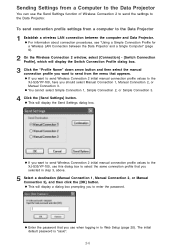
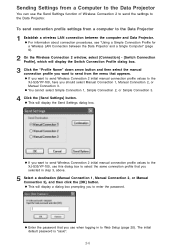
... initial default password is "casio".
34 z For information about connection procedures, see "Using a Simple Connection Profile for a Wireless LAN Connection between the computer and Data Projector. z You cannot select Simple Connection 1, Simple Connection 2, or Simple Connection 3.
4 Click the [Send Settings] button.
z If you want to send Wireless Connection 2 initial manual connection...
User's Guide - Page 41


... to 10 characters. Input up to an existing network" check box" (page 39) for each individual manual connection. Security Setup
Specifies whether or not communication over the wireless LAN connection is a new standard of WPA. z The letters "WEP" stand for the "Access Mode" setting. WPA-PSK: Turns on a computer running Windows XP or 2000.
SSID...
Wireless Guide - Page 3
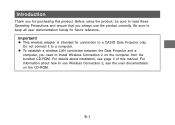
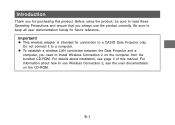
... product correctly. Do not connect it to install Wireless Connection 2 on the CD-ROM. E-1
Important! Introduction
Thank you for purchasing this manual.
For information about installation, see the user documentation on the computer from the bundled CD-ROM. For details about how to a CASIO Data Projector only. z To establish a wireless LAN connection between the Data Projector and...
Casio YW-2L Reviews
Do you have an experience with the Casio YW-2L that you would like to share?
Earn 750 points for your review!
We have not received any reviews for Casio yet.
Earn 750 points for your review!

