Canon VB-S30VE Support and Manuals
Get Help and Manuals for this Canon item
This item is in your list!

View All Support Options Below
Free Canon VB-S30VE manuals!
Problems with Canon VB-S30VE?
Ask a Question
Free Canon VB-S30VE manuals!
Problems with Canon VB-S30VE?
Ask a Question
Canon VB-S30VE Videos
Popular Canon VB-S30VE Manual Pages
User Manual - Page 2
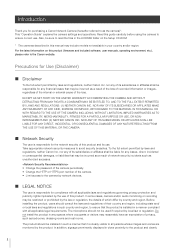
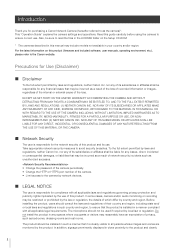
..., OR NONINFRINGEMENT AND (2) NEITHER CANON INC. This "Operation Guide" explains the camera settings and operations. In some cases, camera and/or audio monitoring or recording may reasonably have an expectation of this product (firmware and included software, user manuals, operating environment, etc.), please refer to the Canon website. Before installing the product, users should...
User Manual - Page 5
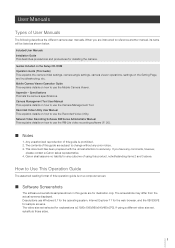
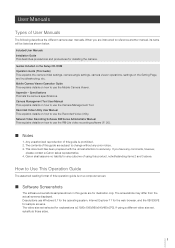
...for the web browser, and the VB-S30VE for illustration only. Included User Manuals Installation Guide This describes precautions and procedures for any comments, however,
please contact a Canon sales representative. 4. Specifications This lists the camera specifications. Canon shall assume no liability for installing the camera. User Manuals
Types of this guide is on a computer screen...
User Manual - Page 6
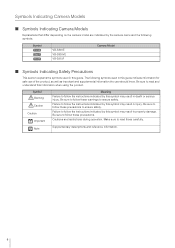
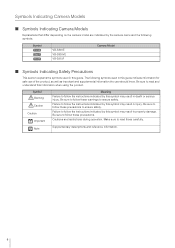
... follow these precautions to read and understand this symbol may result in property damage. Symbol S30VE S800VE S910F
VB-S30VE VB-S800VE VB-S910F
Camera Model
Symbols Indicating Safety Precautions
This section explains the symbols used in this guide. Failure to follow the instructions indicated by this symbol may result in death or serious injury. Be sure to follow...
User Manual - Page 7


... device. NO USER-SERVICEABLE PARTS INSIDE. REFER SERVICING TO QUALIFIED SERVICE PERSONNEL. When incorporated into a system with the instructions, may apply. If this device must be required to determine whether FDA regulations apply. FCC NOTICE Network Camera, Model Name: VB-S30VE, VB-S800VE, VB-S910F This device complies with Class B limits in a particular installation. However, there...
User Manual - Page 8
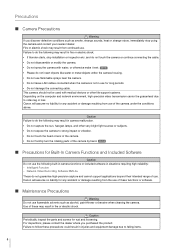
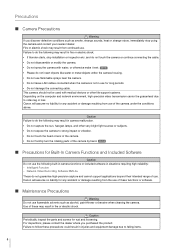
... use . Caution Periodically inspect the parts and screws for any accident or damage resulting from continued use flammable solvents such as smoke, strange sounds, heat or strange odors, immediately stop installation or inspection etc. Intelligent Function - Canon will assume no liability for rust and loosening. Precautions
Camera Precautions
Warning If you purchased the...
User Manual - Page 10


... Manuals ...5 How to Use This Operation Guide 5 Symbols Indicating Camera Models 6
Safety Precautions...7 Precautions ...8 Cleaning the Camera ...9 Camera Disposal ...9
Chapter 1
Before Use
Functions of May 2016...23 Steps for Setting Up the Camera 24
Step 1 Preparing to Install the camera 24 Step 2 Checking the Camera Connection 24 Step 3 Installing the Camera 24 Step 4 Using the Camera...
User Manual - Page 18
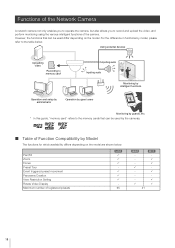
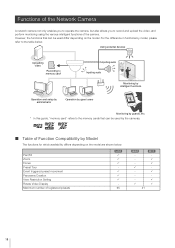
Functions of the Network Camera
A network camera not only enables you to operate the camera, but also allows you to the table below . Using external devices
Uploading video
Recording to memory card*
Outputting audio
Inputting audio
Monitoring by intelligent functions
Operation and setup by administrator
Operation by guest users
Monitoring by guards, etc. * In this guide, "memory card...
User Manual - Page 101


...Set)
Set conditions for switching Day Mode and Night Mode when [Day/Night] is set to the camera installation method, such as possible.
Select [Brighter] to vertically flip the video. Select the setting...exceed or fall below the brightness set in [Switching Brightness] for camera control privileges. [Restricted to Presets] S30VE S910F Restricts camera control of the device connected to...
User Manual - Page 105


... you reboot the camera. • The estimated focus ranges depending on the [Day/Night] setting are shown in the following types of focus if [Auto] is set.
Note S30VE S910F
• Focusing may be out of subjects when using autofocus and then switch to manual.
[Adjust Focus] S30VE S910F If the [Focus] is set to [Manual], you can...
User Manual - Page 142


... of video to upload. [User Name], [Password] Enter the user name and password required for authentication. Digest authentication is not supported. [Proxy Server] If using HTTP upload. ... on the network camera event. For information about the HTTP upload function and settings, contact your nearest Canon Customer Service Center. [Notification] Select whether to the upload settings, the video...
User Manual - Page 154
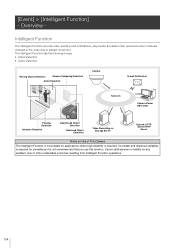
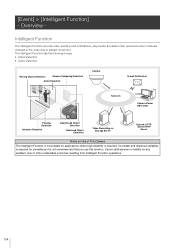
Overview -
Canon shall assume no liability for any accident, loss or other operations when it is required. The Intelligent Function has the following modes. • Video Detection • Audio Detection
Moving Object Detection
Camera Tampering Detection
Audio Detection
Camera
E-mail Notification
Network
Camera Viewer RM Viewer
Passing Detection
Intrusion Detection
Abandoned ...
User Manual - Page 202


... of the e-mail in alphanumeric characters. [Log Notification Test] Clicking [Exec] initiates an e-mail notification test based on the settings currently entered. [User Name], [Password], [POP Server] Enter the user name and password needed for authentication when e-mail authentication is selected for authentication, and the POP server host name or IP address when...
User Manual - Page 204
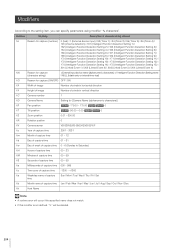
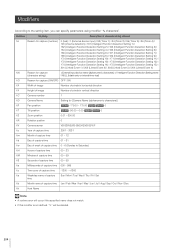
... of image
Number of pixels in vertical direction
%C
Camera number
1
%D
Camera Name
Setting for [Camera Name (alphanumeric characters)]
%P
Pan position
%T
Tilt position
S30VE -175.00 - 175.00 S800VE S910F 0 S30VE -90.00 - 0.00 S800VE S910F 0
%Z
Zoom position
0.01 - 300.00
%R
Rotation position
0
%V
Camera server
VB-S30VE/VB-S800VE/VB-S910F
%y
Year of capture time
2001 - 2031...
User Manual - Page 206


... "Installation Guide").
• Check if the LAN cable is connected correctly. • Check if the network to operate.
• If the message "JavaScript is not available or disabled on your web browser." To also enable guest users to assign [Video Distribution] privileges in the [Security] settings.
• If you purchased the product or Canon Customer Service...
User Manual - Page 222
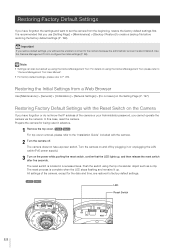
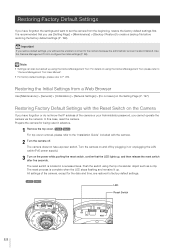
...the "Installation Guide" included with the Reset Switch on the Setting Page (P. 197).
Restoring Factory Default Settings with the camera.
2 Turn the camera off by plugging in or unplugging the LAN cable (PoE power supply).
3 Turn on using the Camera Management Tool, please refer to "Camera Management Tool User Manual".
• For factory default settings, please refer to P. 224. S30VE...
Canon VB-S30VE Reviews
Do you have an experience with the Canon VB-S30VE that you would like to share?
Earn 750 points for your review!
We have not received any reviews for Canon yet.
Earn 750 points for your review!

