Canon VB-S30D Support and Manuals
Get Help and Manuals for this Canon item
This item is in your list!

View All Support Options Below
Free Canon VB-S30D manuals!
Problems with Canon VB-S30D?
Ask a Question
Free Canon VB-S30D manuals!
Problems with Canon VB-S30D?
Ask a Question
Popular Canon VB-S30D Manual Pages
User Manual - Page 2


... country. Change the password of the
camera. - Limit access to avoid security breaches.
For indoor use . This Operation Guide explains the camera settings and operations. Disclaimer
To the full extent permitted by laws and regulations, neither Canon Inc. Notes on the Setup CD-ROM. For example, obtain consent to install the camera in advance if specific buildings or rooms are...
User Manual - Page 5


... "Installation Guide" along with the name of this user manual is also included. For more details on operating procedures for RM-Lite Viewer. Icons Indicating Particular Camera Models
In the descriptions of how to use the product safely.
Caution
Failure to follow the instructions accompanied by this symbol may differ from a Windows 8 computer connected to the VB-S30D...
User Manual - Page 6


...instructions without fail. One Canon Park, Melville, New York 11747, U.S.A. Safety Precautions
The following items must accept any changes or modifications to the equipment unless otherwise specified in a residential installation. Important Warnings
Caution TO REDUCE THE RISK OF ELECTRIC SHOCK, DO NOT REMOVE COVER (OR BACK). FCC NOTICE
Network Camera, Model Name: VB-S30D/VB-S31D/ VB-S800D/VB...
User Manual - Page 12


... Troubleshooting ...146 List of Log Messages 148
Log Messages on the Camera 148 List of Viewer Messages 157
Messages Displayed in the Information Field 157 Restore Default Settings 159
Restoring the Initial Setting from the Maintenance Page in the Web Browser 159 Restoring Factory Default Settings with the Reset Switch on the Camera 159 List of Factory Default Settings 161 Specifications...
User Manual - Page 14


... cards (manual, timer, and event recording are supported). Features
This camera integrates both camera and server functions into a compact network camera.
By using different video sizes belonging to install.
Video sizes can capture color video even with AF Zoom Lens Pan/Tilt Functions Smart Shade Control Auto Mode
3 Video Size Categories Video Distribution
Custom Settings
Supports...
User Manual - Page 17


... Viewer
Overview
Up to four cameras can be registered to four cameras can be used with Network Video Recording Software older than RM-Lite. Users of Recorded Video
Supported cameras
VB-S30D, VB-S31D, VB-S800D, VB-S900F, VB-H41, VB-H610VE, VB-H610D, VB-H710F, VBM40, VB-M600VE, VB-M600D, VB-M700F, VB-C60, VB-C500VD/VB-C500D, VB-C300, VB-C50i/VB-C50iR, VB-C50FSi/VB-C50Fi
Important
• To...
User Manual - Page 32


... Viewer authentication
window
The factory default setting user name and password are supported for the camera when following instructions. Note, however, that the [Remember my credentials] checkbox be sure to change the administrator password. Important
This "Operation Guide" explains relevant operations using the IP address 192.168.100.1 (factory default setting). User Authentication
User...
User Manual - Page 39


... be accessed. be referenced by default:
Select [Enable] to ensure
4
name server address acquired from the SNMP manager.
• Use the SNMP Manager that you change the order of the camera. Use the ▲▼ buttons on the right to the search domain list. SNMP
39 [Network] Setting Administrator Password, LAN, IP Address, DNS, etc
(3) [Name...
User Manual - Page 52


... Upload Test] Clicking [Exec] initiates an upload test based on the network camera event. After entering a password, first click [Exec], then [Apply] the password.
(1) [Notification] The content of notification is set to [Video data upload with FTP].
(2) [FTP Server] Enter the host name or IP address of the FTP server (using up to 63 characters).
(3) [User...
User Manual - Page 62


... range of validity for ISAKMP SA (factory default setting is selected, enter only the setting items relating to 128. If IPv6 is set here. • IPsec
Set the IPsec setting method. • Auto Key Exchange Settings
Set auto key exchange. • IPsec Set
IP security can be specified through auto key exchange or manual setting with up to five communicating devices. If...
User Manual - Page 136


...)] and then select a shutter speed lower than 1/100, to see if the situation improves. • [Exposure Compensation] and [Manual] for [Day/Night] under unstable light source conditions. • When [Camera] > [Camera Control] > [AGC Limit] is set to match the light source. The shutter speed is automatically adjusted according to the brightness of [1/2 sec] to...
User Manual - Page 142


...", "[Memory Card] Memory Card Operations and Settings" (p. 69)).
The following data is downloaded to access the camera using the camera's IP address. Memory Card Access
You can be sent due to network errors (JPEG only) • Video files when HTTP or FTP upload failed (JPEG/H.264(1)) • Video files manually recorded by the user from the Admin...
User Manual - Page 146


....
• In VB Viewer, audio cannot be started .
Problem
Countermeasures
The camera does not start . Install .NET Framework 3.5 (SP1 or later)." Video is connected correctly. • Turn the camera off and on again (see "Installation Guide" > "Connecting the
Camera"). In
particular, check if the IP address, subnet mask and default gateway address are set [XAML browser applications...
User Manual - Page 158


... to address restriction or outside service hours. The specified camera is not a network camera, or it is not Displayed when connecting to memory card is already connected to operate the camera when the camera was attempted. JavaScript is being used by the Admin Viewer, etc.
Recording to a camera other than the specified camera
a supported model.
Audio reception is not...
User Manual - Page 159
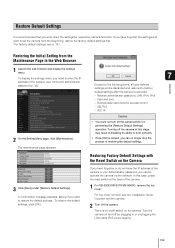
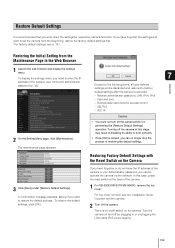
... the camera.
1 For VB-S30D/VB-S31D/VB-S800D, remove the top cover. In this case, press the reset switch at this stage may result in disabling its ability to boot correctly.
• Once [OK] is clicked, you want to set the camera from the Maintenance Page in or unplugging the LAN cable (PoE power supply).
159 Network administrator password...
Canon VB-S30D Reviews
Do you have an experience with the Canon VB-S30D that you would like to share?
Earn 750 points for your review!
We have not received any reviews for Canon yet.
Earn 750 points for your review!
