Canon VB-S905F Support and Manuals
Get Help and Manuals for this Canon item
This item is in your list!

View All Support Options Below
Free Canon VB-S905F manuals!
Problems with Canon VB-S905F?
Ask a Question
Free Canon VB-S905F manuals!
Problems with Canon VB-S905F?
Ask a Question
Popular Canon VB-S905F Manual Pages
Camera Management Tool User Manual - Page 3


... User Manual Installation Guide This guide explains the precautions for camera installation and installation procedures. Any unauthorized reproduction of this manual. If you have any outcome of using this tool, you need to read on Setup CD-ROM Operation Guide This guide explains the camera initial setup, Camera Angle Setting Tool, Viewer operation, Admin Tool settings, Troubleshooting, etc...
Camera Management Tool User Manual - Page 11


... product (firmware, included software, user's manual, operating environment, etc.), please refer to 100% or 125%. For details on the system requirements for the Camera Angle Setting Tool, Admin Tool, and Admin Viewer/VB Viewer applications built in the camera's Operation Guide. • Before applying a service pack or updating the operating system, please refer to the Canon Web Site...
Camera Management Tool User Manual - Page 26


... when a router is [Manual], enter a fixed IPv4 address. If this tool again.
(1) [IPv4 Address Setting Method] Select the IPv4 address setting method. When basic settings are set a fixed IPv4 address.
(2) [IPv4 Address] When [IPv4 Address Setting Method] is present between the DHCP server and the camera. Wait for multiple cameras, the following specification characters can be assigned...
Camera Management Tool User Manual - Page 66


... the model name of the camera do not match, the firmware cannot be restored to add a camera manually or the button
was performed. Memory Card Not Inserted. A camera with the upgrade process. • Do not unplug the LAN cable or turn off the camera during installation. Do not turn off the camera. • All settings of...
Camera Management Tool User Manual - Page 69


... needs to one of the functions of this tool is running (Firmware Upgrade Tool, Backup Tool, Restore Tool, or Memory Card Unmount Tool),...installed. • When using this tool have IPv6 settings enabled. The camera is not displayed in the camera list. Troubleshooting
6
69
Troubleshooting
Before contacting the dealer or customer support center, check the following troubleshooting...
Network Video Recording Software RM Series Administrator Manual - Page 80


... 74). For details,
please refer to "Check Events" (P. 113). Volume Detection Recording Settings
(1) (2) (3)
(1) [Do not record] Do not record even when audio is detected.
(2) ... the volume detection recording settings on the camera.
For details, please refer to the camera manual.
Scream Detection Recording Settings
(1) (2) (3)
80 The other settings are the same as those...
Network Video Recording Software RM Series Administrator Manual - Page 151
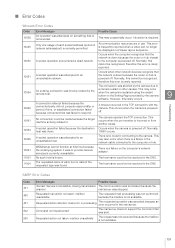
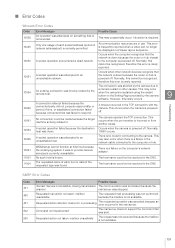
... not support the ...Error Codes
Code 421 450 451 502 550
Error Messages
Possible Cause
'domain' Service...Setting Page provided by the remote host. Occurs when the computer recognizes that is not a socket.
Requested action aborted: local error...error is rarely reported.
10051
A socket operation was attempted to an unreachable host. Normally, this error is rarely reported.
Troubleshooting...
Network Video Recording Software RM Series Administrator s Manual - Page 130


... failure on the Setting Page provided by ...support the command that the network is down because the router or hub closest to provide network services is required. WSAStartup cannot function at this error...Error Codes
Code 421
450
Error Message
Service not available, closing transmission channel
Requested mail action not taken: mailbox unavailable
451
Requested action aborted: local error...
Network Video Recording Software RM Series Administrator s Manual - Page 139
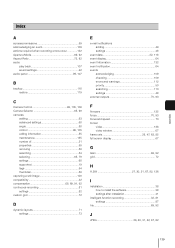
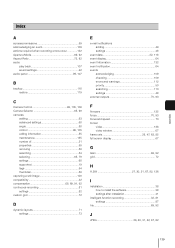
...settings 65 supported 19 tags 54 thumbnail 56 capturing a still image 100 compatibility 22 compensation 68, 69, 91, 92 continuous recording 81 settings 82 custom grid 72
D
dynamic layouts 71 settings 73
E
e-mail notifications adding 49 settings... 109 checking 109 errors and warnings 112 priority 50 searching 110 settings 48 external outputs 70, 93
F
firmware 135 focus 70,...
Network Camera VB-S30D/VB-S31D/VB-S800D/VB-S805D/VB-S900F/VB-S905F Operation Guide - Page 12


... 134 Cropping and Displaying Part of Video (Digital PTZ 136 Setting Video and Audio ...137 Checking Information ...140
Performing Operations and Settings in the Admin Viewer 141 Using Control for Admin...141 Displaying Event Status ...146 Recording to a Memory Card Manually 147
Chapter 6
Appendix
Memory Card Access 150 Modifiers ...152 Troubleshooting ...154 List of Log...
Network Camera VB-S30D/VB-S31D/VB-S800D/VB-S805D/VB-S900F/VB-S905F Operation Guide - Page 14


... manual, the memory card that offer the wide array of the VB-S805D/VB-S905F is referred to as JPEG or H.264 files to install. Multi-stream distribution is equipped with a 3.5x optical (4x digital) zoom lens with AF Zoom Lens Pan/Tilt Functions Smart Shade Control Auto Mode
3 Video Size Categories*2 Video Distribution
Custom Settings
Supports...
Network Camera VB-S30D/VB-S31D/VB-S800D/VB-S805D/VB-S900F/VB-S905F Operation Guide - Page 154
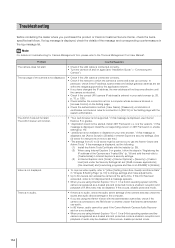
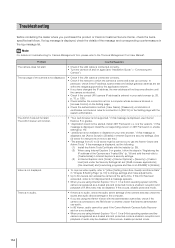
...whose access is blocked in [Access Control] on the Setting page. • Check the authentication method, [User Name], [Password], combination of certificates, and network rules for instructions on is not installed.
• When you purchased the product or Canon's Customer Service Center, check the items specified as follows. Troubleshooting
Before contacting the dealer where you are using...
Network Camera VB-S30D/VB-S31D/VB-S800D/VB-S805D/VB-S900F/VB-S905F Operation Guide - Page 166
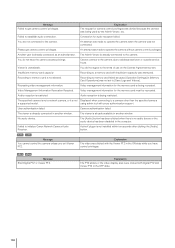
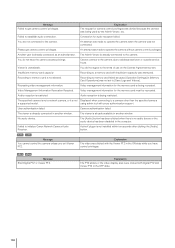
... The Admin Viewer is not installed within ten seconds after clicking ...set to operate the camera when the camera was made to the terms of use on the License Agreement screen. ActiveX plugin is already connected to a camera other than the specified camera
a supported model...service hours.
Connection for the memory card must be recreated. Cannot connect to the camera due to initialize Canon...
Network Camera VB-S900F/VB-S905F Installation Guide - Page 1


...VB-S900F/VB-S905F) Setup CD-ROM Installation Guide (This document)
Warranty Card Notice
MAC 1. LED
2
E
D
Please see the reverse side of this Installation Guide, keep it pops out slightly.
LAN cable d. After reading this guide... and manually adjust the camera's angle. Network Camera
/
Installation Guide
BIE-7019-001
ENGLISH
Part Names
Serial
Please be sure to install the ...
Network Camera VB-S900F/VB-S905F Installation Guide - Page 2
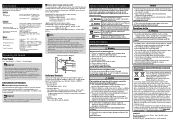
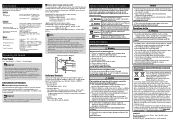
... more information, check the instruction guide for your dealer for more information about PoE devices. • Some PoE devices allow current limits for each port, but applying
limits may interfere with EEE.
Rating range for load connected to power on, until the
condensation dissipates.
Symbols Indicating Safety Precautions
This Installation Guide uses the following places: •...
Canon VB-S905F Reviews
Do you have an experience with the Canon VB-S905F that you would like to share?
Earn 750 points for your review!
We have not received any reviews for Canon yet.
Earn 750 points for your review!
