Canon VB-M740E Support and Manuals
Get Help and Manuals for this Canon item
This item is in your list!

View All Support Options Below
Free Canon VB-M740E manuals!
Problems with Canon VB-M740E?
Ask a Question
Free Canon VB-M740E manuals!
Problems with Canon VB-M740E?
Ask a Question
Popular Canon VB-M740E Manual Pages
Camera Management Tool User Manual - Page 3


... camera specifications. Canon shall assume no liability for camera installation and installation procedures. Screenshots used with the utmost attention to read on Setup CD-ROM Operation Guide This guide explains the camera initial setup, Camera Angle Setting Tool, Viewer operation, Admin Tool settings, Troubleshooting, etc. Camera Management Tool User Manual (this manual) This manual...
Camera Management Tool User Manual - Page 11


... details on the system requirements for the Camera Angle Setting Tool, Admin Tool, and Admin Viewer/VB Viewer applications built in the camera's Operation Guide. • Before applying a service pack or updating the operating system, please refer to the camera's Operation Guide. If this happens, it is not supported. • The computer will not automatically go into...
Camera Management Tool User Manual - Page 25


... multiple cameras are left set to all models, you can be left side of some setting items can apply the same settings to multiple cameras in step 1, the current camera setting values will appear blank depending on the camera. Note
Because [Basic Camera Settings] are applied to part of the camera's [Setting Page], the camera's [Setting Page] details change...
Camera Management Tool User Manual - Page 26


... specification characters can be assigned correctly in the [Network] category, after the camera restarts. If you select [Manual], enter a fixed IP address in [IPv4 Address], [Subnet Mask], and [IPv4 Default Gateway].
If this tool again.
(1) [IPv4 Address Setting Method] Select the IPv4 address setting method. If that happens, please refer to the camera's Operation Guide...
Camera Management Tool User Manual - Page 66


...installation. • This tool overwrites the Flash ROM. If the upgrade completes
unsuccessfully, the camera may not operate properly. Do not turn off the camera. • All settings of the cameras for which you click [Yes], the firmware update will be updated...port number, user name, and password are displayed in [Search and Filter] is executed. If both models do not match. A memory card...
Camera Management Tool User Manual - Page 69


... support center, check the following troubleshooting items. If a message is displayed, check the details of the message and corresponding countermeasure in the same network segment cannot be found, please click again.
• A camera that camera is successful.
Authentication with the camera. Perform a camera search by a router. A camera cannot be launched. Software update, setting...
Network Video Recording Software RM Series Administrator Manual - Page 151
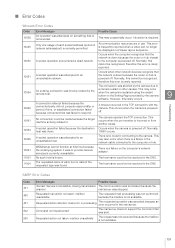
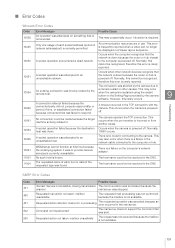
... support the command that the network is down because the router or hub closest to provide network services...this error is not available.
151 SMTP Error Codes
Code 421 450 451 502 550
Error Messages
Possible Cause
'domain' Service not...Setting Page provided by the camera due to an unreachable host. The connection was down because the router or hub is normally permitted. Troubleshooting...
Network Video Recording Software RM Series Administrator Manual - Page 152
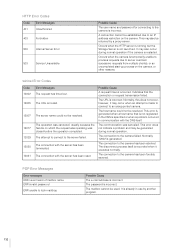
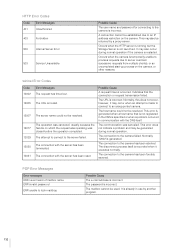
... by a proxy server.
wininet Error Codes
Code 12002 12005
12007
12017 12029 12030 12031
Error Messages The request has timed out.
This error does not indicate a problem and may occur when an attempt is made to connect to lock maildrop
Possible Cause The e-mail address is incorrect. The password is generated. This error is generated when a host name...
Network Camera VB-R11VE/VB-R11/VB-R10VE/VB-M641VE/VB-M641V/VB-M640VE/VB-M640V/VB-M741LE/VB-M740E Operation Guide - Page 21


... the setup CD-ROM is installed and used for camera control and for making settings to use Admin Viewer and Admin Tools, .NET Framework 3.5 SP1 (when using Internet Explorer 8/9) or .NET Framework 4.5 (when using the installer (P. 28).
Admin Viewer can also be purchased separately. The VB Viewer allows any user with the camera. This guide explains...
Network Camera VB-R11VE/VB-R11/VB-R10VE/VB-M641VE/VB-M641V/VB-M640VE/VB-M640V/VB-M741LE/VB-M740E Operation Guide - Page 38


... address is selected for each item, click [OK].
Password Setting
Click [Password] and set the administrator password. The camera will restart and the settings will also take effect. (5) [IPv4 Default Gateway Address] Be sure to set this if you select [IPv4 Address Setting Method] > [Manual] and connect to the camera with a different subnet than that of the viewer...
Network Camera VB-R11VE/VB-R11/VB-R10VE/VB-M641VE/VB-M641V/VB-M640VE/VB-M640V/VB-M741LE/VB-M740E Operation Guide - Page 161


... not obscured by haze. If this occurs, use [Manual] to [Disable]. Focus
This focuses on the subject.
(1) (3)
Admin Viewer/VB Viewer
5
(2)
(1) [Auto] Automatically focuses on the surface.
Important
• The focus set to set the focus. • Note that if you set a lower Haze Compensation strength. Install the camera at infinity where a camera focal point is...
Network Camera VB-R11VE/VB-R11/VB-R10VE/VB-M641VE/VB-M641V/VB-M640VE/VB-M640V/VB-M741LE/VB-M740E Operation Guide - Page 162


....) - Telephoto
2.0 m (6.6 ft.) - Video flickering caused by adjusting the shutter speed, aperture and gain manually. Exposure
Set the exposure and shutter speed.
(1)
(2) (3) (4) (5)
(6)
(7)
(1) Exposure mode
[Auto] The exposure is controlled automatically.
[Manual] The exposure is set to [Auto].
[Auto (Flickerless)] Shutter speed is adjusted automatically to Focus Subjects" (P. 55...
Network Camera VB-R11VE/VB-R11/VB-R10VE/VB-M641VE/VB-M641V/VB-M640VE/VB-M640V/VB-M741LE/VB-M740E Operation Guide - Page 175


... in [Items to Reg.] in the video display area. Admin Viewer/VB Viewer
5
Context Menu
If you right-click on a preset in the preset list, the following combinations cannot be configured.
- [Exposure] cannot be set to [Manual] and [Smart Shade Control] cannot be set to [Auto] at the same time. - [Smart Shade Control] cannot...
Network Camera VB-R11VE/VB-R11/VB-R10VE/VB-M641VE/VB-M641V/VB-M640VE/VB-M640V/VB-M741LE/VB-M740E Operation Guide - Page 270


...can no longer stop the process of the camera or your Administrator password, you want to set the camera from the Maintenance Page in disabling its ability to boot ...Manual". • For factory default settings, please refer to restore the default settings. Host access restrictions for the following items, all user-defined settings will be discarded and restored to factory default settings...
Network Camera VB-M741LE / VB-M740E Installation Guide - Page 2


...CANON INC. 30-2, Shimomaruko 3-chome, Ohta-ku, Tokyo 146-8501, Japan CANON EUROPA N.V. Important
• Check with your nearest dealer.
If a problem arises, either set...for more information, check the instruction guide for each . Remove the...codes. • When installing, make sure the surface is capable of withstanding the total weight of the
camera and accessories, and that it supports...
Canon VB-M740E Reviews
Do you have an experience with the Canon VB-M740E that you would like to share?
Earn 750 points for your review!
We have not received any reviews for Canon yet.
Earn 750 points for your review!
