Canon VB-H760VE Support and Manuals
Get Help and Manuals for this Canon item
This item is in your list!

View All Support Options Below
Free Canon VB-H760VE manuals!
Problems with Canon VB-H760VE?
Ask a Question
Free Canon VB-H760VE manuals!
Problems with Canon VB-H760VE?
Ask a Question
Popular Canon VB-H760VE Manual Pages
User Manual - Page 2


... CANON INC. In some cases, camera and/or audio monitoring or recording may include models not available in close proximity to the Canon website. This "Operation Guide" explains the camera settings ...firmware and included software, user manuals, operating environment, etc.), please refer to the product and clearly
2 To the full extent permitted by laws and regulations, neither Canon...
User Manual - Page 5
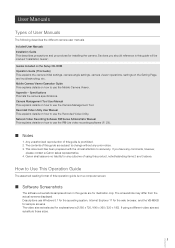
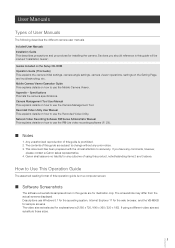
... User Manuals Installation Guide This describes precautions and procedures for any prior notice. 3. Canon shall assume no liability for installing the camera.
Recorded Video Utility User Manual This explains details on the Setting Page, and troubleshooting, etc. The video size set , substitute those sizes.
5 User Manuals
Types of this guide will be marked "Installation Guide".
User Manual - Page 6


...Caution Important Note
Meaning Failure to follow the instructions indicated by this symbol may result in death or serious...guide. Symbol R13 R12 M50 H652 H651 H761 H760 H751
VB-R13VE, VB-R13 VB-R12VE VB-M50B VB-H652LVE VB-H651VE, VB-H651V VB-H761LVE VB-H760VE VB-H751LE
Camera Model
Symbols Indicating Safety Precautions
This section explains the symbols used in this guide...
User Manual - Page 8


... protection against harmful interference in a residential installation. Tel No. 1-800-OK-CANON (1-800-652-2666)
8 Operation of the FCC Rules. Note: This equipment has been tested and found to Part 15 of the FCC Rules. European Union regulatory notices: Network Camera, Model Name: VB-R13VE, VB-R12VE, VB-H652LVE, VB-H651VE, VB-H761LVE, VB-H760VE, VB-H751LE
Warning This is likely to...
User Manual - Page 28


.... "Camera Viewer" (P. 51)
Camera Viewer
Step 6 Adjusting Advanced Settings According to its Use
Advanced settings can be made in the Setting Menu, such as for camera control and security, according to how the camera will be used.
"Setting Page" (P. 87)
Troubleshooting
Please refer to "Appendix" (P. 227), in case of error messages or problems.
Setting Page
28
User Manual - Page 112


... Viewer, to presets, including the home position, for some types of the device connected to the external output device terminal.
112 Note
This setting may not be installed.
[LED Setting] M50 H761 H760 H751 Select whether to turn off in [Lighting Time] and [Light Turn Off Time].
[Lighting Time] Enter the time to...
User Manual - Page 115


Note H651
When using [Auto]. Install the camera at Infinity
Day/Night Settings
Day Mode
Night Mode
Max. Note
• Focusing may throw the camera out of focus. infinity 5.0m (16... on the lighting used, focus may not be maintained when switching between Day/Night Mode can set the focus [Manual], it is focused whenever you check that it will be out of only A subject having ...
User Manual - Page 160


... settings, contact your nearest Canon Customer Service ...Center. [Notification] Select whether to send event information notifications only or notifications with attached videos when using HTTP upload. [URI] Enter the HTTP server URI to which to upload. [User Name], [Password] Enter the user name and password...set to [HTTP Upload]. Digest authentication is not supported.
160
User Manual - Page 226


... than [None] is selected for authentication when e-mail authentication is set to [POP before clicking [Apply] after entering the [Password].
226 [User Name], [Password], [POP Server] Enter the user name and password needed for [Authentication], click [Exec] before SMTP]. Enter the user name and password needed for authentication, and the POP server host name or...
User Manual - Page 228
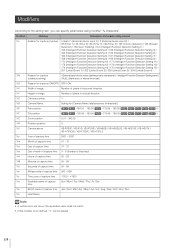
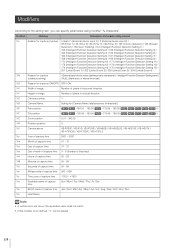
... | Nov | Dec
%h
Host Name
Note
• A runtime error will occur if the specified name does not match. • If...VB-R13VE / VB-R13 / VB-R12VE / VB-M50B / VB-H652LVE / VB-H651VE / VB-H651V / VB-H761LVE / VB-H760VE / VB-H751LE
%y
Year of capture time
2001 - 2031
%m
Month of capture time
01 - 12
%d
Day of capture time
01 - 31
%w
Day of week of capture time 0 - 6 (Sunday to the setting...
User Manual - Page 230


.... - Note
• For information on troubleshooting for the Recorded Video Utility, please refer to use the Camera Viewer, specify the following settings on the Setting Page and the combination of [User Name], [Password] and certificates match the rules of trusted sites and the enhanced protected mode is not supported." Problem The camera does not launch. The...
User Manual - Page 232
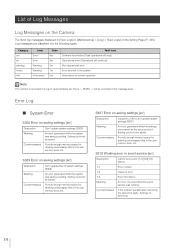
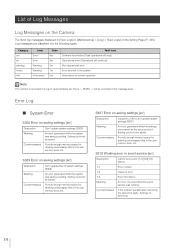
... [err]
Description Meaning
Countermeasure
Can't update system settings (S302)
An error generated while the system was saving a setting.
S310 Working error in event service [err]
Description
%1 %2 %3 Meaning
Countermeasure
cannot work event [%1][%2][%3] (S310)
Error number
Cause of log messages displayed in [View Logs] in the message area. If the problem persists after rebooting, the camera...
User Manual - Page 247
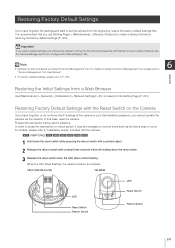
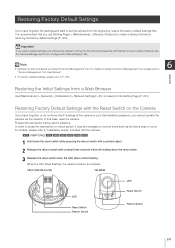
...Tool User Manual".
• For factory default settings, please refer to "Installation Guide" included ...reset in advance.
VB-R13VE/VB-R12VE
VB-M50B
LED
Reset...Settings from the beginning, restore the factory default settings first. Restoring Factory Default Settings
If you have forgotten or do not know the IP address of the camera or your Administrator password, you use [Setting...
User Manual - Page 248
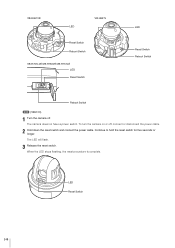
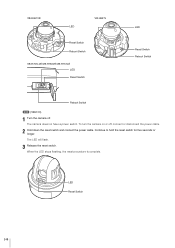
... the reset switch for five seconds or longer.
To turn the camera on or off . VB-H651VE
VB-H651V LED
Reset Switch Reboot Switch
VB-H761LVE/VB-H760VE/VB-H751LE LED Reset Switch
LED
Reset Switch Reboot Switch
Reboot Switch
R13 (VB-R13)
1 Turn the camera off , connect or disconnect the power cable.
2 Hold down the reset...
User Manual - Page 253


... and v2c
Disable
Use SNMP v3
Disable
Administrator Contact Information
Administration Function Name
R13
VB-R13VE/VB-R13
R12
VB-R12VE
Item
Setting
M50
VB-M50B
H652
VB-H652LVE
H651
VB-H651VE/VB-H651V
H761
VB-H761LVE
H760
VB-H760VE
H751
VB-H751LE
Installation Location
Security Level
No authentication and no encryption
Authentication Algorithm
MD5
Encryption Algorithm
DES
•...
Canon VB-H760VE Reviews
Do you have an experience with the Canon VB-H760VE that you would like to share?
Earn 750 points for your review!
We have not received any reviews for Canon yet.
Earn 750 points for your review!
