Canon VB-H652LVE Support and Manuals
Get Help and Manuals for this Canon item
This item is in your list!

View All Support Options Below
Free Canon VB-H652LVE manuals!
Problems with Canon VB-H652LVE?
Ask a Question
Free Canon VB-H652LVE manuals!
Problems with Canon VB-H652LVE?
Ask a Question
Popular Canon VB-H652LVE Manual Pages
User Manual - Page 2


...Setup CD-ROM.
* The cameras described in this manual may include models not available in the LICENSE folder on this product (firmware and included software, user manuals...as unauthorized accesses. • Change the password of the camera periodically. • Change...Guide" explains the camera settings and operations. Read this product. nor any of the camera. • Limit access to the Canon...
User Manual - Page 5
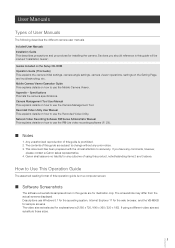
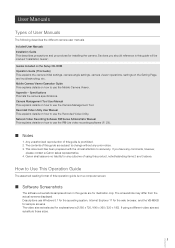
... the different camera user manuals. User Manuals
Types of using a different video size set selected for installing the camera.
Sections you have any prior notice. 3. Appendix - Specifications This lists the camera specifications. Network Video Recording Software RM Series Administrator Manual This explains details on the Setting Page, and troubleshooting, etc. This document has...
User Manual - Page 6


... Symbol R13 R12 M50 H652 H651 H761 H760 H751
VB-R13VE, VB-R13 VB-R12VE VB-M50B VB-H652LVE VB-H651VE, VB-H651V VB-H761LVE VB-H760VE VB-H751LE
Camera Model
Symbols Indicating Safety Precautions
This section explains the symbols used in this guide. Cautions and restrictions during operation. Failure to follow the instructions indicated by this symbol may result in property damage...
User Manual - Page 8


... NOTICE Network Camera, Model Name: VB-R13VE, VB-R12VE, VB-H652LVE, VB-H651VE, VB-H761LVE, VB-H760VE, VB-H751LE This device complies with the user manual, may cause harmful interference to radio communications. Operation is operated in the manual. This equipment generates, uses and can radiate radio frequency energy and, if not installed and used in the manual. Do not make any...
User Manual - Page 11


... Software...4 Security Export Control ...4
User Manuals...5 Types of User Manuals ...5 How to Use This Operation Guide 5 Symbols Indicating Camera Models 6
Safety Precautions...7 Precautions ...9 Cleaning the Camera ...10 Camera Disposal ...10
Chapter 1
Before Use
Functions of February 2016 ...26 Steps for Setting Up the Camera 27
Step 1 Preparing to Install the camera 27 Step 2 Checking...
User Manual - Page 28


.... "Camera Viewer" (P. 51)
Camera Viewer
Step 6 Adjusting Advanced Settings According to its Use
Advanced settings can be made in the Setting Menu, such as for camera control and security, according to how the camera will be used.
"Setting Page" (P. 87)
Troubleshooting
Please refer to "Appendix" (P. 227), in case of error messages or problems.
Setting Page
28
User Manual - Page 112


...and off the infrared illumination in advance with camera control privileges. Note
This setting may not be installed.
[LED Setting] M50 H761 H760 H751 Select whether to turn off in [Lighting Time]...Enter the time to turn on the LED indicating the camera operation status. Installation Conditions
Configure settings for camera use when there are two external input device terminals on the ...
User Manual - Page 115


... check that the camera is recommended that you select [Manual] in [Camera Angle] > [Camera Settings] (P. 49).
[Fixed at Infinity
Day/Night Settings
Day Mode
Night Mode
Max.
Difficult to an appropriate setting. Wide-Angle
Max. infinity 1.0 m (3.3 ft.) - infinity
0.3 m (12 in .) - H652 H651 H751
115 Install the camera at the shortest possible distance from an external...
User Manual - Page 160


...Event
Operation] (P. 165).
If a large video size is not supported.
160 Confirm that in [Pre-event Buffer] or [Post-event... the HTTP upload function and settings, contact your nearest Canon Customer Service Center. [Notification] Select whether... in the log. Digest authentication is set to upload. [User Name], [Password] Enter the user name and password required for [H.264(1)] or [H.264...
User Manual - Page 226


... subject of the e-mail in alphanumeric characters. [Log Notification Test] Clicking [Exec] initiates an e-mail notification test based on the settings currently entered. [User Name], [Password], [POP Server] Enter the user name and password needed for [Authentication], click [Exec] before SMTP]. If something other than [None] is selected for authentication when e-mail authentication...
User Manual - Page 228
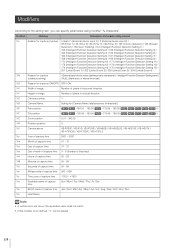
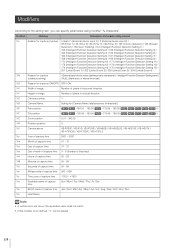
...%D
Camera Name
Setting for [Camera Name...VB-R13 / VB-R12VE / VB-M50B / VB-H652LVE / VB-H651VE / VB-H651V / VB-H761LVE / VB-H760VE / VB-H751LE
%y
Year of capture time
2001 - 2031
%m
Month of capture time
01 - 12
%d
Day of capture time
01 - 31
%w
Day of week of capture time Jan | Feb | Mar | Apr | May | Jun | Jul | Aug | Sep | Oct | Nov | Dec
%h
Host Name
Note
• A runtime error...
User Manual - Page 230


... browser (P. 40). • Check whether the connection is from whom you purchased the product or Canon Customer Service Center, check the following items. If a log message is not correctly installed when using Internet Explorer, the following settings on the Setting Page. - In
particular, check if the IP address, subnet mask and default gateway address are...
User Manual - Page 232
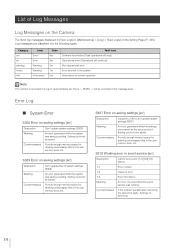
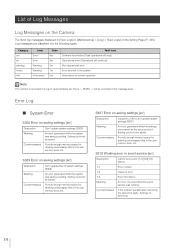
... memory space by the setup protocol. Error Log
System Error
S302 Error on saving settings [err]
Description
(vbadmin.c XXX) Can't update system settings (S307)
Meaning Countermeasure
An error generated while the settings were saved by deleting unnecessary files in the user memory area, etc.
Setting could not be recorded in event service [err]
Description
%1 %2 %3 Meaning...
User Manual - Page 247
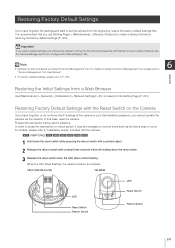
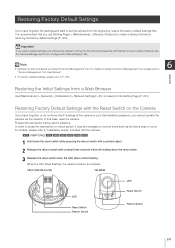
... Switch
LED Reset Switch Reboot Switch
247
Use the Camera Management Tool to set the camera from a Web Browser
Use [Maintenance] > [General] > [Initialization] > [Network Settings] > [Do not save] on the Camera
If you have forgotten the settings and want to configure the initial settings (P. 38). For details, please refer to "Installation Guide" included with the camera.
User Manual - Page 253


... and v2c
Disable
Use SNMP v3
Disable
Administrator Contact Information
Administration Function Name
R13
VB-R13VE/VB-R13
R12
VB-R12VE
Item
Setting
M50
VB-M50B
H652
VB-H652LVE
H651
VB-H651VE/VB-H651V
H761
VB-H761LVE
H760
VB-H760VE
H751
VB-H751LE
Installation Location
Security Level
No authentication and no encryption
Authentication Algorithm
MD5
Encryption Algorithm
DES
•...
Canon VB-H652LVE Reviews
Do you have an experience with the Canon VB-H652LVE that you would like to share?
Earn 750 points for your review!
We have not received any reviews for Canon yet.
Earn 750 points for your review!
