Canon VB-S800D Support and Manuals
Get Help and Manuals for this Canon item
This item is in your list!

View All Support Options Below
Free Canon VB-S800D manuals!
Problems with Canon VB-S800D?
Ask a Question
Free Canon VB-S800D manuals!
Problems with Canon VB-S800D?
Ask a Question
Popular Canon VB-S800D Manual Pages
User Manual - Page 2


... obtain consent to install the camera in advance if specific buildings or rooms...firmware and included software, user manuals, operating environment, etc.), please refer to read the files in this product, regardless of which differ by laws and regulations, neither Canon Inc.
Notes on the Setup...Change the password of the
camera. - This Operation Guide explains the camera settings and ...
User Manual - Page 5


...This Operation Guide
User Manuals
This camera comes with an "Installation Guide" and "Operation Guide" (this guide will be used with the name of the reference items. Operation Guide (This Document) This document explains the initial camera settings, Admin Tools settings, viewer operations, troubleshooting and the main camera specifications, etc. Icons Indicating Particular Camera Models
In...
User Manual - Page 6


... protection against harmful interference in the manual. Do not make any interference received, including interference that interference will not occur in a particular installation. If such changes or modifications should be made, you could be observed when using the camera. FCC NOTICE
Network Camera, Model Name: VB-S30D/VB-S31D/ VB-S800D/VB-S900F This device complies with medical...
User Manual - Page 12


... Status ...139 Recording to a Memory Card Manually 140
Chapter 7
Appendix
Memory Card Access 142 Modifiers ...144 Troubleshooting ...146 List of Log Messages 148
Log Messages on the Camera 148 List of Viewer Messages 157
Messages Displayed in the Information Field 157 Restore Default Settings 159
Restoring the Initial Setting from the Maintenance Page in the...
User Manual - Page 14


...supported using the supplied network video recording software, RM-Lite, you to install.
You can record video and logs when uploading fails, and record video as "memory card".
14
Preset camera settings...In this manual, the memory card that offer the wide array of intelligent functions that can be selected from up to memory cards (manual, timer, and event recording are supported). The...
User Manual - Page 17


... Viewer, purchase RM-Lite-V (sold separately).
• The VB-S30D/VB-S31D/VB-S800D/VB-S900F/VB-H41/VB-H610VE/VB-H610D/VB-H710F/VB-M40/VB-M600VE/VB-M600D/VB-M700F cannot be found in the storage server and displays live video (JPEG/H.264) captured by the camera. RM-Lite (See the "Administrator Manual")
The installer (RMLiteInstall.exe) can be used with Network Video...
User Manual - Page 39


... [Network] Setting Administrator Password, LAN, IP Address, DNS, etc
(3) [Name Server Address (DHCP)] Select [Use DHCP] or [Use DHCP/DHCPv6] in [AutoSetting of Name Server Address] to display the name server address acquired from the list and
then click [Delete]. be accessed. VB-S31D
(7) [Search Domain] Specify the host name, without specifying a domain
VB-S800D VB-S900F...
User Manual - Page 62


... will be selected as [Auto Key Exchange] or [Manual]. [IPsec] Setting IPsec
The following can be set here. • IPsec
Set the IPsec setting method. • Auto Key Exchange Settings
Set auto key exchange. • IPsec Set
IP security can be specified through auto key exchange or manual setting with IPsec can specify IPsec settings for one communication device for each IPsec...
User Manual - Page 74
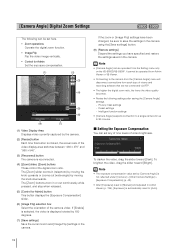
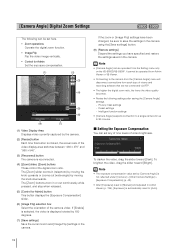
... control the digital zoom ratio. Intelligent function settings
• [Camera Angle] supports connection to a single camera for Admin] ...settings - The [Zoom] buttons zoom in the camera using the [Save settings] button. (8) [Restore settings] Discard the settings you have been changed, be operated from the Setting menu only on the VB-S800D/VB-S900F. It cannot be operated from Admin Viewer or VB...
User Manual - Page 136


...
• If the subject is a traffic signal or electronic scoreboard, etc.,
the captured video may still occur under [Camera] in the Setting page (p. 43).
(3) [Manual] The white balance is adjusted manually. [One-shot WB] This is automatically adjusted according to the brightness of the environment in the range of [1/2 sec] to +4) using the...
User Manual - Page 142


FTP Software Settings
Address:
Camera IP address
User ID:
Administrator user ID
Password:
Administrator password
(factory default setting: 192.168.100.1) (factory default setting: root) (factory default setting: camera)
...set the camera so that can be sent due to network errors (JPEG only) • Video files when HTTP or FTP upload failed (JPEG/H.264(1)) • Video files manually...
User Manual - Page 146


... "Installation Guide" > "Connecting the
Camera"). The top page of the message and corresponding countermeasure in the log message list.
Troubleshooting
Before contacting the dealer where you purchased the product or Canon's Customer Service Center, check the items specified as a Trusted Site" (p. 19) and add this web site to [Trusted sites] in Internet Explorer's security settings. (3) In...
User Manual - Page 158


...supported model.
Video management information for audio reception failed.
The specified camera is not a network camera, or it is not installed...failed due to initialize Canon Network Camera Audio ...IP address, etc.
Explanation The PTZ sliders or the video display area were clicked with proxy authentication support.
You are not connected to address restriction or outside service...
User Manual - Page 160
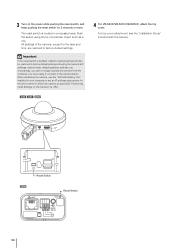
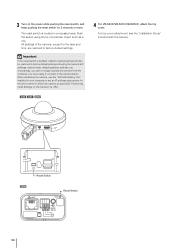
... "Installation Guide" included with the camera.
All settings of a slender object such as a clip. Important
If the reset switch is used (See "Performing Initial Settings for the environment in a recessed area. When initializing the camera, use the "VB Initial Setting Tool" installed in your computer to set an IP address appropriate for the Camera" (p. 28)).
4 For VB-S30D/VB-S31D/VB-S800D...
User Manual - Page 161


... 192.168.100.1 255.255.255.0 Enable
Enable Enable Enable 64
Disable
Disable
Disable public
VB-S30D VB-S31D VB-S800D VB-S900F
Item
Setting
Installation Location
• Current Date and Time
• Setting
Setting Method
Set manually
Auto-Setting of NTP Server Disable
NTP Server
Time Zone
(GMT+09:00) Osaka, Sapporo, Tokyo
7
Daylight Saving Time
Disable
Appendix
• Camera Name...
Canon VB-S800D Reviews
Do you have an experience with the Canon VB-S800D that you would like to share?
Earn 750 points for your review!
We have not received any reviews for Canon yet.
Earn 750 points for your review!
