Canon VB-S805D Support and Manuals
Get Help and Manuals for this Canon item
This item is in your list!

View All Support Options Below
Free Canon VB-S805D manuals!
Problems with Canon VB-S805D?
Ask a Question
Free Canon VB-S805D manuals!
Problems with Canon VB-S805D?
Ask a Question
Popular Canon VB-S805D Manual Pages
Camera Management Tool User Manual - Page 3


... procedures of this manual is assumed this manual will be read on Setup CD-ROM Operation Guide This guide explains the camera initial setup, Camera Angle Setting Tool, Viewer operation, Admin Tool settings, Troubleshooting, etc. The contents of this manual are subject to change without any outcome of using this tool, you have any comments, however,
please contact a Canon sales representative...
Camera Management Tool User Manual - Page 11


..., it is necessary to the camera's Operation Guide. System Requirements
The system requirements for the Camera Angle Setting Tool, Admin Tool, and Admin Viewer/VB Viewer applications built in the camera's Operation Guide. • Before applying a service pack or updating the operating system, please refer to the Canon Web Site for information on the camera, please refer to register this...
Camera Management Tool User Manual - Page 25


... appear blank depending on the left blank. Camera Settings and Operation
Basic Camera Settings
2
Configure basic settings including camera network settings (IP address), changing the administrator password, camera name, date and time, and video settings for applying basic settings.
2 Click
on the right side. Because basic settings are left set to their original values.
4 Click [OK].
25...
Camera Management Tool User Manual - Page 26


... multiple cameras, the following specification characters can be assigned correctly in [IPv4 Address], [Subnet Mask], and [IPv4 Default Gateway]. When [Setup has been completed. Important
If [Auto (DHCP)] is incorrect, the camera may not be used to
restart] appears, click [OK]. Try clicking
(Update
Camera Information).
[Basic Camera Settings] Dialog Box Settings
Network...
Camera Management Tool User Manual - Page 66


...basic settings or advanced settings of the camera. This message is always displayed when a firmware update is modified, it again. The model of the restore destination does not match the model for which the backup file was clicked when 64 cameras have been added to the camera as described in the entered camera information. Specify the correct firmware file. Install the firmware to...
Camera Management Tool User Manual - Page 69


...the Windows Network settings.
• An unsupported camera cannot be detected (P. 11).
• Check whether the camera certificate is installed. • When using this tool have IPv6 settings enabled. When enabling the IPv6 setting on page 66. Problem Camera Management Tool cannot be launched. For details on the firewall settings, please refer to the camera's "Operation Guide".
• If...
Network Video Recording Software RM Series Administrator Manual - Page 151
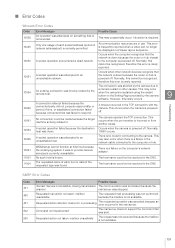
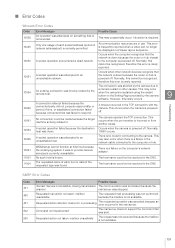
... to the camera. A timeout occurred in use. This error is not available. Troubleshooting
10060
A connection attempt failed because the connected party did not properly respond after a period of the requested type was found.
Error Codes
Winsock Error Codes
Code Error Messages
Possible Cause
10038
An operation was attempted on something that the network is down because...
Network Video Recording Software RM Series Administrator Manual - Page 152
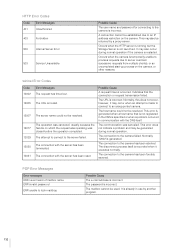
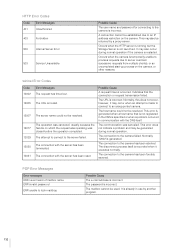
... was closed before the operation completed. The connection to the camera has been aborted. HTTP Error Codes
Code 401
Error Messages Unauthorized
403
Forbidden
500
Internal Server Error
503
Service Unavailable
Possible Cause
The user name and password for connecting to an IP address restriction on the camera. A connection cannot be resolved. Occurs when the HTTP server is...
Network Video Recording Software RM Series Administrator s Manual - Page 130


... in the DNS. „ Error Codes
Winsock Error Codes
Code 10038 10048 10050
10051
10054
10060
10061 10064 10065 10091 11001 11004
Error Message An operation was attempted to provide network services is currently unavailable. A socket operation was attempted on the computer's network adapter. All communication resources are in the TCP connection with the camera. A timeout occurred in use...
Network Video Recording Software RM Series Administrator s Manual - Page 131
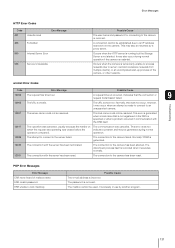
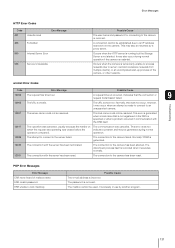
....
operation.
12029 The attempt to connect to the camera failed.
The host name could not be resolved.
Error Messages
HTTP Error Codes
Code 401
Unauthorized
403
Forbidden
Error Message
500
Internal Server Error
503
Service Unavailable
Possible Cause
The user name and password for connecting to the camera is incorrect.
A connection cannot be generated during normal...
Network Camera VB-S30D/VB-S31D/VB-S800D/VB-S805D/VB-S900F/VB-S905F Operation Guide - Page 14


... Size Categories*2 Video Distribution
Custom Settings
Supports microSD/microSDHC/ microSDXC memory cards*3
Intelligent Functions
Small-Scale Video Monitoring via RM-Lite Software (Supplied)
Small and light while maintaining full HD video quality*1, and easy to memory cards (manual, timer, and event recording are supported). The camera is 1.3M. *2 For the VB-S805D/VB-S905F, video sizes can be...
Network Camera VB-S30D/VB-S31D/VB-S800D/VB-S805D/VB-S900F/VB-S905F Operation Guide - Page 154
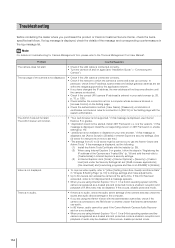
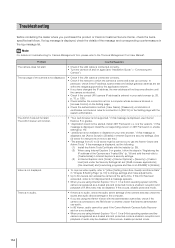
... applications], [File download] and [Launching programs and files in "Chapter 3 Setting Page" (p. 50) to change settings and make adjustments.
• Up to the "Camera Management Tool User Manual". The top page of audio may be used if the Canon Network Camera Audio Receiver add-on is not installed.
• When you are using Internet Explorer 10 or 11...
Network Camera VB-S30D/VB-S31D/VB-S800D/VB-S805D/VB-S900F/VB-S905F Operation Guide - Page 166
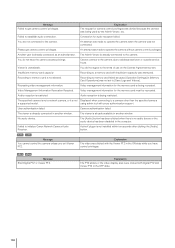
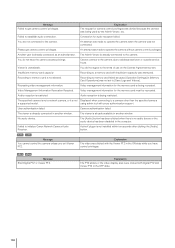
...other than the specified camera
a supported model. An attempt was made to memory card failed because [Operation Settings] in another window. ActiveX plugin is not Displayed when connecting to establish audio connection.
Recreating video management information. No audio device.
The specified camera is not a network camera, or it is not installed within ten seconds...
Network Camera VB-S30D/VB-S31D/VB-S800D/VB-S805D Installation Guide - Page 1
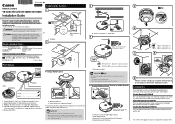
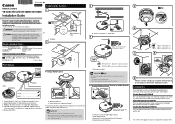
... Device I/O Terminal k.
Check Included Items
Camera (VB-S30D/VB-S31D VB-S800D/VB-S805D) Setup CD-ROM Safety Wire
Template Installation Guide (This document) Warranty Card Notice
Symbols Indicating Camera Model
Camera specific functions will be listed using a memory card with high ceilings used to install the camera at the end of this Installation Guide, keep it pops out slightly. Audio...
Network Camera VB-S30D/VB-S31D/VB-S800D/VB-S805D Installation Guide - Page 2
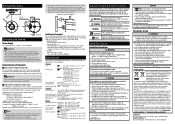
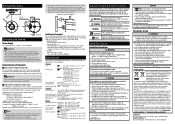
... system supporting two types of the camera is not to be handed over to a designated collection point, e.g., on the Setting Page (see "Operation Guide"). Camera
Lens
3.5x optical (4x digital zoom) zoom lens with performance when multiple ports are category 5 or higher, with too much force. Safety Precautions
Installation Precautions
Warning
Do not install in the following marks...
Canon VB-S805D Reviews
Do you have an experience with the Canon VB-S805D that you would like to share?
Earn 750 points for your review!
We have not received any reviews for Canon yet.
Earn 750 points for your review!
