Canon VB-S905F Mark II Support and Manuals
Get Help and Manuals for this Canon item
This item is in your list!

View All Support Options Below
Free Canon VB-S905F Mark II manuals!
Problems with Canon VB-S905F Mark II?
Ask a Question
Free Canon VB-S905F Mark II manuals!
Problems with Canon VB-S905F Mark II?
Ask a Question
Popular Canon VB-S905F Mark II Manual Pages
Network Camera Appendix - Specifications - Page 3
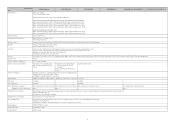
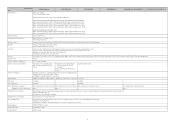
...)
Available
-
Item Frame Rate *5
Model Name
VB-H45/VB-M44
JPEG: 0.1 - 30 fps H.264: 1/2/3/5/6/10/15/30 fps
VB-H730F Mk II
VB-S30D Mk II
VB-S31D Mk II
VB-S800D Mk II/VB-S805D Mk II VB-S900F Mk II/VB-S905F Mk II
Maximum frame rate when used in the following combinations
VB-H45/VB-H730F Mk II/VB-S30D Mk II/VB-S31D Mk II/VB-S800D Mk II/VB-S900F Mk II When streaming H.264(1) (1920 x 1080...
Network Camera Appendix - Specifications - Page 4
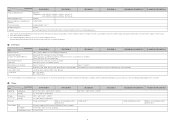
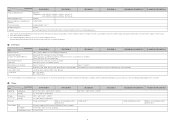
... Setting Page. VB-S31D Mk II
VB-S800D Mk II/VB-S805D Mk II VB-S900F Mk II/VB-S905F Mk II
Ceiling mount/Surface mount
With use of mounting pole (third party product)
4 The frame rate may be guaranteed during heavy access loads (e.g., when recording and deleting data at the same time, network loads, video quality setting, type or movement of the subject or other reasons. *6 Area-specific...
Network Camera Appendix - Specifications - Page 5
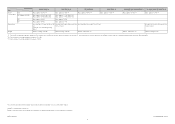
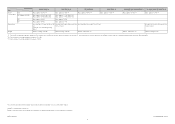
... II/VB-S805D Mk II VB-S900F Mk II/VB-S905F Mk II
Max. approx. 7.0 W
-
approx. 7.8 W (240 V AC)
VB-S30D Mk II Max. AC
Max.
approx. 4.3 W *11
Approx. 240 g (8.5 oz.)
(H x W x D) 54 x 32 x 114 mm (2.13 x 1.26 x 4.49 in.)
Approx. 180 g (6.4 oz.)
*9 Canon will put a heavy load onto sliding mechanical parts and may include models not available in this guide are installed...
Network Camera Operation Guide - Page 2
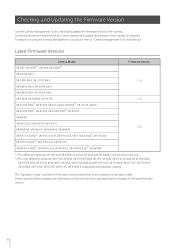
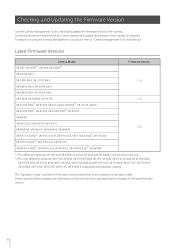
...versions earlier than those indicated in the above table. Download the latest firmware from the Canon website and update the firmware of the camera. Checking and Updating the Firmware Version
Use the Camera Management Tool to "Camera Management Tool User Manual". Latest Firmware Versions
Camera Model VB-H45, VB-H45B*1, VB-M44, VB-M44B*1
Firmware Version
VB-H730F Mk II
VB-S30D Mk II, VB- ii
Network Camera Operation Guide - Page 3
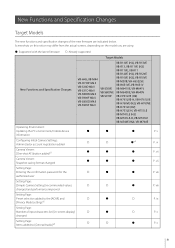
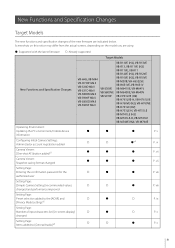
...Setting Page:
Number of the new firmware are using.
: Supported with the latest firmware : Already supported
Target Models
New Functions and Specification Changes
VB-H45, VB-M44 VB-H730F Mk II VB-S30D Mk II VB-S31D Mk II VB-S800D Mk II VB-S900F Mk II VB-S805D Mk II VB-S905F Mk II
VB-S30VE VB-S800VE VB-S910F
VB-R13VE (H2), VB-R13VE VB-R13, VB-R11VE (H2) VB-R11VE, VB-R11 VB...
Network Camera Operation Guide - Page 13
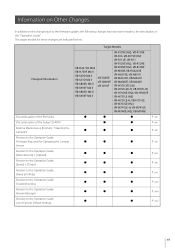
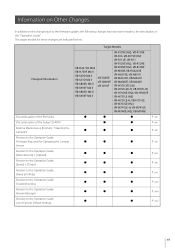
... Setup CD-ROM Routine Maintenance (formerly: "Cleaning the Camera") Revision to the Operation Guide: Privileges Required for these changes are indicated below. Changed Information
Discontinuation of the RM Series Discontinuation of Factory Default Settings
Target Models
VB-H45, VB-M44 VB-H730F Mk II VB-S30D Mk II VB-S31D Mk II VB-S800D Mk II VB-S900F Mk II VB-S805D Mk II VB-S905F Mk II
VB...
Network Camera Operation Guide - Page 36
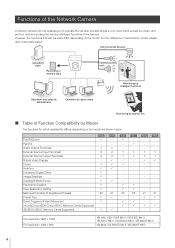
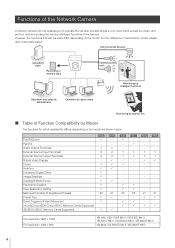
... 1280 x 960
VB-H45, VB-H730F Mk II, VB-S30D Mk II, VB-S31D Mk II, VB-S800D Mk II, VB-S900F Mk II
VB-M44, VB-S805D Mk II, VB-S905F Mk II
18
Enhanced Digital Zoom
-
-
-
-
- View Restriction Setting
-
-
- Pan/Tilt
-
-
-
-
- Aperture
-
-
-
- microSD/microSDHC/microSDXC Memory Cards Supported
-
-
...
Network Camera Operation Guide - Page 60


..., an authentication screen is not displayed when connecting to the camera because the administrator account is also initialized. Important
• Change the administrator password periodically to access the Setting P5age or the viewer. Note
• Only administrators can connect to a camera using the Camera Management Tool.
If this happens, please register the...
Network Camera Operation Guide - Page 116


... being connected. If [Return to Home Position] has been selected, the home position of the setting, the LED will flash when initializing the settings. Select the setting suited to vertically flip the video. Regardless of the camera must be installed. [Dome] HM4x Select whether a dome is selected, the LED will light for several seconds...
Network Camera Operation Guide - Page 119
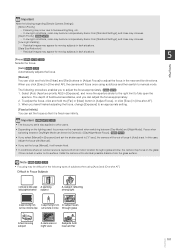
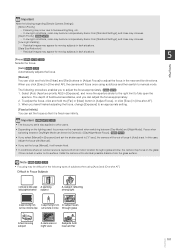
... may increase.
[Depth Priority] HM4x H730
-
In this case, adjust the focus with [Manual].
• If you set in [Camera] > [Day/Night Mode Focus]. Note HM4x H730 S30
• Focusing may...-priority AE)] in dark situations. [Data Size Reduction]
- Install the camera at Infinity] You can be out of focus if [Auto] is set is captured from the glass surface. To adjust the focus, click...
Network Camera Operation Guide - Page 220
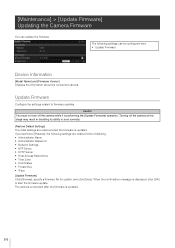
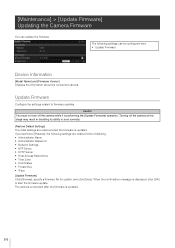
...to start the firmware update.
The camera is rebooted after the firmware is displayed, click [OK] to [Restore], the following settings can update the firmware. When the confirmation message is updated.
202 [Maintenance] > [Update Firmware] Updating the Camera Firmware
You can be configured here. • Update Firmware
Device Information
[Model Name] and [Firmware Version] Displays the...
Network Camera Operation Guide - Page 222


.... [Log Notification Test] Clicking [Exec] initiates an e-mail notification test based on the settings currently entered. Enter the user name and password needed for [Authentication], click [Exec] before SMTP]. [User Name], [Password], [POP Server] Enter the user name and password needed for authentication when e-mail authentication is selected for authentication, and the POP server...
Network Camera Operation Guide - Page 243
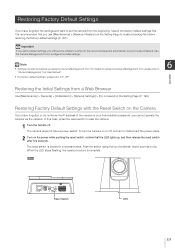
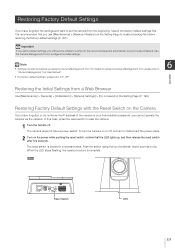
.... For details on using the tip of the camera or your Administrator password, you cannot operate the camera via the network.
Push the switch using the Camera Management Tool, please refer to "Camera Management Tool User Manual".
• For factory default settings, please refer to create a backup file before restoring the factory default...
Network Camera VB-S910F/VB-S900F Mk II/VB-S905F Mk II Installation Guide - Page 1
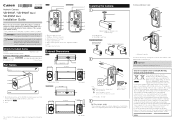
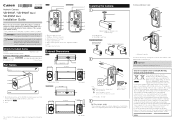
... b. LED
3
Set the camera angle
Please manually adjust the camera angle while checking the video on the environment and human health due to the "Operation Guide").
54 (2.13)...6. Check Included Items
Camera Installation Guide (This document)
Warranty Card
Symbols Indicating Camera Model
: VB-S910F
© CANON INC. 2017
: VB-S900F Mk II/VB-S905F Mk II
Printed in unforeseen accidents such...
Network Camera VB-S910F/VB-S900F Mk II/VB-S905F Mk II Installation Guide - Page 2
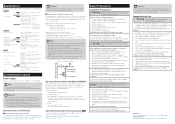
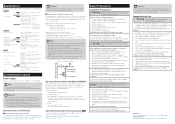
...(SELV/
LPS) standards. CANON INC. 30-2, Shimomaruko 3-chome, Ohta-ku, Tokyo 146-8501, Japan CANON EUROPA N.V. Specifications
Please refer to the "Specifications" for specifications not listed below 100 mA... the Setting Page (please refer to the "Operation Guide").
Rating between the terminals. Failure to follow the instructions may result in
property damage.
• Do not install on ...
Canon VB-S905F Mark II Reviews
Do you have an experience with the Canon VB-S905F Mark II that you would like to share?
Earn 750 points for your review!
We have not received any reviews for Canon yet.
Earn 750 points for your review!
