Canon REALiS LCOS WUX10 Mark II Support and Manuals
Get Help and Manuals for this Canon item
This item is in your list!

View All Support Options Below
Free Canon REALiS LCOS WUX10 Mark II manuals!
Problems with Canon REALiS LCOS WUX10 Mark II?
Ask a Question
Free Canon REALiS LCOS WUX10 Mark II manuals!
Problems with Canon REALiS LCOS WUX10 Mark II?
Ask a Question
Popular Canon REALiS LCOS WUX10 Mark II Manual Pages
Multimedia Projector WUX10 MarkII Users Manual - Page 1
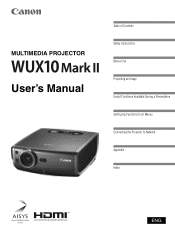
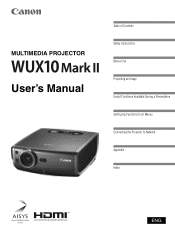
MULTIMEDIA PROJECTOR
User's Manual
Table of Contents Safety Instructions Before Use Projecting an Image Useful Functions Available During a Presentation Setting Up Functions from Menus Connecting the Projector to Network Appendix Index
ENG
Multimedia Projector WUX10 MarkII Users Manual - Page 2


... find settings for each function. (P72P104)
Compact and Easy-to-use Wireless Remote Control It comes with a wireless remote control which allows you for Making Setup a Breeze The focus and keystone distortion are organized by four tabs. The WUX10 MarkII Multimedia Projector (hereinafter referred to 4.4 m (14.4') away. (P33)
"Auto Setup Function" for purchasing a Canon projector...
Multimedia Projector WUX10 MarkII Users Manual - Page 6


Table of Contents
Features of WUX10 MarkII Multimedia Projector 2 Quick Reference Guide 5 Safety Instructions...11
Safety Precautions ...12 ■ READ AND KEEP THIS OWNER'S MANUAL FOR LATER USE 13
AC Power Cord Requirement 15 Federal Communication Commission Notice 16 Canadian Radio Interference Regulations 16 Precautions on Handling the Batteries in ...
Multimedia Projector WUX10 MarkII Users Manual - Page 7
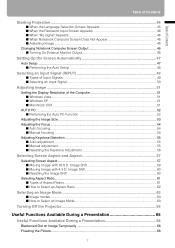
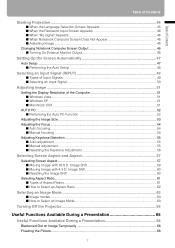
...Password Input Screen Appears 46 ■ When "No signal" Appears 46 ■ When Notebook Computer Screen Does Not Appear 46 ■ Adjusting Image ...46 Changing Notebook Computer Screen Output 46 ■ Turning On External Monitor Output 46
Setting Up the Screen Automatically 47
Auto Setup...Manual focusing ...54 Adjusting Keystone Distortion 55 ■ Auto adjustment...55 ■ Manual...
Multimedia Projector WUX10 MarkII Users Manual - Page 10


... When Projecting an Image from Image Software 129
Supported Computer Signal Types 130 Relationship between Screen Size and Projecting Distance 131 Glossary...132 Specifications...136
■ Projector...136 ■ Remote Control ...136 ■ External View...137 ■ ANALOG PC-2/COMPONENT IN terminal 137 ■ Service Port (CONTROL 138
Index...139 Menu Configuration 143...
Multimedia Projector WUX10 MarkII Users Manual - Page 11
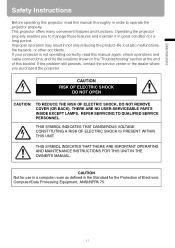
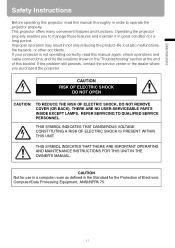
... in good condition for a long period. THERE ARE NO USER-SERVICEABLE PARTS INSIDE EXCEPT LAMPS. REFER SERVICING TO QUALIFIED SERVICE PERSONNEL. Safety Instructions
Safety Instructions
Before operating this projector, read this manual again, check operations and cable connections, and try the solutions shown in the "Troubleshooting" section at the end of Electronic Computer/Data Processing...
Multimedia Projector WUX10 MarkII Users Manual - Page 13
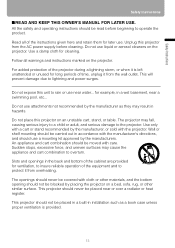
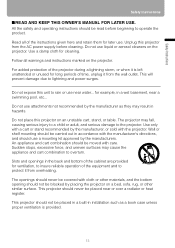
... a built-in installation such as they may result in accordance with cloth or other similar surface. Follow all of the equipment and to operate the product. The projector may cause the appliance and cart combination to lightning and power surges. Safety Instructions
Safety Instructions
■READ AND KEEP THIS OWNER'S MANUAL FOR LATER USE...
Multimedia Projector WUX10 MarkII Users Manual - Page 17
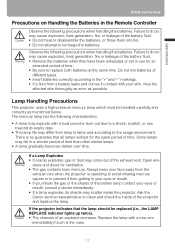
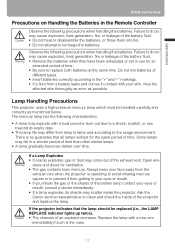
...according to the "+" and "-" markings. • If a fluid... vent.
There is the case.
17 Ask the Canon service representative to a shock, scratch, or use for an...Instructions
Safety Instructions
Precautions on Handling the Batteries in the Remote Controller
Caution
Observe the following precautions when handling the batteries. Failure to replace both batteries at the same time. Replace...
Multimedia Projector WUX10 MarkII Users Manual - Page 47
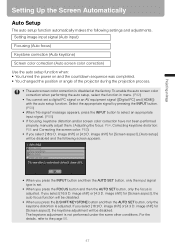
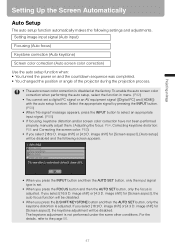
... If focusing, keystone distortion and/or screen color correction have not been performed properly, manually adjust them. (Adjusting the focus: P54, Correcting keystone distortion: P55 and Correcting the ... auto focus function will be disabled. Projecting an Image
Setting Up the Screen Automatically
Auto Setup
The auto setup function automatically makes the following screen appears.
• When...
Multimedia Projector WUX10 MarkII Users Manual - Page 76


... equipment is the factory default. • Refer to the User's Manual of the computer.
• For the signal types supported by the projector, see the table on page 130. Press the OK button to accept your setting and then press the MENU button. Setting Display Status
Selecting an Input Signal Type (ANALOG PC)
[Input...
Multimedia Projector WUX10 MarkII Users Manual - Page 80


.... (Some AV equipment may not support this as required when you to the projector.
80
For more realistically. Vertical pixels
[Input signal settings] - [Vertical pixels]
HDMI DIGITAL... PC
COMPONENT VIDEO
Display settings
Input signal settings
Vertical pixels
You can make adjustment either for the HDMI input level.
Use [] to the User's Manual of your setting and then press the...
Multimedia Projector WUX10 MarkII Users Manual - Page 102
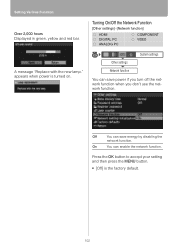
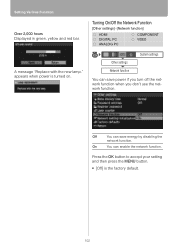
... and red bar. appears when power is the factory default.
102
Off
You can enable the network function.
A message "Replace with the new lamp."
Press the OK button to accept your setting and then press the MENU button.
• [Off] is turned on. On
You can save power if you turn off...
Multimedia Projector WUX10 MarkII Users Manual - Page 112


... the following four SNMP version in the fol-
sion upgrade).
• Authentication failure: it tells that it failed the SNMP authentication.
• Faulty lamp:
it tells that a lamp-related error was occurred.
• Faulty power supply: it tells that a temperature-related error was occurred.
112 Setting Network
5 If you don't
want to monitor the...
Multimedia Projector WUX10 MarkII Users Manual - Page 134


... tone adjustment system used during projection of the image.
You can set the color temperature in general.
This projector supports manual gamma correction and dynamic gamma correction which performs the gamma correction automatically...of an image are obscure because they are noticeable on the screen via the setting of [Ambient light] if you have the WUXGA option, select the maximum ...
Multimedia Projector WUX10 MarkII Users Manual - Page 145
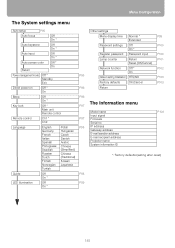
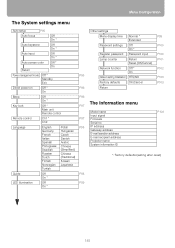
... *
LED illumination
Off
P99
On *
Other settings
Menu display time
Normal * Extended
Password settings Off On *
Register password Password input
Lamp counter
Return Reset (OK/Cancel)
Network function
Off *
On
Network setting Initialization YES/NO
Factory defaults
OK/Cancel
Return
P99
P100 P100 P101
P102 P103 P103
The Information menu
Model name Input signal Firmware Serial no.
Canon REALiS LCOS WUX10 Mark II Reviews
Do you have an experience with the Canon REALiS LCOS WUX10 Mark II that you would like to share?
Earn 750 points for your review!
We have not received any reviews for Canon yet.
Earn 750 points for your review!
