Canon REALiS LCOS WUX4000 Support and Manuals
Get Help and Manuals for this Canon item
This item is in your list!

View All Support Options Below
Free Canon REALiS LCOS WUX4000 manuals!
Problems with Canon REALiS LCOS WUX4000?
Ask a Question
Free Canon REALiS LCOS WUX4000 manuals!
Problems with Canon REALiS LCOS WUX4000?
Ask a Question
Popular Canon REALiS LCOS WUX4000 Manual Pages
Projecting an Image in the DICOM SIM Mode - Page 1


...image, etc. Make sure to select the tone in which all patterns are 21 types of tone settings for a medical image.
Typically, to project the image according to the DICOM standard, it is ... the mode to the DICOM SIM Mode Push the [IMAGE] button on page 100 in
"User's Manual/Installation Manual." Important: This projector is displayed or select [DICOM SIM] from [Image mode] in the [Image...
User Manual - Page 2
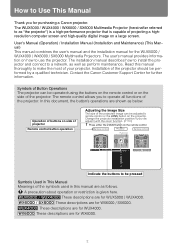
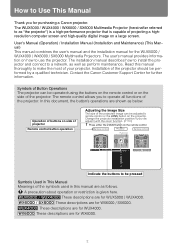
.../ Installation Manual (Installation and Maintenance) (This Manual) This manual combines the user's manual and the installation manual for further information. Installation of the symbols used in This Manual Meanings of the projector should be adjusted b remote control or the LENS button on how to use the projector. Contact the Canon Customer Support Center for the WUX5000 / WUX4000 / WX6000...
User Manual - Page 8


... 122 Prohibiting Operations...123 Main Unit and Remote Control Channel Settings 124 Selecting a Display Language 125 Showing / Hiding the Guide Screen 126 Showing / Hiding the Input Status 127 Selecting the HDMI Input ...127 Setting a Password ...128 Registering a Password ...129 Prohibiting Operation of the Lens (WUX5000 / WUX4000 130 Lens Shift Reset ...131 Extending the Menu Display Time...
User Manual - Page 12
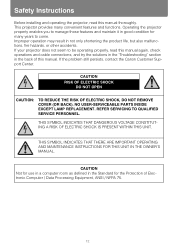
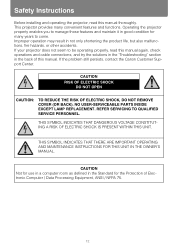
...does not seem to come. NO USER-SERVICEABLE PARTS INSIDE EXCEPT LAMP REPLACEMENT.
THIS SYMBOL INDICATES THAT THERE ARE IMPORTANT OPERATING AND MAINTENANCE INSTRUCTIONS FOR THIS UNIT IN THE OWNER'S MANUAL. This projector provides many years to be operating properly, read this manual. If the problem still persists, contact the Canon Customer Support Center.
THIS SYMBOL INDICATES THAT...
User Manual - Page 14
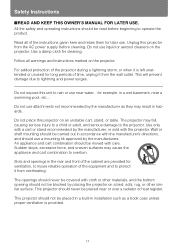
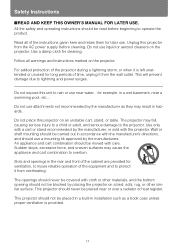
...attachments not recommended by placing the projector on the projector.
This projector should never be placed in a built-in installation such as they may fall, causing serious injury to a child or adult, and serious damage to protect it ... of the projector during a lightning storm, or when it is provided.
14 Safety Instructions
■READ AND KEEP THIS OWNER'S MANUAL FOR LATER USE.
User Manual - Page 15
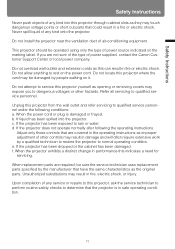
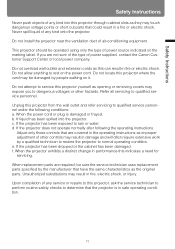
... outlet and refer servicing to dangerous voltages or other controls may result in safe operating condition.
15 If the projector has been dropped or the cabinet has been damaged. When replacement parts are not sure of the type of power supplied, contact the Canon Customer Support Center or local power company. Do not install the projector...
User Manual - Page 59
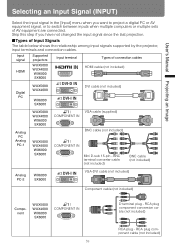
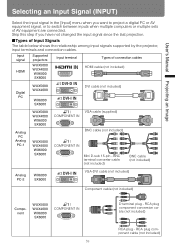
... Manual Projecting...multiple computers or multiple sets of Input Signals
The table below shows the relationship among input signals supported by the projector, ...Supported projectors
Input terminal
Types of connection cables
HDMI
WUX5000 WUX4000 WX6000 SX6000
HDMI cable (not included)
Digital PC
Analog PC
Analog PC-1
WUX5000 WUX4000
WX6000 SX6000
WUX5000 WUX4000 WX6000 SX6000
WUX5000 WUX4000...
User Manual - Page 105
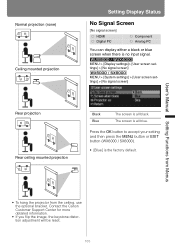
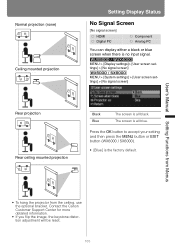
... signal. User's Manual Setting Functions from Menus
Normal projection (none) Ceiling mounted projection
Setting Display Status
No ...Canon Customer Support Center for more detailed information.
• If you flip the image, the keystone distortion adjustment will be reset.
105 MENU > [Display settings]> [User screen settings] > [No signal screen>
MENU > [System settings] > [User screen settings...
User Manual - Page 109


...adjustment], [Advanced adjustment] and [Lamp mode] (WUX4000) • The adjustment you have made is stored as an image mode. This indicates the image mode that
supports sRGB in a moderately
dark room.
User 1...in the menu. tions of a
movie theater. Selecting an Image Quality
User's Manual Setting Functions from Menus
Image Adjustment
[Image mode]
HDMI Digital PC
Component Analog PC...
User Manual - Page 126
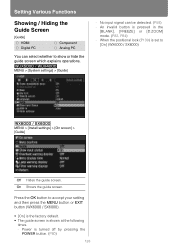
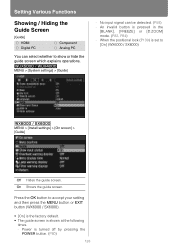
Press the OK button to [On] (WX6000 / SX6000)
MENU > [Install settings] > [On screen] > [Guide]
Off Hides the guide screen. When the positional lock (P139) is set to accept your setting and then press the MENU button or EXIT button (WX6000 / SX6000). • [On] is the factory default. • The guide screen is shown at the following
times. - No...
User Manual - Page 128


...MENU button or EXIT button (WX6000 / SX6000).
• [Off] is entered.
For the WUX5000 / WUX4000, the password can be entered using a combination of the numerical buttons and the buttons. [ ] / [1], [ ] / [2], [ ] / [3], and [ ] / [4] have com- MENU > [System settings] > [Other settings] > [Password settings]
SX6000, the password can be entered using the buttons. If you enter a wrong...
User Manual - Page 141


...mail address used for sending error mails (P183) Displays [Already set] or [Not set] to show whether a recipient e-mail address has been set for receiving error mails. (P183) Name which identifies this is installed System information.
MENU > [Information]
MENU > [Information]
User's Manual Setting Functions from Menus
Information shown
Item Model name Input signal
Firmware Serial No.
User Manual - Page 151


... , contact the Canon Customer Support Center.
1 Use a Phillips-head screwdriver and loosen the lamp cover screw, then open the lamp cover. Be sure to request this may cause a malfunction.
• Do not replace the lens unit in fire, electric shock, or injury.
• Before replacing the lens unit, make sure to turn off . Installation Manual Installation
Installing / Removing...
User Manual - Page 181


Input error
Error
Password setting error
Invalid SMTP
System failed to the SMTP server when sending a test mail.
The SMTP server IP address has not been set password and confirmation password did not match. Failed to connect to connect SMTP server.
Failed to connect to the POP3 server attempting to connect POP3 server.
System doesn't support this auth type.
Sending...
User Manual - Page 204
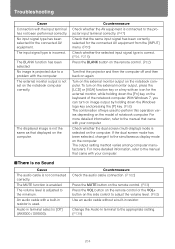
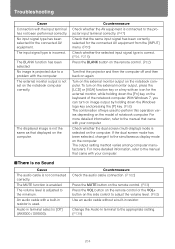
...down the [Fn] key on the model of the notebook computer. The output setting method varies among computer manufacturers. The... selected input signal type is connected to the manual that the same input signal has been correctly selected...select is not set on the side control to a problem with the input terminal has not been performed correctly.
Troubleshooting
Cause Connection with...
Canon REALiS LCOS WUX4000 Reviews
Do you have an experience with the Canon REALiS LCOS WUX4000 that you would like to share?
Earn 750 points for your review!
We have not received any reviews for Canon yet.
Earn 750 points for your review!
