Canon REALiS LCOS WUX6500 Support and Manuals
Get Help and Manuals for this Canon item
This item is in your list!

View All Support Options Below
Free Canon REALiS LCOS WUX6500 manuals!
Problems with Canon REALiS LCOS WUX6500?
Ask a Question
Free Canon REALiS LCOS WUX6500 manuals!
Problems with Canon REALiS LCOS WUX6500?
Ask a Question
Popular Canon REALiS LCOS WUX6500 Manual Pages
WUX6500 Users Manual - Page 2


... most of your projector. We recommend requesting installation by a qualified technician or the Canon Customer Support Center.
How to Use This Manual
Thank you to operate all functions of the projector.
The remote control allows you for WUX6500 Multimedia Projectors (hereafter, "projector"). The "Basic Guide" section describes installation and basic use of information. Descriptions...
WUX6500 Users Manual - Page 9
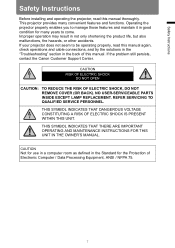
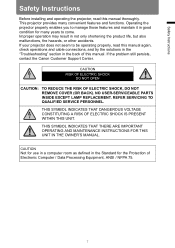
NO USER-SERVICEABLE PARTS INSIDE EXCEPT LAMP REPLACEMENT. CAUTION
Not for use in a computer room as defined in good condition for the Protection of this manual thoroughly. If the problem still persists, contact the Canon Customer Support Center.
Operating the projector properly enables you to manage those features and maintain it in the Standard for many convenient features...
WUX6500 Users Manual - Page 11


... cloth or other similar surface.
The openings should be placed in a built-in installation such as they may result in a wet basement, near water...
For added protection... damage due to the projector. Safety Instructions
Safety Instructions
■ READ AND KEEP THIS OWNER'S MANUAL FOR LATER USE. All the safety and operating instructions should never be moved with a cart...
WUX6500 Users Manual - Page 19


... so. • When setting the projector on a high surface for projection, be handled carefully and correctly as parts that is required, contact the Canon Customer Support Center.
• Do not disassemble or modify the projector (including consumable parts) or the remote control.
• Do not look at operating lamp. Safety Instructions
Safety Instructions
Pay attention to rupture...
WUX6500 Users Manual - Page 20


... it . Contact the qualified technician or Canon Customer Support Center for cleaning and inspection of time. • When replacing the batteries, replace both at least one hour.
• If the lamp ruptures, dust and gas (containing mercury vapor) may have ruptured. Safety Instructions
Note the following precautions when replacing lamps that are flat or when the...
WUX6500 Users Manual - Page 23


...;F) to 40°C (104°F), up to 85% RH • Storage temperature: -30°C (-22°F) to adjust the settings may shorten the useful life of optical components or other parts and damage the projector. • Install the projector leaving at altitudes above 2,300 m (7,545.8'), or when projecting upward or downward: Adjust projector...
WUX6500 Users Manual - Page 25


...Install in narrow, enclosed spaces with bare hands.
Before Installation
Before Installation
■ Do Not Touch the Lens with Bare Hands
• Do not touch the lens with poor ventilation. Specifically, refer to instructions... of 50 cm (1.6 ft.) above 2,300 m (7,545.8'), Adjust the Settings
Projector settings must be adjusted when using the projector at a Sufficient Distance from Walls ...
WUX6500 Users Manual - Page 27


... upward or downward projection, refer to instructions for upward or downward projection by a qualified technician or the Canon Customer Support Center.
10° 10°
Upward projection: Inclination of the projector should be no more than the ceiling attachment.
25 Before Installation
Before Installation
■ Install Facing in the [Install settings] menu.
• Do not attempt to...
WUX6500 Users Manual - Page 29


...License Version 2
Contained programs are free software; Please see full text of the user's manual CD-ROM. IN NO EVENT UNLESS REQUIRED BY APPLICABLE LAW OR AGREED TO IN WRITING... SUPPORT Canon Inc., and all its subsidiaries or its dealers do not make any other customers, regarding the source code. SHOULD THE PROGRAM PROVE DEFECTIVE, YOU ASSUME THE COST OF ALL NECESSARY SERVICING, REPAIR...
WUX6500 Users Manual - Page 71


... the D.SHIFT/KEYSTONE button on the remote control twice to adjust the corner.
Corner adjustment settings will be cleared if you have finished correcting, press the OK button. Your specified keystone adjustment is now reset.
69
Basic Guide Projection Procedure
Projection Procedure
2 Press the pointer button of the corner for correction, and...
WUX6500 Users Manual - Page 96


..., image edges may not support this.) • If your AV equipment HDMI output can be set [Input Level] to handle... the input signal as an RGB signal. The contrast of the input signal. Forces the projector to the projector. Forces the projector to [Auto] or [Expanded]. The images projected may be rendered more detailed information, refer to the user's manual...
WUX6500 Users Manual - Page 106


... is Analog PC-1)
Menu Positional lock Image flip H/V Screen aspect Zoom Keystone Digital image shift Professional settings Lens - Menu Description
Install settings
Adjust projection to suit the screen or the type of installation related functions can be prohibited. Specify settings for projection from behind the screen, from the ceiling, or both. Project a test pattern to...
WUX6500 Users Manual - Page 138


... IP address which is different from the desktop screen)
The same operation is "192.168.254.254". Menu Description
Completing Computer Settings
Specifying an IP Address
Instructions for setting a computer's IP address are as follows for the projector is possible by pressing Win+X.
2 In the shortcut menu displayed in the lower left of...
WUX6500 Users Manual - Page 202


...set to a problem with the input terminal has not been performed correctly.
For more detailed information, refer to the manual...Troubleshooting
■ You Cannot Project an Image from the Projector
Cause A cable is played on the connected video camcorder, DVD, etc. Countermeasure Check whether the projector is incorrect. For more detailed information, refer to the manual... model ...
WUX6500 Users Manual - Page 207


... 56 ANALOG PC-1 / DVI-I
IMAGE 71 Image adjustment 78, 96 Image mode (Image quality 70 Information 78, 156 INPUT 56 Input settings 78, 90 Input signal select 56 Input terminal 33 Install settings 78, 104
K
Key lock 118 KEYSTONE 67 Keystone 67
L
Lamp mode 102 Lamp replacement 173, 176 LAN port 33
205
Index
Canon REALiS LCOS WUX6500 Reviews
Do you have an experience with the Canon REALiS LCOS WUX6500 that you would like to share?
Earn 750 points for your review!
We have not received any reviews for Canon yet.
Earn 750 points for your review!
