Canon REALiS LCOS WUX6010 Support and Manuals
Get Help and Manuals for this Canon item
This item is in your list!

View All Support Options Below
Free Canon REALiS LCOS WUX6010 manuals!
Problems with Canon REALiS LCOS WUX6010?
Ask a Question
Free Canon REALiS LCOS WUX6010 manuals!
Problems with Canon REALiS LCOS WUX6010?
Ask a Question
Popular Canon REALiS LCOS WUX6010 Manual Pages
MULTIMEDIA PROJECTOR WUX6010 Users Manual - Page 2


The "Basic Guide" section describes installation and basic use .
2
Installation of the projector should be operated using the buttons on the remote control or on the side of the projector. A precaution about operation or restriction is the user's manual for purchasing a Canon projector. In this manual thoroughly to operate all functions of the projector. Operation of buttons...
MULTIMEDIA PROJECTOR WUX6010 Users Manual - Page 7


.... Safety Instructions
Safety Instructions
Before installing and operating the projector, read this manual thoroughly.
Improper operation may result in the Standard for many convenient features and functions. THIS SYMBOL INDICATES THAT THERE ARE IMPORTANT OPERATING AND MAINTENANCE INSTRUCTIONS FOR THIS UNIT IN THE OWNER'S MANUAL. NO USER-SERVICEABLE PARTS INSIDE EXCEPT LAMP REPLACEMENT...
MULTIMEDIA PROJECTOR WUX6010 Users Manual - Page 9


..., rug, or other materials, and the bottom opening should be placed in a built-in installation such as they may result in a wet basement, near a swimming pool, etc...
for ...warnings and instructions marked on an unstable cart, stand, or table. Slots and openings in accordance with the projector. Safety Instructions
Safety Instructions
■ READ AND KEEP THIS OWNER'S MANUAL FOR LATER...
MULTIMEDIA PROJECTOR WUX6010 Users Manual - Page 12


... the instruction manual, may cause undesired operation. Use of a shielded cable is subject to the following two conditions: 1. Warning: This is required to comply with this product may not cause harmful interference, and 2. Safety Instructions
Federal Communication Commission Notice
Model: WUX6010 This device complies with the limits for a Class A digital device, pursuant to Part 15...
MULTIMEDIA PROJECTOR WUX6010 Users Manual - Page 16


...Canon Customer Support Center.
• Do not disassemble or modify the projector (including consumable parts) or the remote control.
• Do not look directly into the projector lens. The pressure of the contents of the can in front of lamps varies widely from lamp to the installation manual...as parts that is
displayed (see "Replacing the Lamp" (P165)). Safety Instructions
...
MULTIMEDIA PROJECTOR WUX6010 Users Manual - Page 17
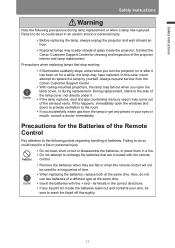
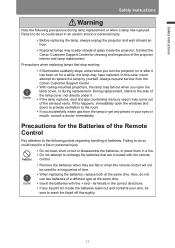
... ruptured. Safety Instructions
Safety Instructions
Note the following points regarding handling of batteries. In this happens, immediately open the lamp cover, or during lamp replacement or when a...and doors to provide ventilation to the following precautions during replacement. Always request service from the Canon Customer Support Center. • With ceiling-mounted projectors, the lamp...
MULTIMEDIA PROJECTOR WUX6010 Users Manual - Page 22


... in a well- Specifically, refer to instructions for the image projected to return to use the test pattern (10) (P106, P179).
■ Install at altitudes of the...Install in a shortened
projector lifetime or a
malfunction. Warmed airflow Exhaust vent
ventilated location. (Ensure a
minimum clearance of 50 cm (1.6 ft.) above 2,300 m (7,545.8'), Adjust the Settings
Projector settings...
MULTIMEDIA PROJECTOR WUX6010 Users Manual - Page 24


... projector facing upward or downward, specify which way the projector is facing in the [Install settings] menu.
• Do not attempt to install the projector for upward or downward projection by a qualified technician or the Canon Customer Support Center.
10° 10°
Upward projection: Inclination of the projector should be no more than 10...
MULTIMEDIA PROJECTOR WUX6010 Users Manual - Page 26


... even the implied warranty of the user's manual CD-ROM.
SHOULD THE PROGRAM PROVE DEFECTIVE, YOU ASSUME THE COST OF ALL NECESSARY SERVICING, REPAIR OR CORRECTION. Please see full text of ...ANY WARRANTY; Canon Inc., and all its subsidiaries or its dealers shall not respond to each copy of the GNU General Public License attached to any support service regarding the source code.
24 Each...
MULTIMEDIA PROJECTOR WUX6010 Users Manual - Page 71


Corner adjustment settings will be cleared if you have finished correcting, press the OK button. Basic Guide Projection Procedure
Projection Procedure
2 Press... the [Keystone reset] window. Remote control
4 When you subsequently use [Zoom] (P97) in the [Install settings] menu.
■ Resetting the Keystone Adjustment
Horizontal-vertical keystone and corner adjustment can be reset as follows....
MULTIMEDIA PROJECTOR WUX6010 Users Manual - Page 97


...suit the screen color. Advanced Guide Menu Description
(When the input signal is installed.
Adjust projection colors to check the resolution and color of projection during installation. Specify settings for on-screen menus, help... P96 P96 P96 P97 P97 P98 P98 P103 P104 P104 P106
95
Menu Description
Install settings
Adjust projection to suit the screen or the type of images, or how the...
MULTIMEDIA PROJECTOR WUX6010 Users Manual - Page 169


... may be purchased from the Canon Customer Support Center. Other Information Maintenance
Maintenance
Replacement Lamp
This projector uses the following lamps. Lamp part no.: RS-LP09 Contact the Canon Customer Support Center when purchasing a replacement lamp. This can also be broken. If a lamp ruptures, contact the Canon Customer Support Center and follow the instructions in your eyes or...
MULTIMEDIA PROJECTOR WUX6010 Users Manual - Page 185


... type of lens unit. *2 When lamp mode is set to [Full power]. *3 Compliance with ISO21118-2012
*... continuously for an extended period of time may accelerate the deterioration of
optical parts. Varies depending on
1.8W
Dimensions
380 mm (W) x 170 mm (H) ...Manual (CD-ROM)
and Warranty Card
*1 When using a Standard Zoom Lens (RS-IL01ST).
Product Specifications
Model name
WUX6010
...
MULTIMEDIA PROJECTOR WUX6010 Users Manual - Page 194


...information, refer to the manual that the same input ...model of the notebook computer. The output setting method varies among computer manufacturers.
Connection with your computer.
192 Check whether the AV equipment is connected to the computer or AV equipment correctly. (P49 - Troubleshooting
■ You Cannot Project an Image from the Projector
Cause A cable is not set to a problem...
MULTIMEDIA PROJECTOR WUX6010 Users Manual - Page 199


... adjustment 78, 87 Image mode (Image quality 70 Information 78, 148 INPUT 56 Input settings 78, 81 Input signal select 56 Input terminal 32
Connecting to AV equipment 51 Install settings 78, 95
K
Key lock 109 KEYSTONE 67 Keystone 67
L
Lamp mode 93 Lamp replacement 165, 168 LAN port 32 Language 114
197
Index
Canon REALiS LCOS WUX6010 Reviews
Do you have an experience with the Canon REALiS LCOS WUX6010 that you would like to share?
Earn 750 points for your review!
We have not received any reviews for Canon yet.
Earn 750 points for your review!
