Canon REALiS LCOS SX7 Mark II D Support and Manuals
Get Help and Manuals for this Canon item
This item is in your list!

View All Support Options Below
Free Canon REALiS LCOS SX7 Mark II D manuals!
Problems with Canon REALiS LCOS SX7 Mark II D?
Ask a Question
Free Canon REALiS LCOS SX7 Mark II D manuals!
Problems with Canon REALiS LCOS SX7 Mark II D?
Ask a Question
Popular Canon REALiS LCOS SX7 Mark II D Manual Pages
User Manual - Page 3
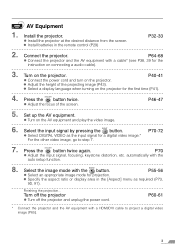
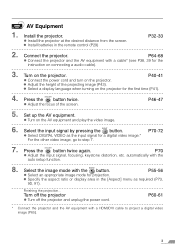
...the remote control (P29)
P32-33
2.
P46-47
5. Set up the AV equipment. Select the input signal by pressing the...
z Connect the projector and the AV equipment with the
auto setup function.
8. z Adjust the height of the screen. z Select...video image (P65).
3
z Install batteries in the [Aspect] menu as the input signal for the
instruction on the projector.
z Select DIGITAL ...
User Manual - Page 4


...Installation Precautions 14
Features of the Multimedia Projector SX7 MarkII/SX60 16
Supplied Manuals and Symbols Used in This Manual 17 Supplied Manuals...17
Before Use ...20 Supplied Accessories ...20 Part Names...22 Preparing the Remote Control 29
Setting... AV Equipment 69 Performing the Auto Setup 70 Selecting a Screen Mode (Aspect 73 Selecting Aspect Ratio of Contents
Quick Reference -
User Manual - Page 6
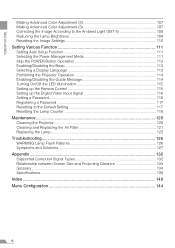
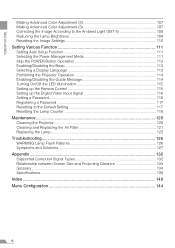
... Video Input Signal 116 Setting a Password...116 Registering a Password 117 Resetting to the Default Setting 117 Resetting the Lamp Counter 118 Maintenance...120 Cleaning the Projector 120 Cleaning and Replacing the Air Filter 121 Replacing the Lamp ...122 Troubleshooting 126 WARNING Lamp Flash Patterns 126 Symptoms and Solutions 127 Appendix ...132 Supported Computer Signal Types 132...
User Manual - Page 7
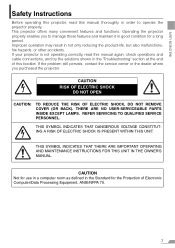
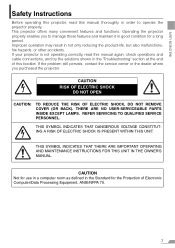
... for a long period. THERE ARE NO USER-SERVICEABLE PARTS INSIDE EXCEPT LAMPS.
If the problem still persists, contact the service center or the dealer where you to operate the projector properly. THIS SYMBOL INDICATES THAT THERE ARE IMPORTANT OPERATING AND MAINTENANCE INSTRUCTIONS FOR THIS UNIT IN THE OWNER'S MANUAL.
If your projector is not operating correctly...
User Manual - Page 9
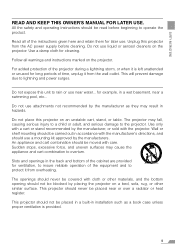
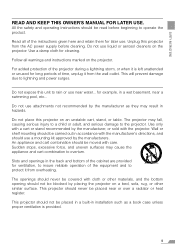
...INSTRUCTIONS
READ AND KEEP THIS OWNER'S MANUAL...may result in installation such as they may cause the appliance and cart combination to the projector. All the safety and operating instructions should use attachments... use near or over a radiator or heat register.
Read all warnings and instructions marked on an unstable cart, stand, or table.
This will prevent damage due ...
User Manual - Page 16


... the atmosphere of Your Projector (SX7 II) When projecting a digital still photo image or an image that has been processed on an sRGB-compatible monitor, you to install the projector easily by incorporating the appropriate image correction function for purchasing a Canon projector.
Various Image Modes for Easy Installation The "Auto Setup Function" allows you can concentrate...
User Manual - Page 17
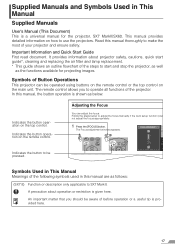
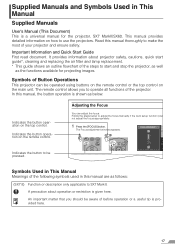
... manually if the Auto setup function (Auto not adjust the focus appropriately.
1 Press the [FOCUS] button.
In this manual are as the functions available for the projector, SX7 MarkII/SX60. A precaution about projector safety, cautions, quick start and stop the projector, as well
as follows:
(SX7 II) Function or description only applicable to start guide*, cleaning and replacing...
User Manual - Page 46
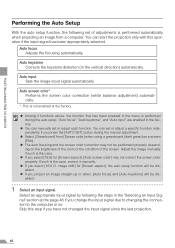
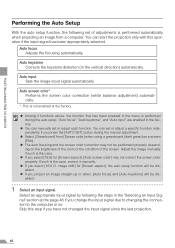
... and the screen color correction may not correct the screen color properly. You can manually set or adjust each function. Auto screen color* Performs the screen color correction (white ...
Select an appropriate input signal by following set or adjust a specific function independently if you select [16:9] for [Screen aspect], the auto setup function will be disabled. image shift] ...
User Manual - Page 51
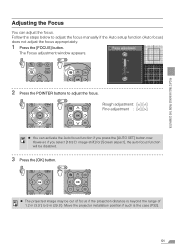
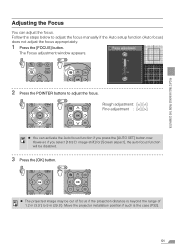
...] button. The Focus adjustment window appears.
2 Press the POINTER buttons to adjust the focus manually if the Auto setup function (Auto focus) does not adjust the focus appropriately.
1 Press the [FOCUS] button. However, if you press the [AUTO SET] button now. PROJECTING AN IMAGE FROM THE COMPUTER
<
<
Adjusting the Focus
You can activate...
User Manual - Page 59
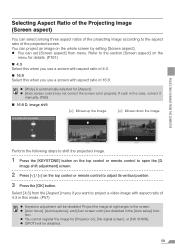
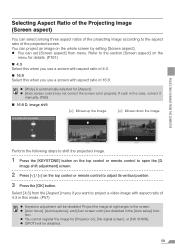
... aspect]. z [Auto screen color] may not correct the screen color properly. z [Wide] is the case, correct it
manually. (P98)
„ 16:9 D.
You can set [Screen aspect] from the [Aspect] menu if you use a screen with aspect ratio of 16:9. z You can project an image on ], [No signal screen], or [...
User Manual - Page 105


...adjustment
T Color adjustment
T Image adjustment
T Color adjustment
SETTING UP FUNCTIONS FROM MENUS
Color temperature* R/G/B Gain
Adjusts...cold color).
[] Increases the color intensity.
[] Increases the color reproducibility of color.
[ Setting the Image Quality
Making Color Adjustment (1) (SX7 II)
[Color adjustment]
DIGITAL PC ANALOG PC
You can make color adjustment for each color (red, ...
User Manual - Page 111
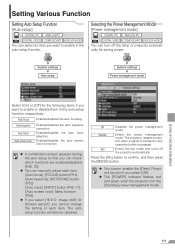
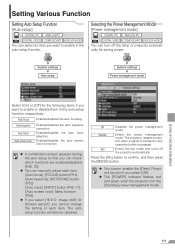
... setup
T System settings
T Power management mode
SETTING UP FUNCTIONS FROM MENUS
Select [On] or [Off] for [Screen aspect], you cannot change the setting of each item. [Auto focus]: [FOCUS] button (P51) [Auto keystone]: [KEYSTONE] button (P52) [Auto input]: [INPUT] button (P48, 71) [Auto screen color]: Menu function (P98)
z If you can manually adjust each item...
User Manual - Page 130
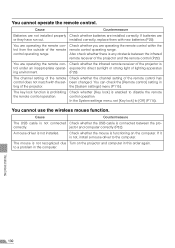
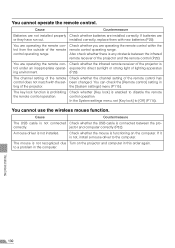
... whether there is not, install a mouse driver to a problem in this order again. You can check the [Remote control] setting in
ting of lighting apparatus
ing environment.
(P29).
In the System settings menu, set - Cause
Countermeasure
The USB cable is not connected Check whether the USB cable is not recognized due Turn on the computer.
TROUBLESHOOTING
130
User Manual - Page 135


...the B-Y color difference signal and the R-Y color difference signal.
This projector supports manual gamma correction and dynamic gamma correction which an image is higher than that adjusts... digital video signal connection interface for copy protection of individual display dots.
Since you can set the color temperature in general. Digital PC (P27, 37)
A signal system used during ...
User Manual - Page 144
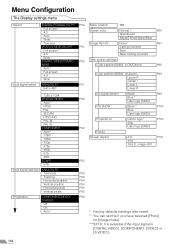
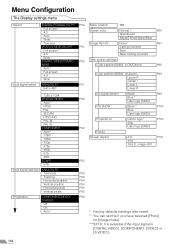
...
Black * Blue User logo (SX60)
Canon logo * Skip User logo (SX60)
P99 P100 P100
4:3 16:9 16:9 D. image shift
P101
P92
Input signal settings ANALOG PC
Total dots
P93
Tracking
P93
...VIDEO/ S-VIDEO
Off On Auto *
P96
* Factory defaults (settings after reset) ** You can set this if you have selected [Photo]
for [Image mode]. ***SX7 II: It is available if the input signal is
[DIGITAL VIDEO...
Canon REALiS LCOS SX7 Mark II D Reviews
Do you have an experience with the Canon REALiS LCOS SX7 Mark II D that you would like to share?
Earn 750 points for your review!
We have not received any reviews for Canon yet.
Earn 750 points for your review!
