Canon REALiS LCOS SX80 Mark II D Support and Manuals
Get Help and Manuals for this Canon item
This item is in your list!

View All Support Options Below
Free Canon REALiS LCOS SX80 Mark II D manuals!
Problems with Canon REALiS LCOS SX80 Mark II D?
Ask a Question
Free Canon REALiS LCOS SX80 Mark II D manuals!
Problems with Canon REALiS LCOS SX80 Mark II D?
Ask a Question
Popular Canon REALiS LCOS SX80 Mark II D Manual Pages
Multimedia Projector SX80 MarkII/SX800 Users Manual - Page 1
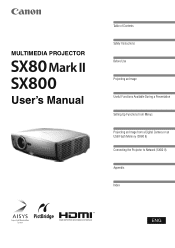
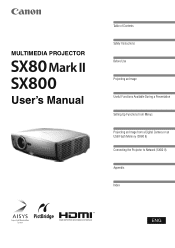
MULTIMEDIA PROJECTOR
User's Manual
Table of Contents Safety Instructions Before Use Projecting an Image Useful Functions Available During a Presentation Setting Up Functions from Menus Projecting an Image from a Digital Camera or an USB Flash Memory (SX80 II) Connecting the Projector to Network (SX80 II) Appendix Index
ENG
Multimedia Projector SX80 MarkII/SX800 Users Manual - Page 2
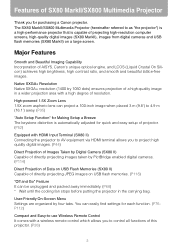
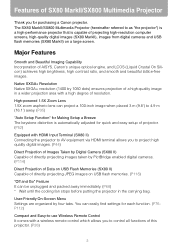
...find settings for purchasing a Canon projector.
User-Friendly On-Screen Menu Settings are organized by PictBridge enabled digital cameras. (P114)
Direct Projection of Data on USB Flash Memories (SX80 II) ...quick and easy setup of projector. (P52)
Equipped with a high degree of resolution. Major Features
Smooth and Beautiful Imaging Capability Incorporation of AISYS, Canon's unique optical...
Multimedia Projector SX80 MarkII/SX800 Users Manual - Page 6


...SX80 MarkII/SX800 Multimedia Projector 2 Quick Reference Guide 5 Safety Instructions...12
Safety Precautions ...13 ■ READ AND KEEP THIS OWNER'S MANUAL...Installation Precautions ...19
Before Use ...21
Supplied Accessories 22
■ Installing the Lens Cap 22 ■ Putting the Projector in the Carrying Bag 23
Part...(digital connection) (SX80 II 42 ■ Outputting an Image and...
Multimedia Projector SX80 MarkII/SX800 Users Manual - Page 7
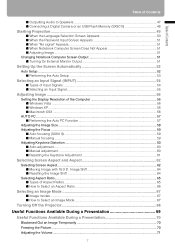
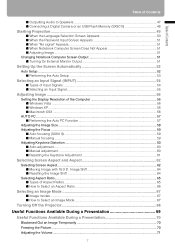
...; Performing the Auto PC Function 57
Adjusting the Image Size ...58 Adjusting the Focus ...59
■ Auto focusing (SX80 II)...59 ■ Manual focusing ...59 Adjusting Keystone Distortion 60 ■ Auto adjustment...60 ■ Manual adjustment ...60 ■ Resetting the Keystone Adjustment 61
Selecting Screen Aspect and Aspect 62
Selecting Screen Aspect...62 ■...
Multimedia Projector SX80 MarkII/SX800 Users Manual - Page 9
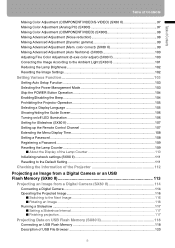
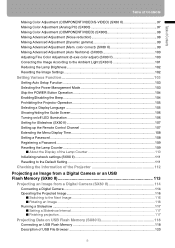
... 104 Prohibiting the Projector Operation 105 Selecting a Display Language 105 Showing/hiding the Guide Screen 106 Turning on/off LED Illumination 106 Setting for Slideshow (SX80 II 107 Setting up the Remote Control Channel 107 Extending the Menu Display Time 108 Setting a Password...108 Registering a Password ...109 Resetting the Lamp Counter 109
■ About the Display of the...
Multimedia Projector SX80 MarkII/SX800 Users Manual - Page 12
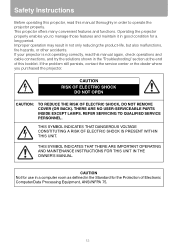
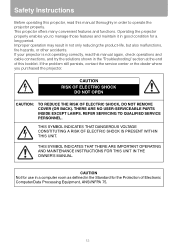
..., fire hazards, or other accidents.
If the problem still persists, contact the service center or the dealer where you to operate the projector properly. Safety Instructions
Before operating this projector, read this manual again, check operations and cable connections, and try the solutions shown in the "Troubleshooting" section at the end of Electronic Computer/Data...
Multimedia Projector SX80 MarkII/SX800 Users Manual - Page 14
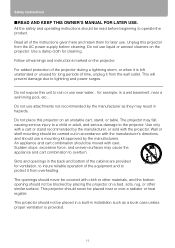
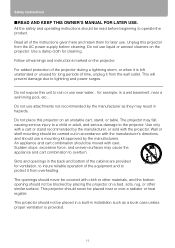
...it from the AC power supply before beginning to the projector. for example, in installation such as they may fall, causing serious injury to a child or adult, ... safety and operating instructions should use . Safety Instructions
■READ AND KEEP THIS OWNER'S MANUAL FOR LATER USE.
Slots and openings in hazards. Read all warnings and instructions marked on an unstable cart...
Multimedia Projector SX80 MarkII/SX800 Users Manual - Page 34
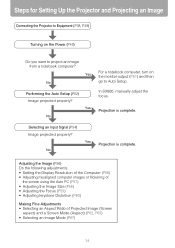
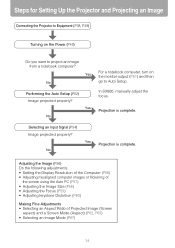
...want to Auto Setup. In SX800, manually adjust the focus.
Selecting an Input Signal (P54) Image projected properly? No
Adjusting the Image (P56) Do the following adjustments. • Setting the Display Resolution...Mode (Aspect) (P62, P65) • Selecting an Image Mode (P67)
34 Steps for Setting Up the Projector and Projecting an Image
Connecting the Projector to Equipment (P38, P39)
Turning ...
Multimedia Projector SX80 MarkII/SX800 Users Manual - Page 50
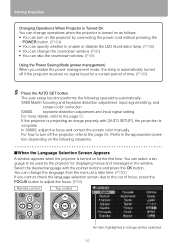
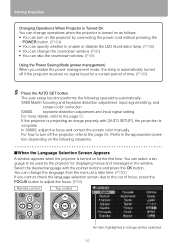
...SX80 MarkII: focusing and keystone distortion adjustment, input signal setting, and
screen color correction
SX800:
keystone distortion adjustment and input signal setting..., adjust the focus and correct the screen color manually. Perform the appropriate opera- For how to turn...time. (P103)
5 Press the AUTO SET button.
The auto setup function performs the following situations.
■When...
Multimedia Projector SX80 MarkII/SX800 Users Manual - Page 54
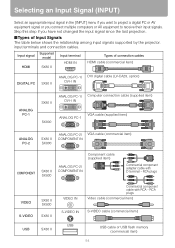
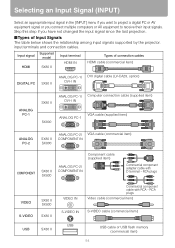
...) DVI-I IN
SX800
VGA cable (supplied item) ANALOG PC-1
ANALOG PC-2
SX80 II SX800
ANALOG PC-2/ VGA cable (commercial item) COMPONENT IN
Component cable (supplied item)
COMPONENT
SX80 II SX800
ANALOG PC-2/ COMPONENT IN
Commercial component adapter cable with RCA - S
Input signal
Supported model
Input terminal
Types of Input Signals
The table below shows the relationship...
Multimedia Projector SX80 MarkII/SX800 Users Manual - Page 106


... then press the MENU button.
• [On] is the factory default. • The guide screen is unrelated to show or hide the guide screen which explains operations. Setting Various Function
Showing/hiding the Guide Screen
[Guide]
HDMI DIGITAL PC ANALOG PC
COMPONENT VIDEO/S-VIDEO USB
Turning on/off LED Illumination
[LED illumination]
HDMI DIGITAL PC...
Multimedia Projector SX80 MarkII/SX800 Users Manual - Page 114
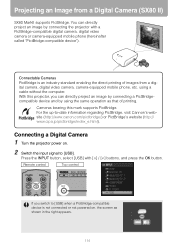
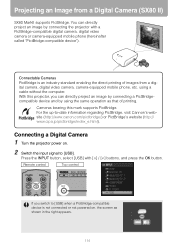
... power on , the screen as that of images from a Digital Camera (SX80 II)
SX80 MarkII supports PictBridge. Press the INPUT button, select [USB] with a PictBridge-compatible digital...If you can directly project an image by using a cable without the computer.
With this mark supports PictBridge. For the up-to [USB]. Connectable Cameras PictBridge is not connected or not powered...
Multimedia Projector SX80 MarkII/SX800 Users Manual - Page 115


... to start "printing".
With Canon digital camera
With non-Canon digital camera
Projecting an Image from a Digital Camera or an USB Flash Memory (SX80 II)
If the projector does not recognize the device or communication is disabled, the screen as shown in the right (USB file browser) appears, the device supports the USB mass storage...
Multimedia Projector SX80 MarkII/SX800 Users Manual - Page 132
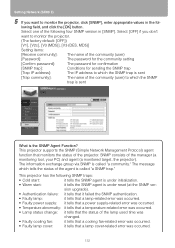
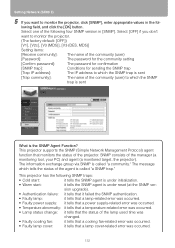
...supports the SNMP (Simple Network Management Protocol) agent function that a lamp cover-related error was occurred.
• Faulty lamp cover:
it tells the SNMP agent is under reset (at the SNMP ver- Setting Network (SX80 II...MD5)]
Setting items:
[Receive community]: The name of the community (user)
[Password]:
The password for the community setting
[Confirm password]:
The password for ...
Multimedia Projector SX80 MarkII/SX800 Users Manual - Page 166
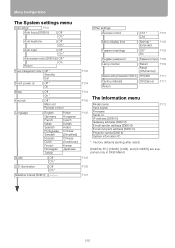
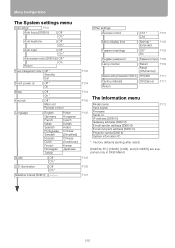
...Other settings
P103 P104
Remote control
Ch1 * Ch2
P107
Menu display time
Normal * Extended
P108
Password settings
Off *
P108
On
Register password
Password input P109
Lamp counter
Return Reset (OK/Cancel)
P109
Network setting Initialization (SX80 II) YES/NO
P111
Factory defaults
OK/Cancel P111
Return
P104
P105 P105
The Information menu
Model name Input signal Firmware Serial...
Canon REALiS LCOS SX80 Mark II D Reviews
Do you have an experience with the Canon REALiS LCOS SX80 Mark II D that you would like to share?
Earn 750 points for your review!
We have not received any reviews for Canon yet.
Earn 750 points for your review!
