Canon VB-S900F Mark II Support and Manuals
Get Help and Manuals for this Canon item
This item is in your list!

View All Support Options Below
Free Canon VB-S900F Mark II manuals!
Problems with Canon VB-S900F Mark II?
Ask a Question
Free Canon VB-S900F Mark II manuals!
Problems with Canon VB-S900F Mark II?
Ask a Question
Popular Canon VB-S900F Mark II Manual Pages
Network Camera Appendix - Specifications - Page 4
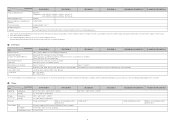
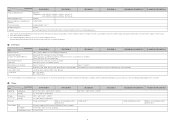
... Mk II
VB-S800D Mk II/VB-S805D Mk II VB-S900F Mk II/VB-S905F Mk II
Ceiling mount/Surface mount
With use of the subject or other reasons. *6 Area-specific Data Size Reduction *7 The following languages require the use CLASS 10 rated products.
Maximum Digital Zoom Magnification 5x/10x/15x/20x
- Audio Output Terminal
3.5 mm (0.14 in the Setting Page. Item
Model Name
VB...
Network Camera Appendix - Specifications - Page 5
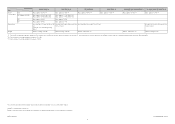
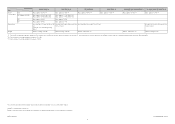
... oz.)
*9 Canon will put a heavy load onto sliding mechanical parts and may affect durability. *10 Class 0 power sourcing equipment (requests 15.4 W) *11 Class 2 power sourcing equipment (requests 7.0 W)
The cameras described in this manual may include models not available in this guide are trademarks or registered trademarks of Onvif, Inc. Item
Power Consumption
Model Name
VB-H45/VB-M44...
Network Camera Operation Guide - Page 2
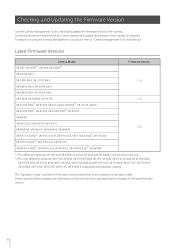
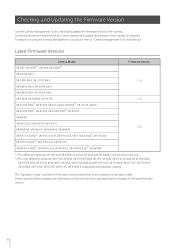
...Operation Guide" is with/without hydrophilic coating. ii
Checking and Updating the Firmware Version
Use the Camera Management Tool to "Camera Management Tool User Manual". S31D Mk II
1.1.x
VB-S800D Mk II, VB-S900F Mk II
VB-S805D Mk II, VB-S905F Mk II
VB-S30VE, VB-S800VE, VB-S910F
1.1.x
VB-R13VE (H2)*2, VB-R13VE, VB-R13, VB-R11VE (H2)*2, VB-R11VE, VB-R11
VB-R12VE (H2)*2, VB-R12VE, VB...
Network Camera Operation Guide - Page 3
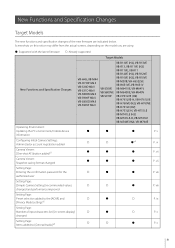
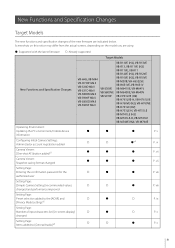
...Setting Page:
Number of the new firmware are using.
: Supported with the latest firmware : Already supported
Target Models
New Functions and Specification Changes
VB-H45, VB-M44 VB-H730F Mk II VB-S30D Mk II VB-S31D Mk II VB-S800D Mk II VB-S900F Mk II VB-S805D Mk II VB-S905F Mk II
VB-S30VE VB-S800VE VB-S910F
VB-R13VE (H2), VB-R13VE VB-R13, VB-R11VE (H2) VB-R11VE, VB-R11 VB...
Network Camera Operation Guide - Page 13
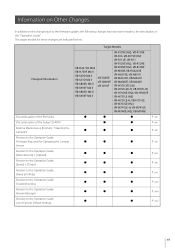
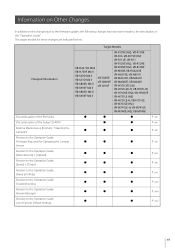
... the Setup CD-ROM Routine Maintenance (formerly: "Cleaning the Camera") Revision to the descriptions in the "Operation Guide". Changed Information
Discontinuation of the RM Series Discontinuation of Factory Default Settings
Target Models
VB-H45, VB-M44 VB-H730F Mk II VB-S30D Mk II VB-S31D Mk II VB-S800D Mk II VB-S900F Mk II VB-S805D Mk II VB-S905F Mk II
VB-S30VE VB-S800VE VB-S910F
VB-R13VE...
Network Camera Operation Guide - Page 25
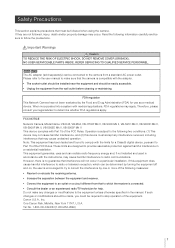
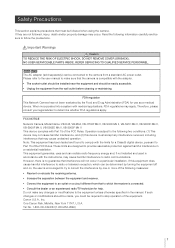
...One Canon Park, Melville, New York 11747, U.S.A. Important Warnings
Caution TO REDUCE THE RISK OF ELECTRIC SHOCK, DO NOT REMOVE COVER (OR BACK). FCC NOTICE Network Camera, Model Name: VB-H45, VB-M44, VB-H730F Mk II, VB-S30D Mk II, VB-S31D Mk II, VB-S800D Mk II, VB-S900F Mk II, VB-S805D Mk II, VB-S905F Mk II This device complies with the limits for help. NO USER-SERVICEABLE PARTS INSIDE...
Network Camera Operation Guide - Page 36
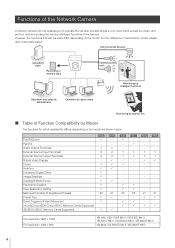
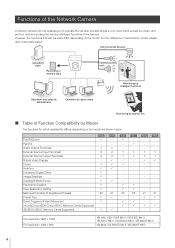
...Full resolution 1920 x 1080 Full resolution 1280 x 960
VB-H45, VB-H730F Mk II, VB-S30D Mk II, VB-S31D Mk II, VB-S800D Mk II, VB-S900F Mk II
VB-M44, VB-S805D Mk II, VB-S905F Mk II
18 For the difference in functions by Model
The functions for which availability differs depending on the model.
View Restriction Setting
-
-
-
HM4x H730 S30
S31
S80x...
Network Camera Operation Guide - Page 60


... Server, the blocked content dialog box may be displayed when attempting to enhance system security.
Authentication screen for the Setting Page
Authentication screen for the Viewer
The administrator name and administrator password are set to [Do not authenticate] on the same computer. Note
• Only administrators can use the Viewer as a trusted site...
Network Camera Operation Guide - Page 116


... turning the power on, rebooting, and during startup and then turn on the LED indicating the camera operation status. Installation Conditions
Configure settings for camera use suitable for the camera, select [Enable]. [LED Setting] Select whether to turn off. To use the camera with camera control privileges. Regardless of the camera angle, such...
Network Camera Operation Guide - Page 119
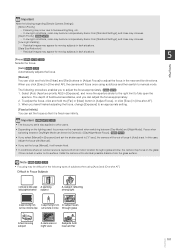
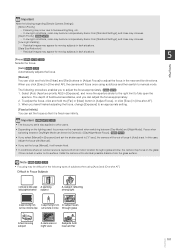
... and far
101 Difficult to [1/1 sec], the camera will be set the focus [Manual], it is set is dust or water on the lighting used, focus may appear ...Manual].
• If you can click and hold the [Far] or [Near] button in [Adjust Focus], or click [Exec] in [Camera] > [Day/Night Mode Focus].
Install the camera at Infinity] You can be out of field becomes shallow, and you set...
Network Camera Operation Guide - Page 220
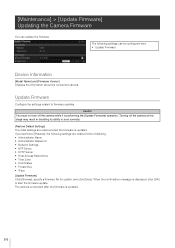
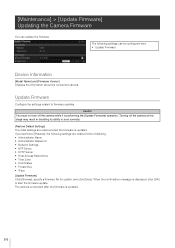
..., click [OK] to [Restore], the following settings can update the firmware. When the confirmation message is updated.
202 Update Firmware
Configure the settings related to boot correctly.
[Restore Default Settings] The initial settings are retained when initializing. • Administrator Name • Administrator Password • Network Settings • NTP Server • HTTP Server...
Network Camera Operation Guide - Page 222


... If something other than [None] is selected for [Authentication], click [Exec] before SMTP]. [User Name], [Password], [POP Server] Enter the user name and password needed for authentication when e-mail authentication is set to [SMTP-AUTH]. [Subject] Enter the subject of the e-mail in alphanumeric characters. [Log Notification Test] Clicking [Exec] initiates an e-mail...
Network Camera Operation Guide - Page 243
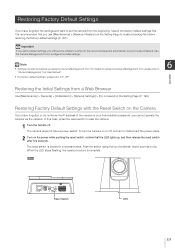
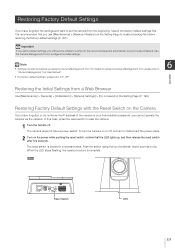
... Tool User Manual".
• For factory default settings, please refer to P. 227.
6
Appendix
Restoring the Initial Settings from the beginning, restore the factory default settings first. Restoring Factory Default Settings with the Reset...that the LED lights up using the tip of the camera or your Administrator password, you cannot operate the camera via the network. The camera does not have...
Network Camera VB-S910F/VB-S900F Mk II/VB-S905F Mk II Installation Guide - Page 1
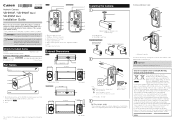
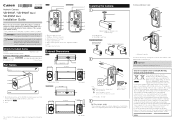
...with your household waste disposal service or visit www.canon-europe.com/weee, or www.canon-europe.com/ battery.
...Guide") 9. Check Included Items
Camera Installation Guide (This document)
Warranty Card
Symbols Indicating Camera Model
: VB-S910F
© CANON INC. 2017
: VB-S900F Mk II/VB-S905F Mk II
Printed in .)
If Using a Memory Card
e
e. LED
3
Set the camera angle
Please manually...
Network Camera VB-S910F/VB-S900F Mk II/VB-S905F Mk II Installation Guide - Page 2
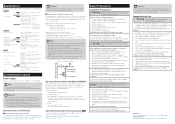
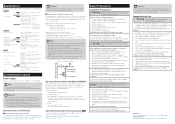
... used to get your dealer for more information, check the instruction guide for details. Failure to do so may result in the camera falling or other life-support systems. • Depending on , until the
condensation dissipates. • The network camera is connected to the "Specifications" > "Other" > "Power Supply". Rating between the terminals.
Rating range...
Canon VB-S900F Mark II Reviews
Do you have an experience with the Canon VB-S900F Mark II that you would like to share?
Earn 750 points for your review!
We have not received any reviews for Canon yet.
Earn 750 points for your review!
