Canon VB-H730F Mark II Support and Manuals
Get Help and Manuals for this Canon item
This item is in your list!

View All Support Options Below
Free Canon VB-H730F Mark II manuals!
Problems with Canon VB-H730F Mark II?
Ask a Question
Free Canon VB-H730F Mark II manuals!
Problems with Canon VB-H730F Mark II?
Ask a Question
Popular Canon VB-H730F Mark II Manual Pages
Network Camera Appendix - Specifications - Page 3
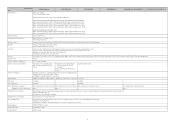
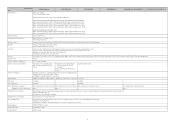
... by Canon
Full-duplex (two-way)/half-duplex -
Item Frame Rate *5
Model Name
VB-H45/VB-M44
JPEG: 0.1 - 30 fps H.264: 1/2/3/5/6/10/15/30 fps
VB-H730F Mk II
VB-S30D Mk II
VB-S31D Mk II
VB-S800D Mk II/VB-S805D Mk II VB-S900F Mk II/VB-S905F Mk II
Maximum frame rate when used in the following combinations
VB-H45/VB-H730F Mk II/VB-S30D Mk II/VB-S31D Mk II/VB-S800D Mk II/VB-S900F Mk II...
Network Camera Appendix - Specifications - Page 4
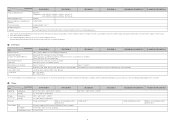
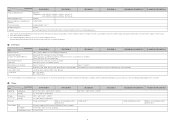
...Other
Item
Model Name
VB-H45/VB-M44
VB-H730F Mk II
Operating Environment
Temperature Humidity
AC, DC, PoE: -10°C - +50°C (+14°F - +122°F) 5% - 85% (without condensation)
Storage Environment
Installation
Temperature Humidity
...time, network loads, video quality setting, type or movement of the subject or other reasons. *6 Area-specific Data Size Reduction *7 The ...
Network Camera Appendix - Specifications - Page 5
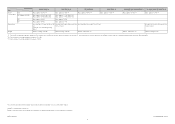
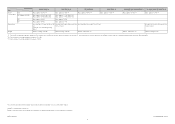
... W)
The cameras described in this manual may include models not available in this guide are installed on walls, because this will not guarantee proper operation if the cameras are trademarks or registered trademarks of Onvif, Inc. approx. 9.2 W *10
Max. approx. 9.4 W (240 V AC)
VB-H730F Mk II
Max. approx. 7.8 W (240 V AC)
VB-S30D Mk II Max. Dimensions
( x H) 132...
Network Camera Operation Guide - Page 2
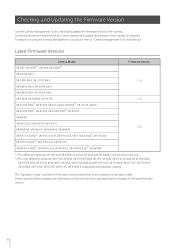
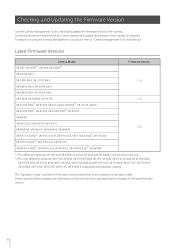
... in the above table. For details on the new functions and specification changes of the latest firmware version.
Download the latest firmware from the Canon website and update the firmware of the camera.
The "Operation Guide" is with/without hydrophilic coating. Checking and Updating the Firmware Version
Use the Camera Management Tool to "Camera Management Tool User Manual". ii
Network Camera Operation Guide - Page 3
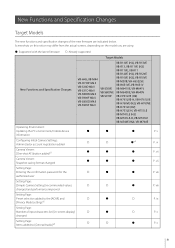
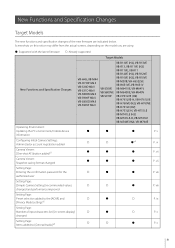
...Setting Page:
Number of the new firmware are using.
: Supported with the latest firmware : Already supported
Target Models
New Functions and Specification Changes
VB-H45, VB-M44 VB-H730F Mk II VB-S30D Mk II VB-S31D Mk II VB-S800D Mk II VB-S900F Mk II VB-S805D Mk II VB-S905F Mk II
VB-S30VE VB-S800VE VB-S910F
VB-R13VE (H2), VB-R13VE VB-R13, VB-R11VE (H2) VB-R11VE, VB-R11 VB...
Network Camera Operation Guide - Page 13
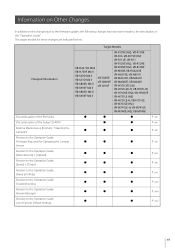
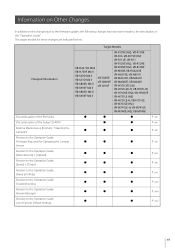
...Troubleshooting Revision to the Operation Guide: Viewer Messages Revision to the descriptions in the "Operation Guide". Information on Other Changes
In addition to the changes due to the firmware update, the following changes have also been made to the Operation Guide: List of Factory Default Settings
Target Models
VB-H45, VB-M44 VB-H730F Mk II VB-S30D Mk II VB-S31D Mk II VB-S800D Mk II...
Network Camera Operation Guide - Page 25
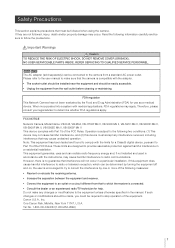
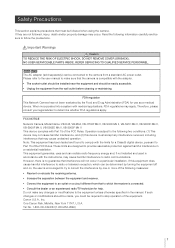
... unless otherwise specified in a residential installation. HM4x H730 The AC adapter (sold separately) can be determined by one or more of the equipment.
FCC NOTICE Network Camera, Model Name: VB-H45, VB-M44, VB-H730F Mk II, VB-S30D Mk II, VB-S31D Mk II, VB-S800D Mk II, VB-S900F Mk II, VB-S805D Mk II, VB-S905F Mk II This device complies with Part 15 of the FCC Rules. When...
Network Camera Operation Guide - Page 36
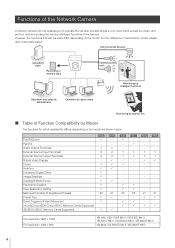
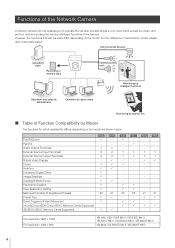
... Device Input Terminals
2
2
1
1
1
1
External Device Output Terminals
2
2
1
1
1
1
Rotate Video Display
-
-
-
Focus
-
-
- Full resolution 1920 x 1080 Full resolution 1280 x 960
VB-H45, VB-H730F Mk II, VB-S30D Mk II, VB-S31D Mk II, VB-S800D Mk II, VB-S900F Mk II
VB-M44, VB-S805D Mk II, VB-S905F Mk II
18
Network Camera Operation Guide - Page 60


... the viewer. Note
• Only administrators can connect to a camera using the Camera Management Tool. Authentication screen for the Setting Page
Authentication screen for the Viewer
The administrator name and administrator password are set to [Do not authenticate] on the same computer. Use the Camera Management Tool to the Viewer, and you clear...
Network Camera Operation Guide - Page 116


... the device connected to Home Position] has been selected, the home position of the setting, the LED will light for several seconds during normal use. To use the camera with [Camera] > [Preset] > [Register Preset] (P. 118). Installation Conditions
Configure settings for camera use suitable for the location the camera will light up when turning...
Network Camera Operation Guide - Page 119
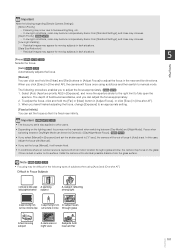
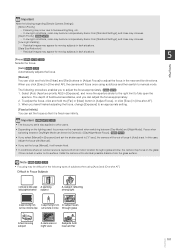
...from the glass surface. In this case, adjust the focus with [Manual].
• If you select [Manual] in [Exposure] and set the focus [Manual], it is dust or water on the glass if there is ... and [Far] buttons in [Adjust Focus] to adjust the focus appropriately.
Install the camera at Infinity] You can be set the focus so that it will be difficult for moving subjects in [One-...
Network Camera Operation Guide - Page 220
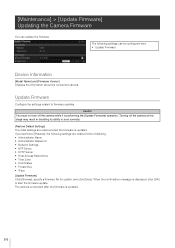
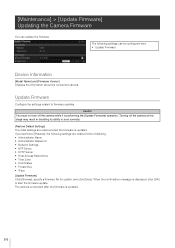
...8226; Update Firmware
Device Information
[Model Name] and [Firmware Version] Displays the information about the connected camera. The camera is rebooted after the firmware is updated.
Caution You must not turn off the camera at this to boot correctly.
[Restore Default Settings] The initial settings are retained when initializing. • Administrator Name • Administrator Password...
Network Camera Operation Guide - Page 222


... Notification Test] Clicking [Exec] initiates an e-mail notification test based on the settings currently entered. [User Name], [Password], [POP Server] Enter the user name and password needed for authentication when e-mail authentication is set to [POP before clicking [Apply] after entering the [Password].
204 If something other than [None] is selected for [Authentication], click [Exec...
Network Camera Operation Guide - Page 243
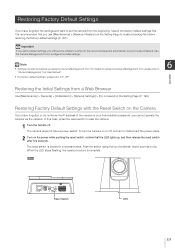
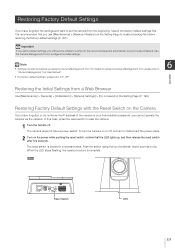
...For details on using the Camera Management Tool, please refer to "Camera Management Tool User Manual".
• For factory default settings, please refer to reset the camera.
1 Turn the camera off , connect or ... up using the tip of the camera or your Administrator password, you cannot operate the camera via the network. Note
• Settings can also be backed up , and then release the...
Network Camera VB-H730F Mk II Installation Guide - Page 2


... information, check the instruction guide for 12 V DC...conform to all local codes. • The...Installation
With use . approx. 7.8 W (240 V AC) DC: Max. Before using a LAN cable to the "Operation Guide"). Important
• Using incorrect settings for specifications...Netherlands
© CANON INC. 2017...Supported microphones: Condenser microphones with plug-in series to read the user manual...
Canon VB-H730F Mark II Reviews
Do you have an experience with the Canon VB-H730F Mark II that you would like to share?
Earn 750 points for your review!
We have not received any reviews for Canon yet.
Earn 750 points for your review!
