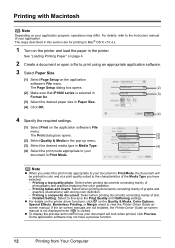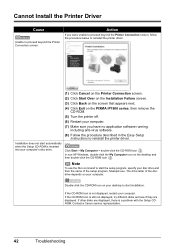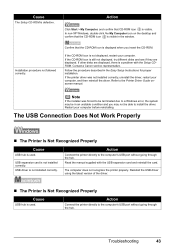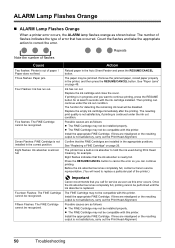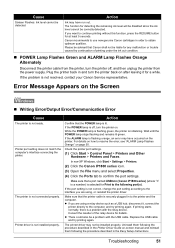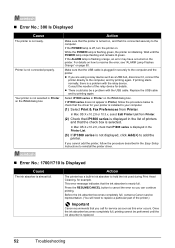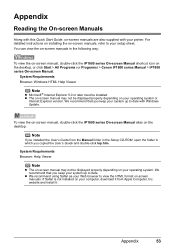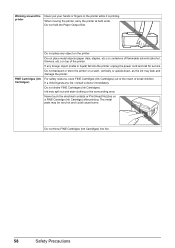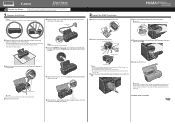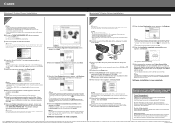Canon PIXMA iP1800 Support and Manuals
Get Help and Manuals for this Canon item

View All Support Options Below
Free Canon PIXMA iP1800 manuals!
Problems with Canon PIXMA iP1800?
Ask a Question
Free Canon PIXMA iP1800 manuals!
Problems with Canon PIXMA iP1800?
Ask a Question
Most Recent Canon PIXMA iP1800 Questions
Canon Pixma Ip1800 Printer Will Not Print. Service Error 5100.
Whenever I printed out something on my Canon PIXMA iP1800, I always got a message saying the cartrid...
Whenever I printed out something on my Canon PIXMA iP1800, I always got a message saying the cartrid...
(Posted by ikallicrates 7 years ago)
How To Clean The Canon Printer Ip1800 Ink Absorber
(Posted by hsreeKeni 9 years ago)
How To Clean The Ink Absorber On The Canon Pixma Ip1800
(Posted by ingridaster 11 years ago)
How Do I Load Paper Into Printer
(Posted by Anonymous-102121 11 years ago)
With An Ip 1800 Canon The Print Is In A Different Type
(Posted by fpana 11 years ago)
Canon PIXMA iP1800 Videos
Popular Canon PIXMA iP1800 Manual Pages
Canon PIXMA iP1800 Reviews
We have not received any reviews for Canon yet.