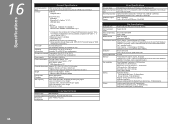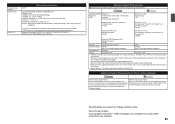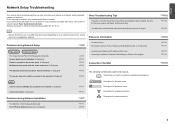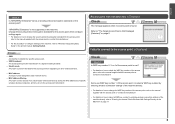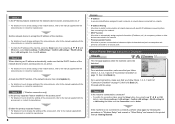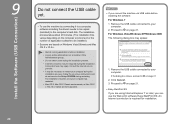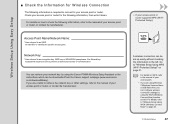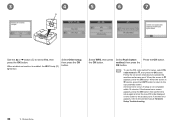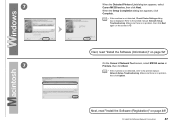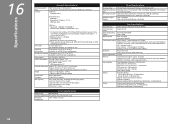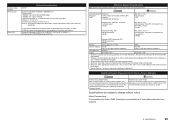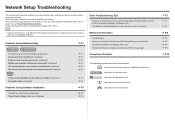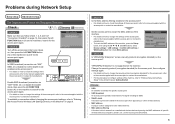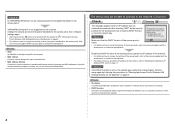Canon PIXMA MX350 Support and Manuals
Get Help and Manuals for this Canon item

View All Support Options Below
Free Canon PIXMA MX350 manuals!
Problems with Canon PIXMA MX350?
Ask a Question
Free Canon PIXMA MX350 manuals!
Problems with Canon PIXMA MX350?
Ask a Question
Most Recent Canon PIXMA MX350 Questions
My Printer Starts The Printing Process But Then Stops With An Error Message Numb
The error message number is 5200. and where can I find local service providers?
The error message number is 5200. and where can I find local service providers?
(Posted by stefanikstefanik 8 years ago)
Canon Mx350 No Contact With Computer
useing wi fi my Dell n5010 and canon mx350 stopped comunicating witheach other. usb cord is no help ...
useing wi fi my Dell n5010 and canon mx350 stopped comunicating witheach other. usb cord is no help ...
(Posted by banerson77 9 years ago)
How To Reset Canon Pixma Mx420 Ink Levels?
(Posted by bgzywinte 9 years ago)
Why Can't I Scan From My Mx350
(Posted by gajjarluerue 9 years ago)
Canon PIXMA MX350 Videos
Popular Canon PIXMA MX350 Manual Pages
Canon PIXMA MX350 Reviews
We have not received any reviews for Canon yet.