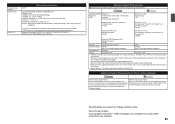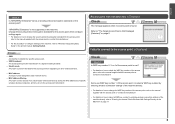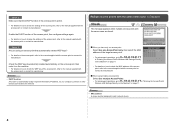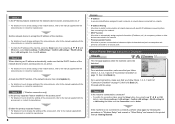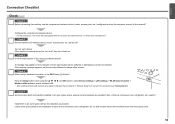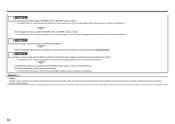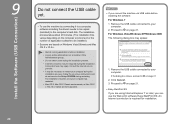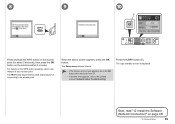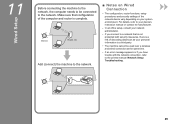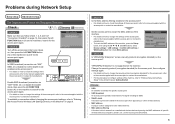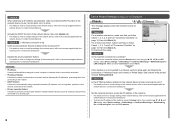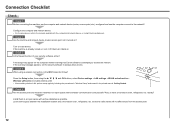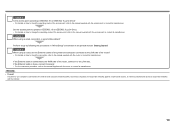Canon PIXMA MX350 Support Question
Find answers below for this question about Canon PIXMA MX350.Need a Canon PIXMA MX350 manual? We have 4 online manuals for this item!
Question posted by stefanikstefanik on September 12th, 2015
My Printer Starts The Printing Process But Then Stops With An Error Message Numb
The error message number is 5200. and where can I find local service providers?
Current Answers
Answer #1: Posted by TechSupport101 on September 12th, 2015 2:12 PM
See the video here http://www.youtube.com/watch?v=Pcf-WSW20k8 for 3 possible DIY fixes. Or go here http://www.usa.canon.com/cusa/professional/standard_display/support_pro/pro_online-repair to have Canon performing the servicing for you.
Related Canon PIXMA MX350 Manual Pages
Similar Questions
How Do I Start Print Spool Service To Install Canaon Mg2120 Printer I Keep
getting error messages
getting error messages
(Posted by dastunilu7 10 years ago)
How To Download My Wireless Printer Canon Mx350 To My Laptop
(Posted by dryDJMug 10 years ago)
How To Make The Printer Start Printing Without A Preview
(Posted by kep1952 10 years ago)
My Canon Pixma Mx350 Printer Alarm Light Is On. How Can I Fix This?
i followed the instructions of checking the document in ADF and pressing OK but afterwhich the same ...
i followed the instructions of checking the document in ADF and pressing OK but afterwhich the same ...
(Posted by joraye7684 11 years ago)
Moving Printer To New Wireless Network
I recently moved to a new home and am unable to get my printer to recognize my wireless network. I l...
I recently moved to a new home and am unable to get my printer to recognize my wireless network. I l...
(Posted by rccc2001 12 years ago)