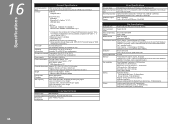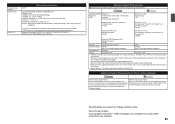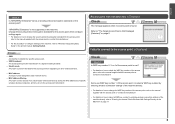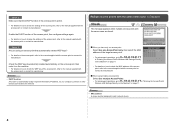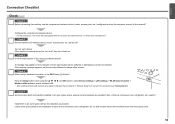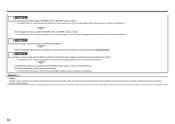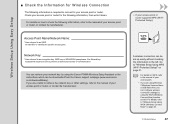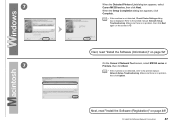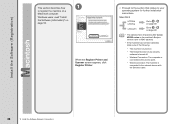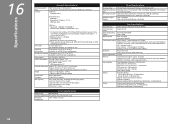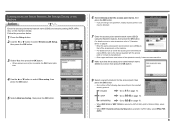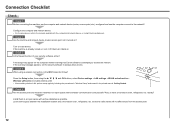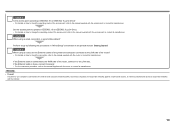Canon PIXMA MX350 Support Question
Find answers below for this question about Canon PIXMA MX350.Need a Canon PIXMA MX350 manual? We have 4 online manuals for this item!
Question posted by banerson77 on December 6th, 2014
Canon Mx350 No Contact With Computer
useing wi fi my Dell n5010 and canon mx350 stopped comunicating witheach other. usb cord is no help . what to do to fix??
Current Answers
Answer #1: Posted by Odin on December 6th, 2014 1:14 PM
Sorry for your problems. There are various possible causes. Go to this Canon page and link to one of the four consecutive articles starting with the one listed third.
Hope this is useful. Please don't forget to click the Accept This Answer button if you do accept it. My aim is to provide reliable helpful answers, not just a lot of them. See https://www.helpowl.com/profile/Odin.
Related Canon PIXMA MX350 Manual Pages
Similar Questions
My Canon Mx922 Has Stopped Printing When Useing Wi-fi. It Prints Fine From The F
The printing with the flatbed is good. The wi-fi signal is good.
The printing with the flatbed is good. The wi-fi signal is good.
(Posted by rusday2 2 years ago)
Canon Printer 3122 How To Connect To Wi-fi Without Using Wps Button
(Posted by Abrojm 10 years ago)
Problems With Date And Hour On My Copier Pixma Mx350
Hello, How can I do to change date and hour on my Pixma MX350 ? Because I have a wrong date/hour on...
Hello, How can I do to change date and hour on my Pixma MX350 ? Because I have a wrong date/hour on...
(Posted by dverhegge 11 years ago)
My Canon Pixma Mx350 Printer Alarm Light Is On. How Can I Fix This?
i followed the instructions of checking the document in ADF and pressing OK but afterwhich the same ...
i followed the instructions of checking the document in ADF and pressing OK but afterwhich the same ...
(Posted by joraye7684 11 years ago)
My Pixma Mx350 Printer Wont Recognize The Wireless Access Point
(Posted by golferjim 11 years ago)