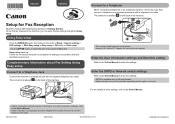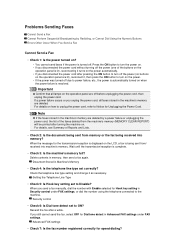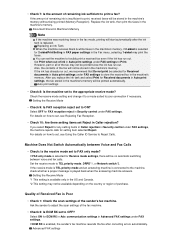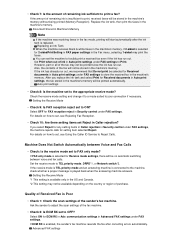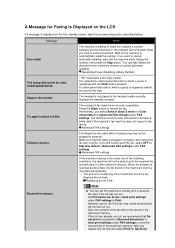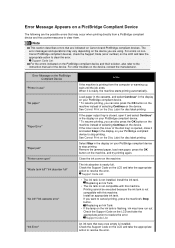Canon PIXMA MX922 Support and Manuals
Get Help and Manuals for this Canon item

View All Support Options Below
Free Canon PIXMA MX922 manuals!
Problems with Canon PIXMA MX922?
Ask a Question
Free Canon PIXMA MX922 manuals!
Problems with Canon PIXMA MX922?
Ask a Question
Most Recent Canon PIXMA MX922 Questions
Canon Mx922 The Contacts On The Pgbk Ink Tank Have Failed (broken Off) So The
Canon MX922The contacts on the PGBK ink tank have failed (broken off) so the unit generates Support ...
Canon MX922The contacts on the PGBK ink tank have failed (broken off) so the unit generates Support ...
(Posted by timdeaton 1 year ago)
Error Code 5b10
My MX922 has an error code 5B10. How do I fix this?
My MX922 has an error code 5B10. How do I fix this?
(Posted by cyoung2546 2 years ago)
My Canon Mx922 Has Stopped Printing When Useing Wi-fi. It Prints Fine From The F
The printing with the flatbed is good. The wi-fi signal is good.
The printing with the flatbed is good. The wi-fi signal is good.
(Posted by rusday2 2 years ago)
Poor Print Quality
Experiencing diminishing print quality. Did all the device maintenances and still no improvement. Ma...
Experiencing diminishing print quality. Did all the device maintenances and still no improvement. Ma...
(Posted by stegge 3 years ago)
Blank Printed Page
No print on page. All ink cartridges are new and relatively full.
No print on page. All ink cartridges are new and relatively full.
(Posted by fdd1 3 years ago)
Canon PIXMA MX922 Videos
Popular Canon PIXMA MX922 Manual Pages
Canon PIXMA MX922 Reviews
We have not received any reviews for Canon yet.