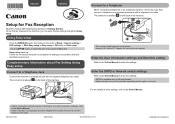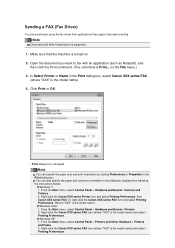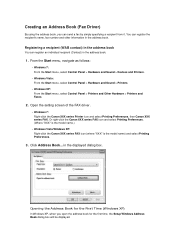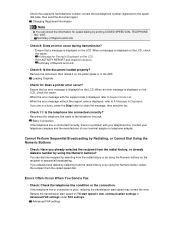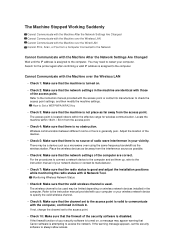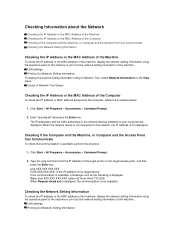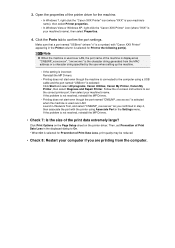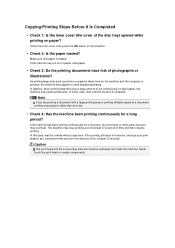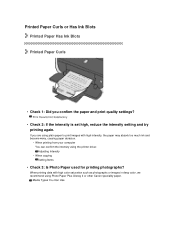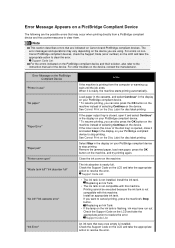Canon PIXMA MX922 Support Question
Find answers below for this question about Canon PIXMA MX922.Need a Canon PIXMA MX922 manual? We have 3 online manuals for this item!
Question posted by rusday2 on December 9th, 2021
My Canon Mx922 Has Stopped Printing When Useing Wi-fi. It Prints Fine From The F
Current Answers
Answer #1: Posted by hzplj9 on December 9th, 2021 12:59 PM
I would suspect that the IP address for the printer has changed. Attached is a link to the printer at Canon which has diagnostics and FAQs to aid solving problems.
This youtube video gives you the advice to reconnect your printer.
www.youtube.com/watch?v=JUBRlpR6cQI
Hope that fixes it for you.
Answer #2: Posted by SonuKumar on December 10th, 2021 8:29 AM
https://support.usa.canon.com/kb/index?page=content&id=ART143929
https://printeranswers.com/canon-mx922-printer-troubleshooting/
Please respond to my effort to provide you with the best possible solution by using the "Acceptable Solution" and/or the "Helpful" buttons when the answer has proven to be helpful.
Regards,
Sonu
Your search handyman for all e-support needs!!
Related Canon PIXMA MX922 Manual Pages
Similar Questions
My canon MX922 quit printing from my Iphone or my Apple laptop via wifi. Suggestions?
printer seems to be working but prints blank page. no ink. Ink levels are ok was working fine
the screen says 2700 time out error has occurred support code 2700
I have a Canon MP 640 wireless printer which has suddenly stopped printing completely. It goes throu...
First it started printing all PDF files in color, regardless of what I we instructed. Then stopped p...