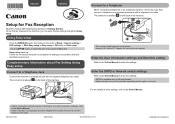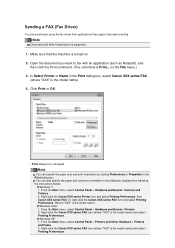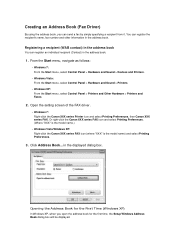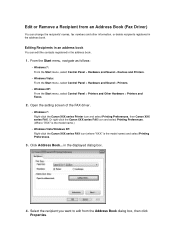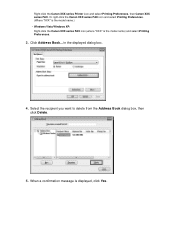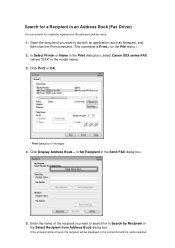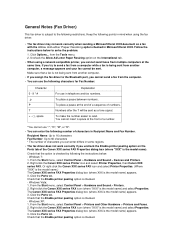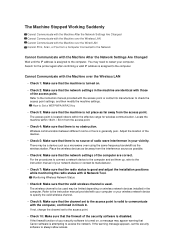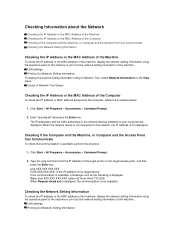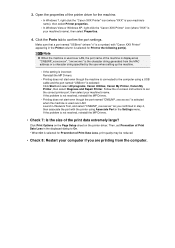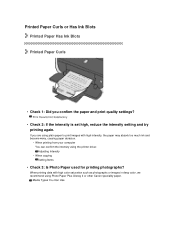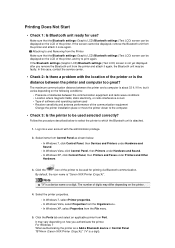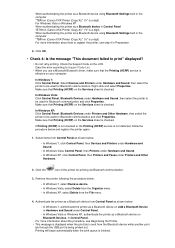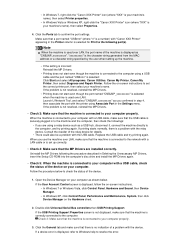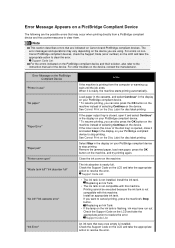Canon PIXMA MX922 Support Question
Find answers below for this question about Canon PIXMA MX922.Need a Canon PIXMA MX922 manual? We have 3 online manuals for this item!
Question posted by stanfullerton on March 7th, 2017
Will Not Print Via Wifi
My canon MX922 quit printing from my Iphone or my Apple laptop via wifi. Suggestions?
Current Answers
Related Canon PIXMA MX922 Manual Pages
Similar Questions
Troubleshoot Canon Mx922 When I Try To Print From My Laptop My Iphone Or My Ipa
I get an error message that my printer is in error mode and cannot printHow can I get out of error m...
I get an error message that my printer is in error mode and cannot printHow can I get out of error m...
(Posted by Adrezin 6 years ago)
Canon Pixma Mx922 User Manual Troubleshooting The Screen Says 2700 Time Out Er
the screen says 2700 time out error has occurred support code 2700
the screen says 2700 time out error has occurred support code 2700
(Posted by oledee1965 7 years ago)
No Toner Message While Ink Supply Is Full
I just replaced the Magenta with OEM cartridge and since then have been unable to print from my lapt...
I just replaced the Magenta with OEM cartridge and since then have been unable to print from my lapt...
(Posted by brownpam 8 years ago)
Print From Wireless Laptop
I'm trying to print from laptop that is not connected directly to the printer. Our desk top is direc...
I'm trying to print from laptop that is not connected directly to the printer. Our desk top is direc...
(Posted by grandytoon 11 years ago)
Canon Printer Pixma 2120 Series - Told Cd Not Necessary For Install?
purchased canon printer pixma 2120 last night at walmarts. i toldkid working there my laptop didn't ...
purchased canon printer pixma 2120 last night at walmarts. i toldkid working there my laptop didn't ...
(Posted by safrn5 11 years ago)