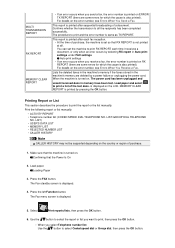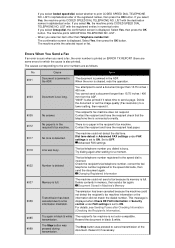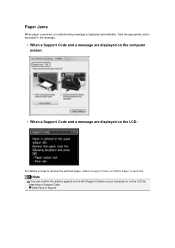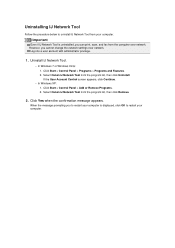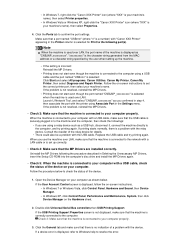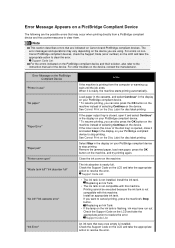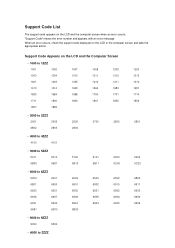Canon PIXMA MX922 Support Question
Find answers below for this question about Canon PIXMA MX922.Need a Canon PIXMA MX922 manual? We have 3 online manuals for this item!
Question posted by oledee1965 on May 22nd, 2016
Canon Pixma Mx922 User Manual Troubleshooting The Screen Says 2700 Time Out Er
Current Answers
Answer #1: Posted by Odin on May 22nd, 2016 4:41 PM
This error occurred due to one of the following reasons -
- An error occurred while copying.
- The document is still in the ADF.
- An error occurred while scanning and the document is still in the ADF.
Resolution
- When copying, press the [OK] button to dismiss the error, and try to copy again.
- If the document is still in the ADF, press the [OK] button to feed out the document.
- When scanning, press the [Stop] button to cancel, and then try scanning again.
If the above solution has not resolved your error, please contact your nearest Canon authorised service facility.
NOTE: If professional service is needed, you may of course use any service facility you like. For a referral to one authorized by Canon, phone 800-652-2666.
Hope this is useful. Please don't forget to click the Accept This Answer button if you do accept it. My aim is to provide reliable helpful answers, not just a lot of them. See https://www.helpowl.com/profile/Odin.
Related Canon PIXMA MX922 Manual Pages
Similar Questions
my printer has a support code 6000. I've tried shutting off and unplugging like it says bit keeps sh...
how can I get written confirmation that a fax has been successfully sent after sending the fax?
Error message is cancel printing turn device off and turn back on and if problem persists contact se...
i cant get my scanner to work