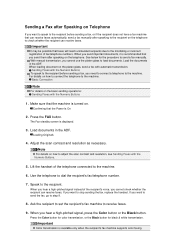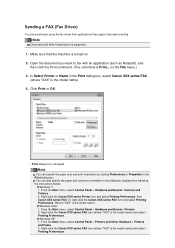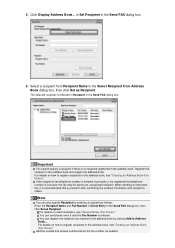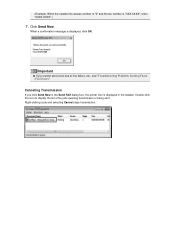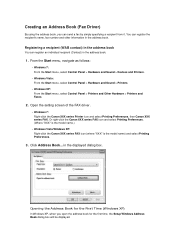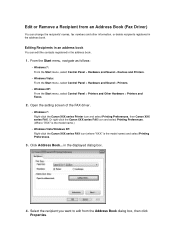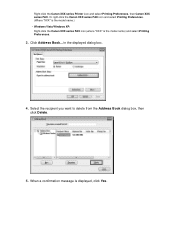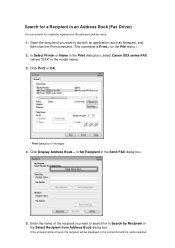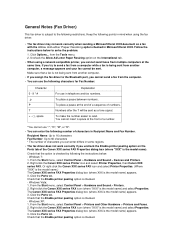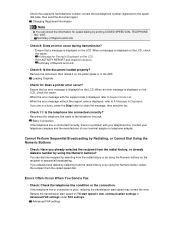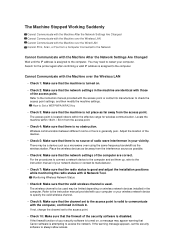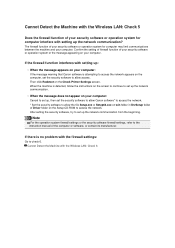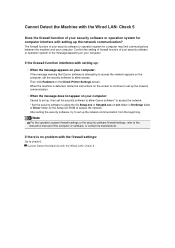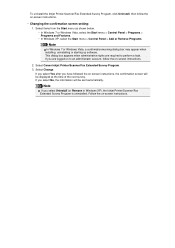Canon PIXMA MX922 Support Question
Find answers below for this question about Canon PIXMA MX922.Need a Canon PIXMA MX922 manual? We have 3 online manuals for this item!
Question posted by Kesscool on December 20th, 2015
How To I Get Fax Confirmation On My Canon Pixma Mx922 Printer After Sending
how can I get written confirmation that a fax has been successfully sent after sending the fax?
Current Answers
Answer #1: Posted by hzplj9 on December 22nd, 2015 3:39 PM
Page 96 of the user manual in the section Faxing gives details on how to log fax data and retrieve it. You can download the on-line guide here for your O/S.
Hope that helps.
Related Canon PIXMA MX922 Manual Pages
Similar Questions
Canon Mx922 Printer Not Printing
printer seems to be working but prints blank page. no ink. Ink levels are ok was working fine
printer seems to be working but prints blank page. no ink. Ink levels are ok was working fine
(Posted by mikecasbeer 7 years ago)
The Print On My Pixma Mx922 Is Getting Fuzzy.
The print on my pixma mx922 is getting fuzzy. Can I fix this?
The print on my pixma mx922 is getting fuzzy. Can I fix this?
(Posted by Anonymous-156658 8 years ago)
Scan Function Set-up For Canon Pixma Mx922
how do i get this machine to scan a document?
how do i get this machine to scan a document?
(Posted by floyd1647 10 years ago)
How Do I Fax On Pixma Canon Printer 410 Is Fax Face Up Or Down
(Posted by Harne 10 years ago)
How Can I Confirm That A Sent Fax Was Delivered?
How can i confirm that a sent fax was delivered?
How can i confirm that a sent fax was delivered?
(Posted by rrutledge 11 years ago)