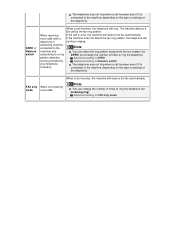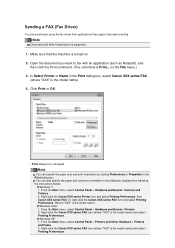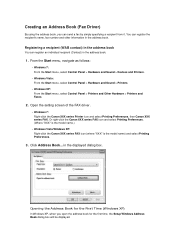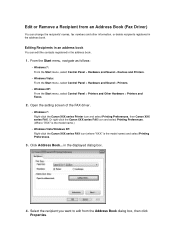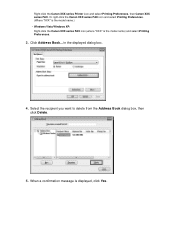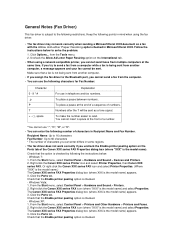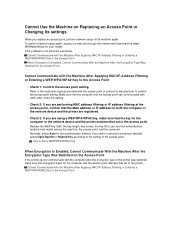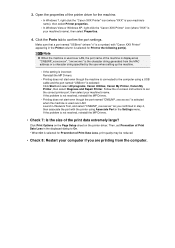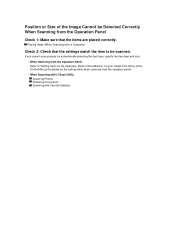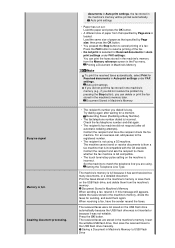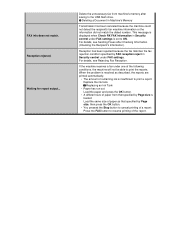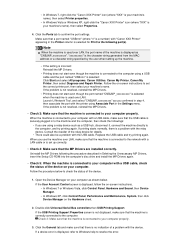Canon PIXMA MX922 Support Question
Find answers below for this question about Canon PIXMA MX922.Need a Canon PIXMA MX922 manual? We have 3 online manuals for this item!
Question posted by floyd1647 on February 8th, 2014
Scan Function Set-up For Canon Pixma Mx922
Current Answers
Answer #1: Posted by SoCalWoman on February 9th, 2014 12:40 AM
Your printer/scanner is used with the "My Image Garden" software to scan images on your device. You would need to check if you have this software installed, if not you will need to install it manually.
If you would like to install the software you can go to the Canon website and dowload it. The link is provided below:
Canon Pixma MX922 Drivers and Software
Once at the link choose your operating system, then click on the software tab to locate the "My Image Garden" software to download and install.
Once you have this software you can open it up and scan your images.
Much appreciation to those who acknowledge our members for their contribution toward finding a solution.
~It always seems impossible until it is done~
Nelson Mandela
Answer #2: Posted by Odin on February 9th, 2014 8:50 AM
Hope this is useful. Please don't forget to click the Accept This Answer button if you do accept it. My aim is to provide reliable helpful answers, not just a lot of them. See https://www.helpowl.com/profile/Odin.
Answer #3: Posted by TommyKervz on February 8th, 2014 11:22 PM
Related Canon PIXMA MX922 Manual Pages
Similar Questions
The print on my pixma mx922 is getting fuzzy. Can I fix this?
Nowadays, the printing and faxing functions are working well in our Cannon imageclass MF5770. May I ...