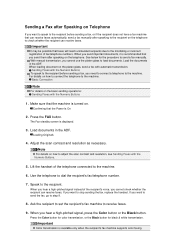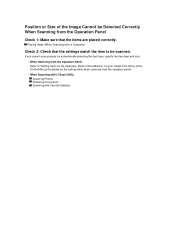Canon PIXMA MX922 Support Question
Find answers below for this question about Canon PIXMA MX922.Need a Canon PIXMA MX922 manual? We have 3 online manuals for this item!
Current Answers
Answer #1: Posted by TommyKervz on July 16th, 2013 8:54 PM
Greetings - The User Manual (among other resources) here should be able to help
http://www.usa.canon.com/cusa/consumer/products/printers_multifunction/office_all_in_one_inkjet_printers/pixma_mx922?selectedName=BrochuresAndManuals
Everything else about the printer can be accessed here
http://www.usa.canon.com/cusa/consumer/products/printers_multifunction/office_all_in_one_inkjet_printers/pixma_mx922
http://www.usa.canon.com/cusa/consumer/products/printers_multifunction/office_all_in_one_inkjet_printers/pixma_mx922?selectedName=BrochuresAndManuals
Everything else about the printer can be accessed here
http://www.usa.canon.com/cusa/consumer/products/printers_multifunction/office_all_in_one_inkjet_printers/pixma_mx922
Answer #2: Posted by prateekk007 on July 17th, 2013 4:22 AM
Hi rpederson
Please follow the steps mentioned in the below article that might help you:
Hope that helps you.
Thanks & Regards
Prateek K
Related Canon PIXMA MX922 Manual Pages
Similar Questions
How To I Scan A Photograph And Then Put It On My Desktop?
How to I scan a photograph and then put it on my desktop? Please give my specific , moment by moment...
How to I scan a photograph and then put it on my desktop? Please give my specific , moment by moment...
(Posted by bsaskor 7 years ago)
Canon Pixma Mx922 User Manual Troubleshooting The Screen Says 2700 Time Out Er
the screen says 2700 time out error has occurred support code 2700
the screen says 2700 time out error has occurred support code 2700
(Posted by oledee1965 7 years ago)
Scan Function Set-up For Canon Pixma Mx922
how do i get this machine to scan a document?
how do i get this machine to scan a document?
(Posted by floyd1647 10 years ago)
How Do I Send A Scanned Document From My Cannon Pixma Mg5320 Printer To My
imac?
imac?
(Posted by Marmic 10 years ago)
How Do I Scan Documents On My Canon Pixma Mx439 Printer To My Computer
(Posted by bjcodLy 10 years ago)