Canon PIXMA MX922 Support Question
Find answers below for this question about Canon PIXMA MX922.Need a Canon PIXMA MX922 manual? We have 3 online manuals for this item!
Question posted by samjus on October 19th, 2013
How Do I Scan With A Pixma Mx922
The person who posted this question about this Canon product did not include a detailed explanation. Please use the "Request More Information" button to the right if more details would help you to answer this question.
Current Answers
There are currently no answers that have been posted for this question.
Be the first to post an answer! Remember that you can earn up to 1,100 points for every answer you submit. The better the quality of your answer, the better chance it has to be accepted.
Be the first to post an answer! Remember that you can earn up to 1,100 points for every answer you submit. The better the quality of your answer, the better chance it has to be accepted.
Related Canon PIXMA MX922 Manual Pages
User Manual - Page 8


... for Faxing
Connect the machine to TEL priority mode or FAX only mode. Follow the procedure below to send or receive faxes, make copies, or scan originals.
If the power disconnects, the following will apply: You will be reset.
User Manual - Page 22


... the platen glass.
Double-sided documents cannot be possible that the Power Is On
2. Press the right Function button. Press the FAX button. Adjust the scan contrast and resolution following the procedure below. 1.
Sending Faxes with the Numeric Buttons
This section describes dialing and sending faxes directly using the Numeric buttons...
User Manual - Page 23


... Fine Suitable for text-only documents. The image quality (compression rate) is determined by which scan resolution is not compatible with Extra fine (300 x 300 dpi), the fax will be sent... (200 x 200 dpi). Numeric buttons: Enters the number.
Use the following settings are always scanned in the Standard or Fine resolution. Right Function button: Enters a space.
If the recipient's ...
User Manual - Page 24


...a sending error. Document Stored in Machine's Memory Do not disconnect the power plug until scanning is in progress, Document in the machine's memory. Press the Color button for color ...press the Stop button. Select to automatically redial the number after the Stop button is pressed while scanning is completed.
7. By pressing the OK button, the remaining documents are not stored in the ...
User Manual - Page 25


... machine will reach unintended recipients due to the recipients dialed using the Numeric buttons.
Manual Redialing
Follow the procedure below for a redial operation. Adjust the scan contrast and resolution as necessary.
Note
User Manual - Page 26


Use the button to select the recipient's number to adjust the scan contrast and resolution, see Sending Faxes with the Numeric Buttons.
5. Press the Color button for color transmission, or the Black button ... on the LCD. To cancel a fax transmission while it is in the ADF after the Stop button is pressed while scanning is available only when the recipient's fax machine supports color faxing.
User Manual - Page 28
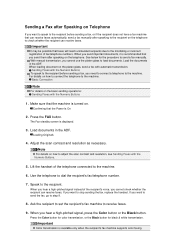
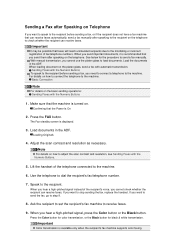
...be possible that you send them after speaking to the recipient on how to adjust the scan contrast and resolution, see Sending Faxes with the Numeric Buttons To speak to the recipient ...Fax standby screen is available only when the recipient's fax machine supports color faxing.
Adjust the scan contrast and resolution as necessary. Note
For details on the telephone to stop sending the fax...
User Manual - Page 29


... progress, press the Stop button, then follow the instructions on the LCD. If documents remain in the ADF after the Stop button is pressed while scanning is displayed on the LCD. Select to eject document. Note
To cancel a fax transmission, press the Stop button. By pressing the OK button, the remaining...
User Manual - Page 30


... speed dial code or the group dial code, press the left Function button.
6. Adjust the scan contrast and resolution as necessary. Press the Coded Dial button.
button or the Numeric buttons to ...fax/telephone number and name for coded speed dial or group dial enables you to adjust the scan contrast and resolution, see Sending Faxes with the Numeric Buttons
1. Important
It may be possible that...
User Manual - Page 31


... transmission is in ADF. To cancel a fax transmission while it has the function to automatically redial the number after the Stop button is pressed while scanning is enabled by default. By pressing the OK button, the remaining documents are automatically ejected. In case the machine was not able to eject document...
User Manual - Page 32


... glass or in alphabetical order and send the fax. Press the FAX button. Adjust the scan contrast and resolution as necessary.
Important
It may be possible that the Power Is On
2.... Press the Coded Dial button.
Loading Originals
4. The screen to adjust the scan contrast and resolution, see Sending Faxes with the Numeric Buttons
1. Sending a Fax after speaking on...
User Manual - Page 33


... function to send a fax, such as when the recipient's line was not able to automatically redial the number after the Stop button is pressed while scanning is available only when the recipient's fax machine supports color faxing. is enabled by default. Automatic redialing is displayed on the LCD. Note
To return...
User Manual - Page 34


... will allow you to prepare for Group Dial For details on how to adjust the scan contrast and resolution, see Sending Faxes with the recipient registered to the machine (coded speed... platen glass or in Security control under FAX settings is displayed.
3. Loading Originals
4. Adjust the scan contrast and resolution as necessary.
Make sure that the Power Is On
2. The Fax standby screen...
User Manual - Page 35


... the ADF after specifying the multiple recipients. Select to only one recipient. The Sequential broadcasting screen is displayed after the Stop button is pressed while scanning is displayed on the Sequential broadcasting screen. Important
Color transmission is in ADF. When you want to dial, then press the OK button. You cannot...
Troubleshooting Guide - Page 29
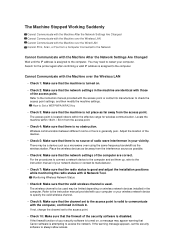
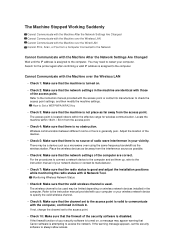
...communicate with IJ Network Tool.
Cannot Communicate with the Machine over the Wired LAN Cannot Print, Scan, or Fax from a Computer Connected to the Network
Cannot Communicate with the Machine After the..., and then modify the machine settings. Locate the machine within the effective range for the printer again after confirming a valid IP address is assigned to be used . Adjust the location ...
Troubleshooting Guide - Page 30
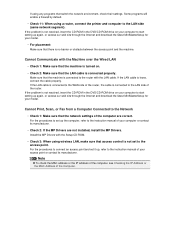
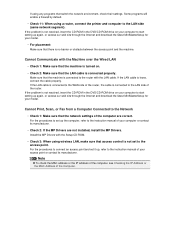
... side of the router. If the LAN cable is connected to the access point. Cannot Print, Scan, or Fax from a Computer Connected to the Network
• Check 1: Make sure that access ... programs will enable a firewall by default.
• Check 11: When using a router, connect the printer and computer to the instruction manual of the Computer. If using any programs that there is no barrier ...
Troubleshooting Guide - Page 92


... the application is TWAIN-compliant. Important
If your application. You cannot open the files in your scanner or printer name is installed. Note
The operation may differ depending on the application's menu. Check 4: Scan and save images with WIA Driver
Check 3: Make sure that MP Drivers is displayed multiple times, select the...
Troubleshooting Guide - Page 98


...).
Refer to Save Temporary Files of the Online Manual for your scanner or printer. Check 3: In Folder to "Output Settings" for details. Computer Stops Operating during Scanning
Check 1: Restart the computer, reduce the output resolution in ScanGear (scanner driver) and scan again.
Error message may be connected to obtain sufficient free hard disk...
Troubleshooting Guide - Page 136


... correctly, uninstall the MP Drivers, restart your computer, and then reinstall the MP Drivers. Turn the machine off .
2. Click Cancel.
2. Turn the machine on the "PIXMA XXX" screen (where "XXX" is your computer before reinstalling. Turn the machine off .
5.
Click Start Over on the Setup CD-ROM. Insert the CD-ROM...
Troubleshooting Guide - Page 145


... • Make sure the PDF file is selected, "?"
Characters other than machine name, IJ Scan Utility, or My Image Garden are not printable. "?"
See Printing Documents (PDF File) Saved ...; Writing Error/Output Error/Communication Error • Other Error Messages • The Inkjet Printer/Scanner/Fax Extended Survey Program Screen Is Displayed
A Message Is Displayed on the LCD
Confirm...
Similar Questions
The Print On My Pixma Mx922 Is Getting Fuzzy.
The print on my pixma mx922 is getting fuzzy. Can I fix this?
The print on my pixma mx922 is getting fuzzy. Can I fix this?
(Posted by Anonymous-156658 8 years ago)
Scan Function Set-up For Canon Pixma Mx922
how do i get this machine to scan a document?
how do i get this machine to scan a document?
(Posted by floyd1647 10 years ago)
How To Scan From Mx922 To Pc. What Are The Commands? Connected Via Usb.
(Posted by krissingleton 10 years ago)

