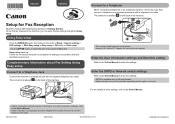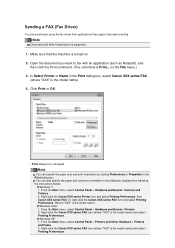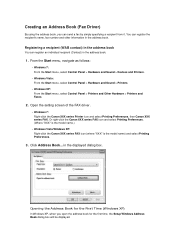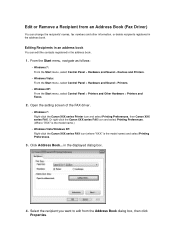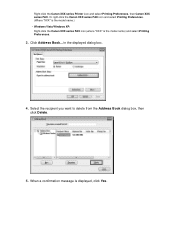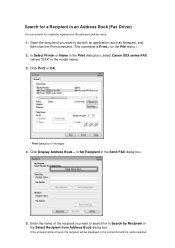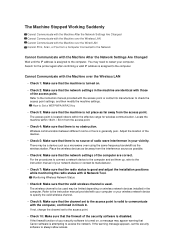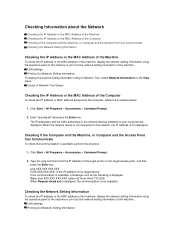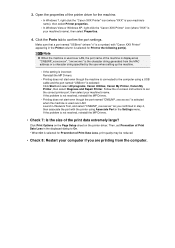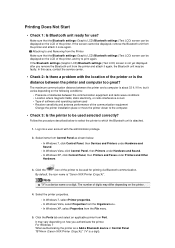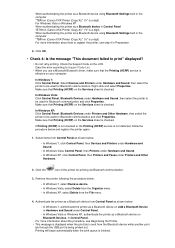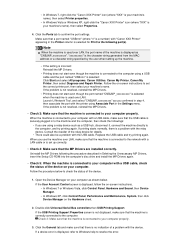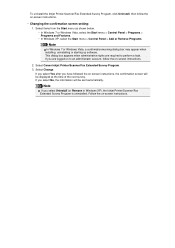Canon PIXMA MX922 Support Question
Find answers below for this question about Canon PIXMA MX922.Need a Canon PIXMA MX922 manual? We have 3 online manuals for this item!
Question posted by mikecasbeer on November 17th, 2016
Canon Mx922 Printer Not Printing
Current Answers
Answer #1: Posted by hzplj9 on November 17th, 2016 12:50 PM
What to do if no ink prints on the paper - MX922 If you try to print and the page is streaked, blank or colors are missing, try printing the Nozzle Check Pattern to confirm that the printer is operating correctly. If the Nozzle Check Pattern prints correctly, try printing from a different application. Click the link below to access instructions on how to perform the Nozzle Check.
Try this link: https://goo.gl/FHEq4y
It may have an internal issue but that is quite rare. Hope that solves your isssue.
Related Canon PIXMA MX922 Manual Pages
Similar Questions
My Canon 922 will print color but not black.I can copy something and it prints black ok.
is there an adjustment to the printer so that a 5 x 7 photo fills the photo paper paper. The 4 x 6 w...
how can I get written confirmation that a fax has been successfully sent after sending the fax?
Am I missing a scanner driver, I can't get the scan function to work on my IMAC frommy MF 4350d. Tha...