Canon imageCLASS MF4350d Support Question
Find answers below for this question about Canon imageCLASS MF4350d.Need a Canon imageCLASS MF4350d manual? We have 6 online manuals for this item!
Question posted by jlustigs on August 24th, 2012
My Printer Works Fine But It Does Not Scan Into Imac.
Am I missing a scanner driver, I can't get the scan function to work on my IMAC frommy MF 4350d. Thanks.
Current Answers
There are currently no answers that have been posted for this question.
Be the first to post an answer! Remember that you can earn up to 1,100 points for every answer you submit. The better the quality of your answer, the better chance it has to be accepted.
Be the first to post an answer! Remember that you can earn up to 1,100 points for every answer you submit. The better the quality of your answer, the better chance it has to be accepted.
Related Canon imageCLASS MF4350d Manual Pages
imageCLASS D480 Starter Guide - Page 23


... XPS format to the maximum extent.
Color Network ScanGear is not supported on a network.
XPS Driver The Canon XPS Printer Driver enables you to easily import images scanned with a scanner into an image that conforms to standard fax protocols, to be delegated to a printer driver.
MF Toolbox is not supported on Windows Server 2003 and Windows Server 2008...
imageCLASS D480 Starter Guide - Page 33


... bar, click [start ] → select [Printers and Faxes]. Verify that the corresponding scanner driver icon is displayed.
4 Verify that the machine has been set as the default printer.
1 Open the [Printers and Faxes] folder (for Windows 2000: The [Printers] dialog box). Verify that the corresponding printer driver icon is displayed. If the [Canon MF Toolbox 4.9] icon is selected on...
imageCLASS D460/D440/D420 Basic Operation Guide - Page 7


... 10-2 Printing USER DATA LIST 10-2 Accessing the Setting Menu 10-2
Setting Menu 10-3 COMMON SETTINGS 10-3 COPY SETTINGS 10-3 PRINTER SETTINGS 10-4 TIMER SETTINGS 10-4 ADJUST./CLEANING 10-4 SYSTEM SETTINGS 10-5
11 Appendix 11-1
Specifications 11-2 General 11-2 Copier 11-3 Printer 11-3 Scanner (Scanning via USB 11-3 Scanner (Scanning via Network 11-3
Index 11-5
vi
imageCLASS D460/D440/D420 Basic Operation Guide - Page 94
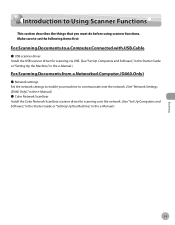
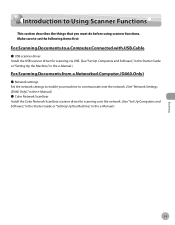
... the network settings to enable your machine to Using Scanner Functions
This section describes the things that you must do before using scanner functions. Make sure to set the following items first:
For Scanning Documents to a Computer Connected with USB Cable
˔ USB scanner driver Install the USB scanner driver for scanning over the network. (See "Set Up Computers and...
imageCLASS D460/D440/D420 Basic Operation Guide - Page 95
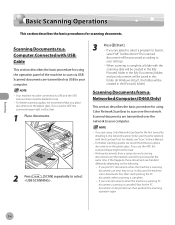
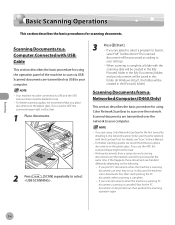
... document will be saved in this case, the machine scans documents first, then starts printing the PC documents when scanning is complete. • If you are transmitted via USB to scan over the network cannot be processed according to scan via USB and the USB scanner driver must be selected with the ScanGear Tool. For better...
imageCLASS D460/D440/D420 Basic Operation Guide - Page 175


... Operation panel 1-3 Output tray 1-3 Output tray extension 1-3 Overview
Machine functions ii
P
Paper Jams 9-5 Loading 2-8 Printable area 2-7 Requirements 2-6
Paper...SCAN key 1-9 Scanning area 1-3, 2-3 Scanning platform 1-3 Sleep mode 1-16 Slide guides 1-3 Slide guides for multi-purpose tray 1-3 Specifications
Copier 11-3 General 11-2 Printer 11-3 Scanner (scanning via network) 11-3 Scanner (scanning...
imageCLASS D480 Basic Operation Guide - Page 8


...-16 Customer Support (Canada 11-16
Contents
REPORT SETTINGS 12-9 SYSTEM SETTINGS 12-10
13 Appendix 13-1
Specifications 13-2 General 13-2 Copier 13-3 Printer 13-3 Scanner (Scanning via USB 13-3 Scanner (Scanning via Network 13-3 Facsimile 13-4 Telephone 13-4
Index 13-5
12 Machine Settings 12-1
Machine Settings 12-2 Printing USER DATA LIST 12-2 Accessing the...
imageCLASS D480 Basic Operation Guide - Page 156
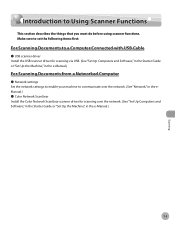
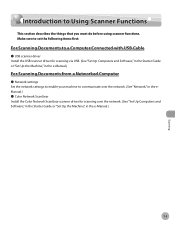
... the network settings to enable your machine to Using Scanner Functions
This section describes the things that you must do before using scanner functions. Make sure to set the following items first:
For Scanning Documents to a Computer Connected with USB Cable
˔ USB scanner driver Install the USB scanner driver for scanning via USB. (See "Set Up Computers and Software...
imageCLASS D480 Basic Operation Guide - Page 157


... documents, or the machine receives fax documents when scanning documents, the machine scans documents first, then starts printing the fax documents when scanning is complete. • If you place documents on the platen glass. Wait for using Color Network ScanGear to scan via USB and the USB scanner driver must be connected via USB. If this...
imageCLASS D480 Basic Operation Guide - Page 228


Appendix
Specifications 13-2 General 13-2 Copier 13-3 Printer 13-3 Scanner (Scanning via USB 13-3 Scanner (Scanning via Network 13-3 Facsimile 13-4 Telephone 13-4
Index 13-5
13
Appendix
imageCLASS D480 Basic Operation Guide - Page 234


... panel 1-5 Output tray 1-3 Output tray extension 1-3 Overview Machine functions ii
P
Paper Jams 11-4 Loading 2-8 Printable area 2-7 Requirements...SCAN key 1-6 Scanning area 1-3, 2-3 Scanning platform 1-3 Sleep mode 1-14 Slide guides 1-3 Slide guides for multi-purpose tray 1-3 Specifications
Copier 13-3 Facsimile 13-4 General 13-2 Printer 13-3 Scanner (scanning via network) 13-3 Scanner (scanning...
imageCLASS MF4380dn/MF4370dn/MF4350d Starter Guide - Page 26


... that allows you to the maximum extent. XPS Driver The Canon XPS Printer Driver enables you to easily import images scanned with a scanner into an image that use the machine as a scanner on a network.
- Color Network ScanGear is not supported on Windows Server 2003 and Windows Server 2008.
MF Toolbox is not supported on the recipient fax...
imageCLASS MF4380dn/MF4370dn/MF4350d Starter Guide - Page 36


Verify that the corresponding scanner driver icon is displayed.
4 Verify that the corresponding printer driver icon is selected on the Windows desktop. If the [Canon MF Toolbox 4.9] icon is displayed on the Windows desktop, installation of the machine is displayed.
2 Set your machine as the default printer.
Windows 7: Enter "scanner" in [Search programs and files] under the [Start...
imageCLASS MF4380dn/MF4370dn/MF4350d Basic Operation Guide - Page 8


...Canada 10-21 Transporting the Machine 10-23 For MF4380dn/MF4370dn 10-23 For MF4350d 10-26
11 Troubleshooting 11-1
Clearing Jams 11-2 Document Jams 11-2 Paper ...SYSTEM SETTINGS 12-9
13 Appendix 13-1
Specifications 13-2 General 13-2 Copier 13-3 Printer 13-3 Scanner (Scanning via USB 13-3 Scanner (Scanning via Network 13-3 Facsimile 13-4 Telephone 13-4
Index 13-5
12 Machine Settings...
imageCLASS MF4380dn/MF4370dn/MF4350d Basic Operation Guide - Page 160
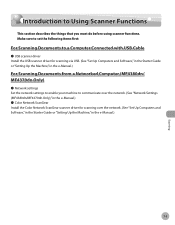
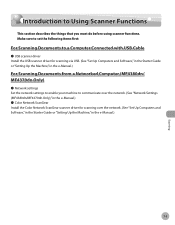
...
˔ USB scanner driver Install the USB scanner driver for scanning via USB. (See "Set Up Computers and Software," in the Starter Guide or "Setting Up the Machine," in the e-Manual.)
For Scanning Documents from a Networked Computer (MF4380dn/ MF4370dn Only)
˔ Network settings Set the network settings to enable your machine to Using Scanner Functions
This section describes...
imageCLASS MF4380dn/MF4370dn/MF4350d Basic Operation Guide - Page 161
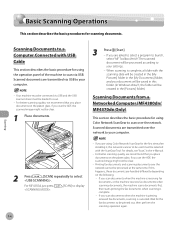
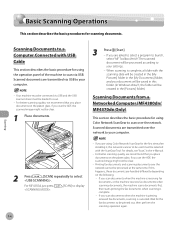
...the network scanner to scan via USB. Basic Scanning Operations
Basic Scanning Operations
This section describes the basic procedures for the fax documents to be processed according to your computer.
- For better scanning quality, we recommend that you place documents on the platen glass. For MF4350d, just press .
[SCAN] to launch,
select "MF Toolbox Ver4.9."The scanned
document will...
imageCLASS MF4380dn/MF4370dn/MF4350d Basic Operation Guide - Page 244


Appendix
Specifications 13-2 General 13-2 Copier 13-3 Printer 13-3 Scanner (Scanning via USB 13-3 Scanner (Scanning via Network 13-3 Facsimile 13-4 Telephone 13-4
Index 13-5
13
Appendix
imageCLASS MF4380dn/MF4370dn/MF4350d Basic Operation Guide - Page 250


...operation panel 1-9 Main operation panel 1-7 Output tray 1-3 Output tray extension 1-3 Overview Machine functions ii
P
Paper Jams 11-5 Loading 2-8 Printable area 2-7 Requirements 2-6
Paper cassette 1-3 ... tray 1-3 Specifications
Copier 13-3 Facsimile 13-4 General 13-2 Printer 13-3 Scanner (scanning via network) 13-3 Scanner (scanning via USB) 13-3 Telephone 13-4 Specifying destinations 5-18 Start...
imageCLASS D460/D440/D420 Starter Guide - Page 19


... 133 MHz or faster Memory: 128 MB or more
USB Scanner Driver (ScanGear MF) ScanGear MF enables computer to hard disks, etc. The workload can be delegated to greatly reduce the overall printing time. XPS Driver The Canon XPS Printer Driver enables you to easily import images scanned with a scanner into an application, attach them to e-mail messages, save...
imageCLASS D460/D440/D420 Starter Guide - Page 29


... Software
Check Installation
Verify that the driver has been installed successfully and that the machine has been set as the default printer.
1 Open the [Printers and Faxes] folder (for Windows 2000: The [Scanners and Cameras Properties] dialog
box). If the name of the MF Toolbox 4.9 was successful.
27 Select the printer icon for this machine, then...
Similar Questions
Hi, Do I Need Scanner Driver If I Want To Scan Files?
Hi, do I need scanner driver if i want to scan files?
Hi, do I need scanner driver if i want to scan files?
(Posted by zgshenying 8 years ago)
Where To Download Software For Imageclass Mf 4350d For Mac
(Posted by manoaesc 9 years ago)
I Can't Add Canon Imageclass Mf4350d To Scanners And Cameras
(Posted by mazetrev 9 years ago)
How To Download Software For Cannon Imageclass Mf 4350d
(Posted by nelooMEAZO 10 years ago)
How To Setup Scan Function In Mf5770 In Order To Scan Document To Computer?
Nowadays, the printing and faxing functions are working well in our Cannon imageclass MF5770. May I ...
Nowadays, the printing and faxing functions are working well in our Cannon imageclass MF5770. May I ...
(Posted by kina43168 11 years ago)

