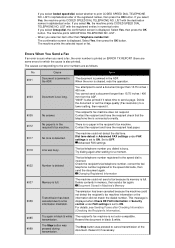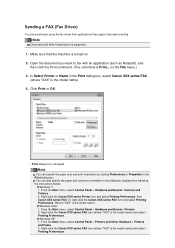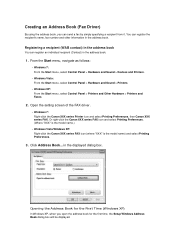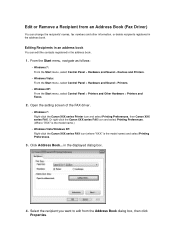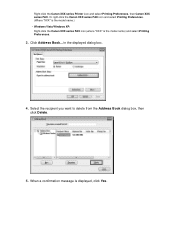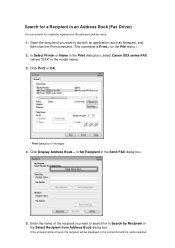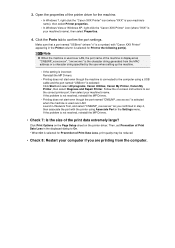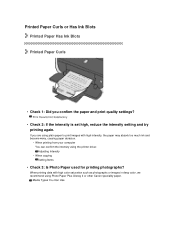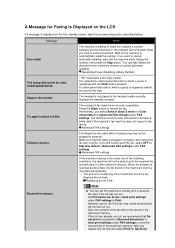Canon PIXMA MX922 Support Question
Find answers below for this question about Canon PIXMA MX922.Need a Canon PIXMA MX922 manual? We have 3 online manuals for this item!
Question posted by rst46 on May 19th, 2016
Canon 922 Prints Color Does Not Print Black
My Canon 922 will print color but not black.I can copy something and it prints black ok.
Current Answers
Answer #1: Posted by Odin on May 20th, 2016 5:47 AM
See http://community.usa.canon.com/t5/Personal-Printers/Brand-new-MX922-won-t-print-black-ink/td-p/57847.
Hope this is useful. Please don't forget to click the Accept This Answer button if you do accept it. My aim is to provide reliable helpful answers, not just a lot of them. See https://www.helpowl.com/profile/Odin.
Related Canon PIXMA MX922 Manual Pages
Similar Questions
Canon Mx922 Printer Not Printing
printer seems to be working but prints blank page. no ink. Ink levels are ok was working fine
printer seems to be working but prints blank page. no ink. Ink levels are ok was working fine
(Posted by mikecasbeer 7 years ago)
Canon Pixma Mx922 User Manual Troubleshooting The Screen Says 2700 Time Out Er
the screen says 2700 time out error has occurred support code 2700
the screen says 2700 time out error has occurred support code 2700
(Posted by oledee1965 7 years ago)
I Am Going Through Tons Of Toner Even Though I Am Not Printing A Lot Of Pages.
Any idea what might cause this? Is there a setting to just print black and white instead of using al...
Any idea what might cause this? Is there a setting to just print black and white instead of using al...
(Posted by emjack 9 years ago)
How Can I Print A Color Photo From My Ipad Sideshow To Canon Printer Pixma Mx89
(Posted by Maryfromzim 11 years ago)
Canon Printer Pixma 2120 Series - Told Cd Not Necessary For Install?
purchased canon printer pixma 2120 last night at walmarts. i toldkid working there my laptop didn't ...
purchased canon printer pixma 2120 last night at walmarts. i toldkid working there my laptop didn't ...
(Posted by safrn5 11 years ago)