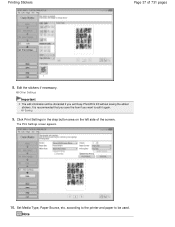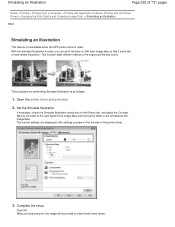Canon PIXMA MG2120 Support Question
Find answers below for this question about Canon PIXMA MG2120.Need a Canon PIXMA MG2120 manual? We have 3 online manuals for this item!
Question posted by safrn5 on October 12th, 2012
Canon Printer Pixma 2120 Series - Told Cd Not Necessary For Install?
purchased canon printer pixma 2120 last night at walmarts. i told kid working there my laptop didn't have cd slot and he said installation could be done online. so...can i or am i returning this nice looking printer? sheila
Current Answers
Related Canon PIXMA MG2120 Manual Pages
Similar Questions
Can I Install Canon Pixma Mx890 Series Setup Cd-rom On Two Computers
(Posted by reYoshih 9 years ago)
Step By Step How To Remove Canon Printer Pixma Mx410 Series Setup Cd-rom From
my mac
my mac
(Posted by mijple 9 years ago)
How To Install A Canon Printer Pixma Mg2120 Without The Cd
(Posted by beepNIG 10 years ago)
Install Canon Pixma Mg2100 Series Setup Cd-rom Can't Insert Disc
(Posted by bdalex 10 years ago)
I Have A Canon Pixma 2120 But Setup Cd-rom Is For 2100 Series, Is It Compatible
Can I instaled it
Can I instaled it
(Posted by tenevace 10 years ago)