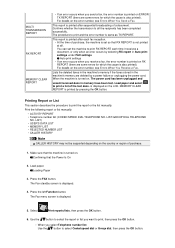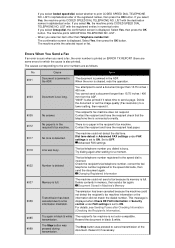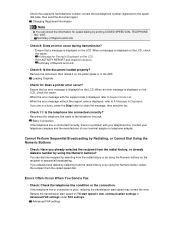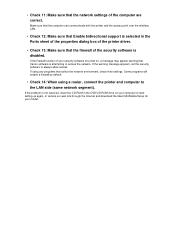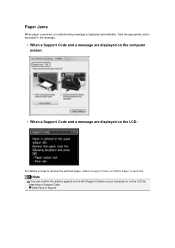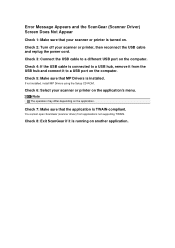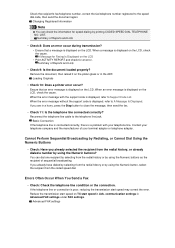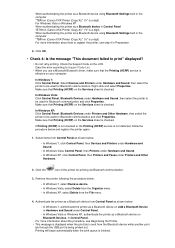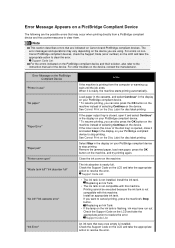Canon PIXMA MX922 Support Question
Find answers below for this question about Canon PIXMA MX922.Need a Canon PIXMA MX922 manual? We have 3 online manuals for this item!
Question posted by Keady6 on November 13th, 2014
Cannon Mx922 Will Not Operate. Support Code Is C000 .
Current Answers
Answer #1: Posted by Odin on November 13th, 2014 5:18 PM
A service error has occurred.
Resolution:
- Turn off the printer.
- Disconnect the power cable.
- Open the printer cover.
- Check for any orange protective tape or white polystyrene and remove if necessary.
- Check that there are no foreign objects in the printer (such as a paper clip) and remove if necessary.
- Close the cover.
- Reconnect and turn on.
If the above solution has not resolved your error, please contact your nearest Canon authorised service facility....
You can of course use any repair service you like. For one authorized by Canon, you can phone 800-828-4040.
Hope this is useful. Please don't forget to click the Accept This Answer button if you do accept it. My aim is to provide reliable helpful answers, not just a lot of them. See https://www.helpowl.com/profile/Odin.
Related Canon PIXMA MX922 Manual Pages
Similar Questions
I try and pront and all I get is support code 6001. I turn off the printer but when I turn it back o...
cancel printing , turn off.I cannot cancel print request.
i replace the xxl blak ink only for my printer Canon Pixma MX722 and i recived a support code C000 s...