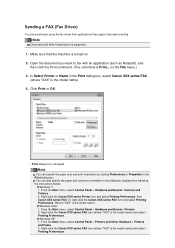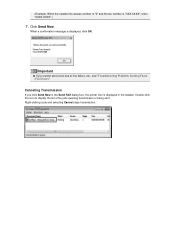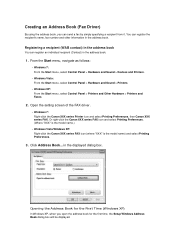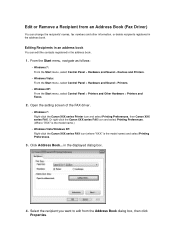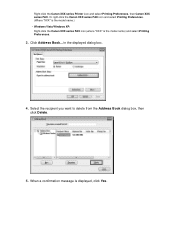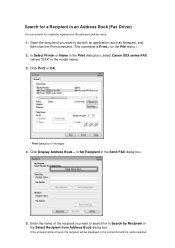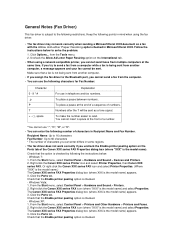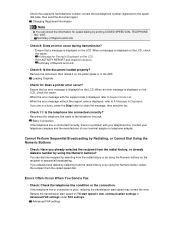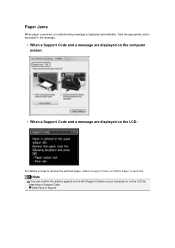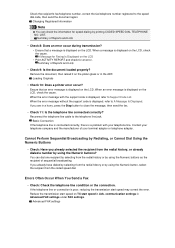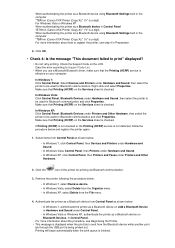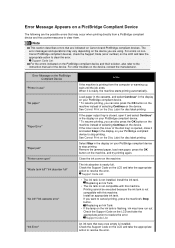Canon PIXMA MX922 Support Question
Find answers below for this question about Canon PIXMA MX922.Need a Canon PIXMA MX922 manual? We have 3 online manuals for this item!
Question posted by jambrown1154 on February 22nd, 2016
Canon Pixma Mx922 Troubleshooting
Requests for more information
It show a support code
it indicates in the screen "THE TYPE OF PRINT HEAD IS INCORRECT" where is this print head located so I can correct.
Current Answers
Answer #1: Posted by waelsaidani1 on February 22nd, 2016 7:55 PM
1. Turn off the printer and disconnect the power cord and USB cable.
2. Remove paper from the automatic sheet feeder (in the back).
3. Gently pull jammed paper out, if any.
3-1. If paper is visible from the ASF, use both hands to pull the paper out slowly.
3-2. If paper is visible from the paper output slot, use both hands to pull the paper out slowly.
4. If the paper tears and a piece of that remains inside the printer, open the printer cover and remove the paper from inside the printer.
5. Check ASF with a bright light to check for obstructions. Remove any if found.
6. Open the rear cover to check if the paper is jammed.
7. Pull out the cassette and check if the paper is jammed inside the cassette area.
8. Load paper back into the ASF or cassette.
9. Reconnect the power cord, turn on the printer and confirm that the Alarm light is off. (If there was any jammed paper remaining in the printer, the paper may be automatically ejected.)
If the above procedure does not resolve the 600 error, the unit would require service
Related Canon PIXMA MX922 Manual Pages
Similar Questions
We have tried canceling all print jobs and turning power off and on. this error code 6000 keeps comi...
The print on my pixma mx922 is getting fuzzy. Can I fix this?
Error message is cancel printing turn device off and turn back on and if problem persists contact se...
how do i get this machine to scan a document?
Canon Pixma gives the above error. Is there any DIY fix.